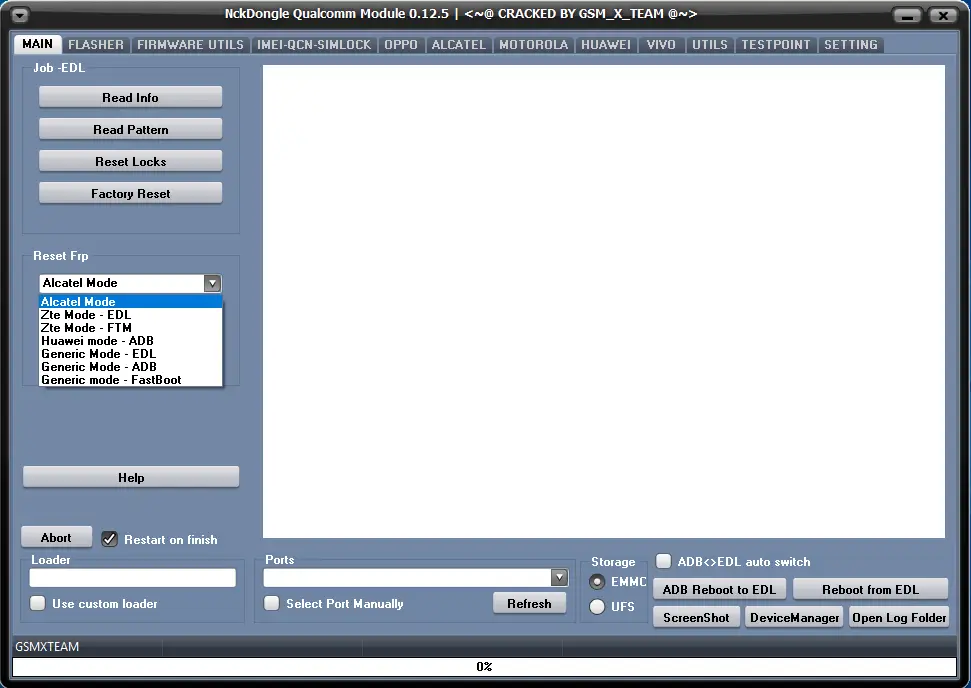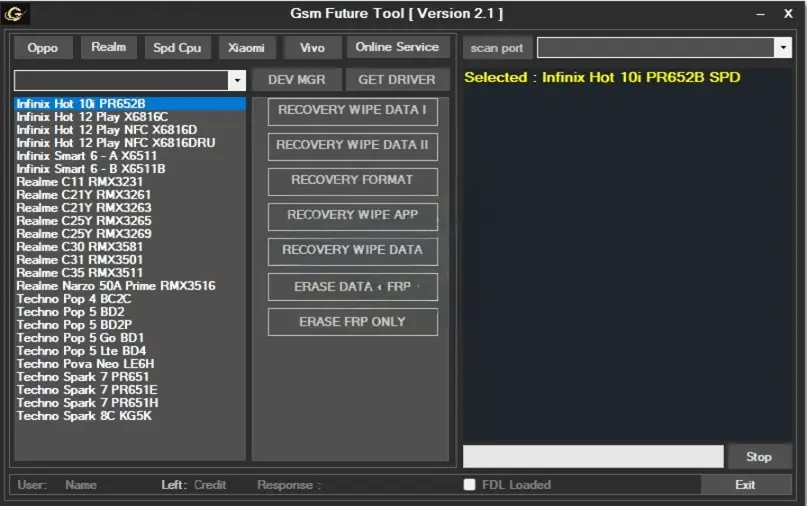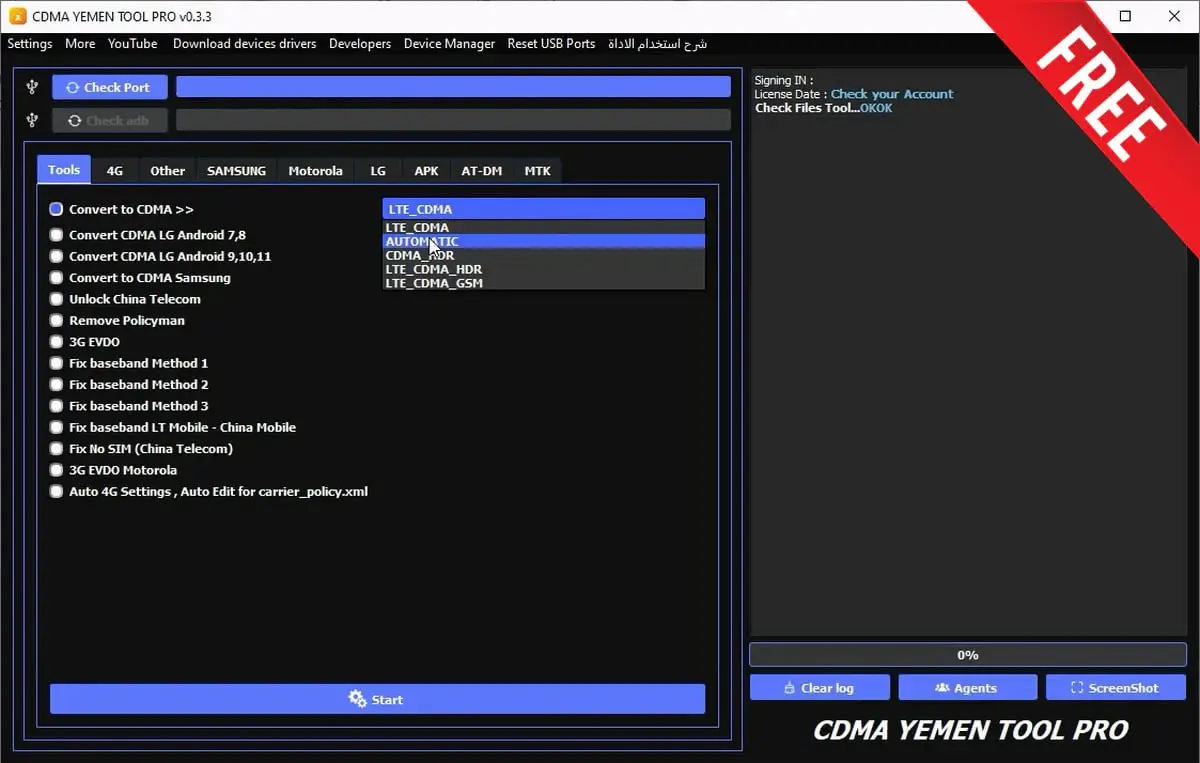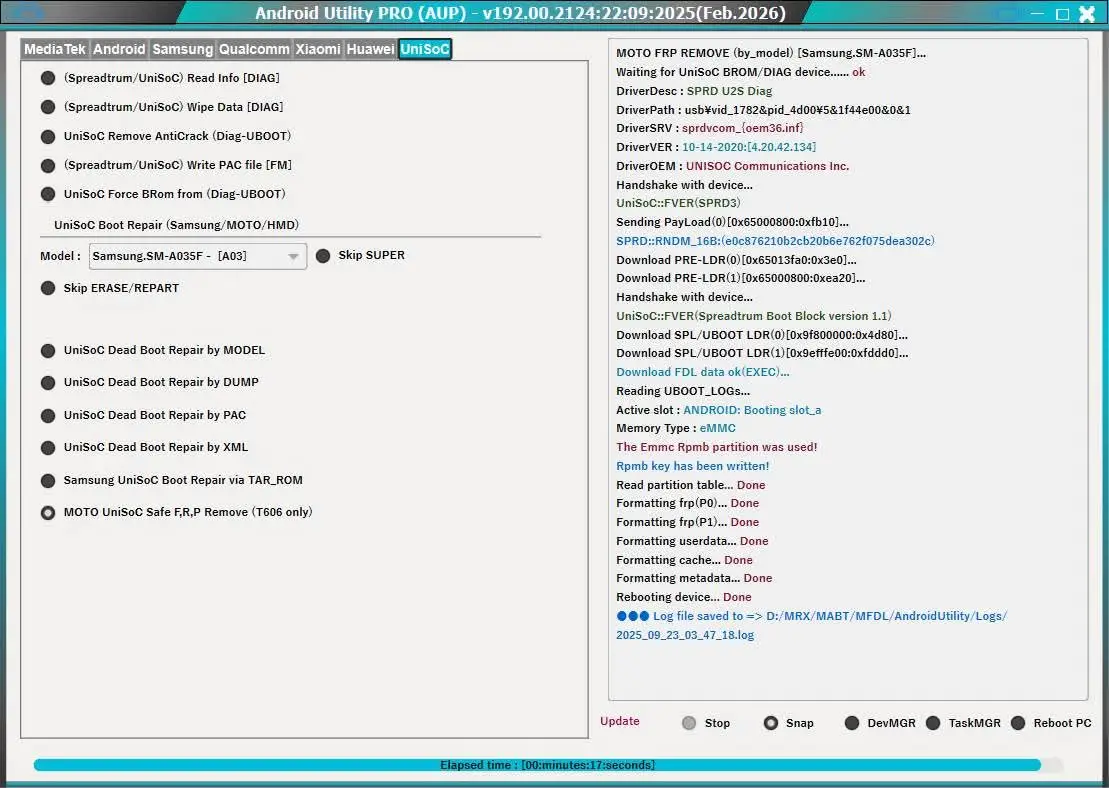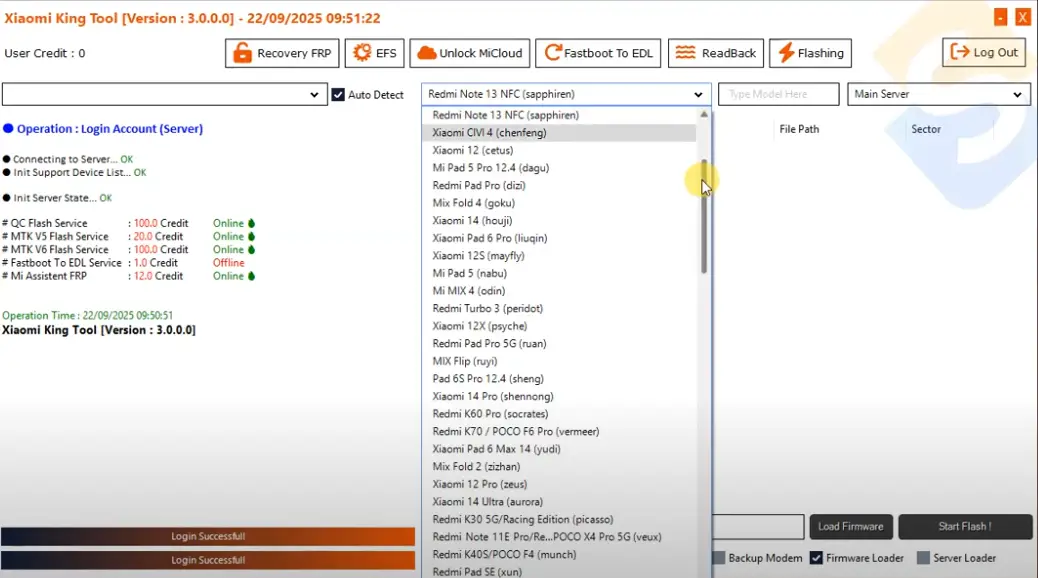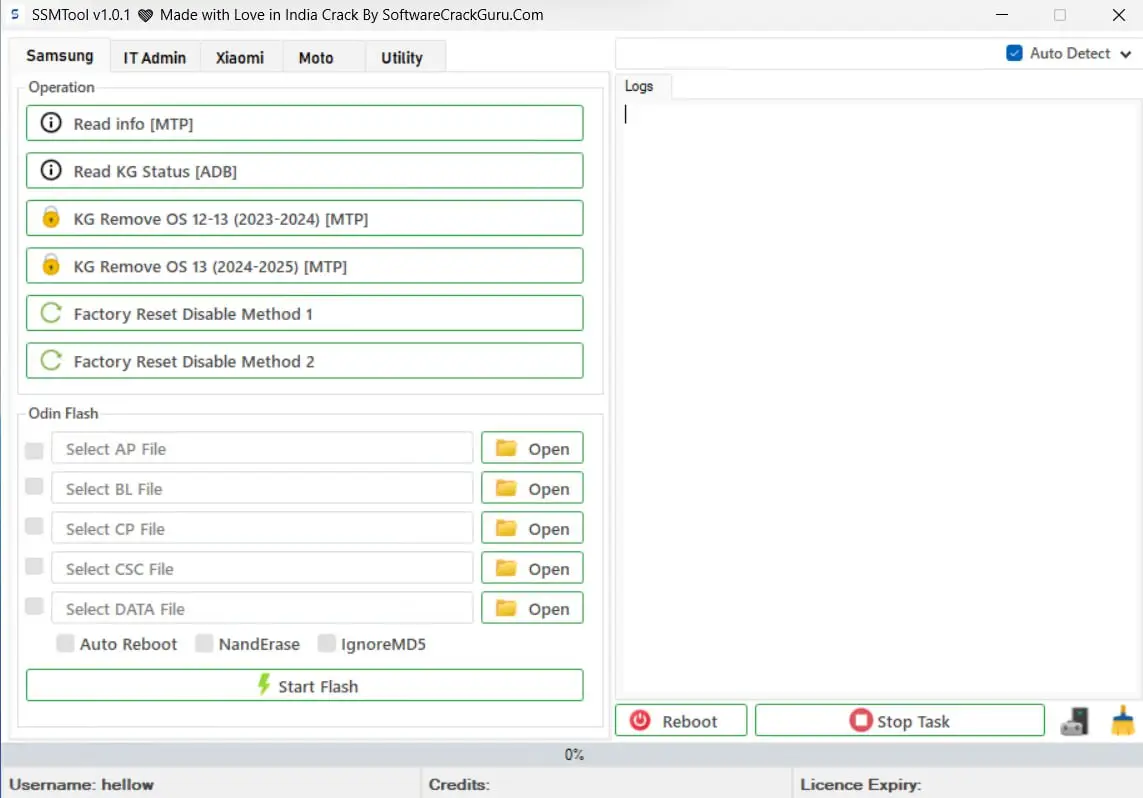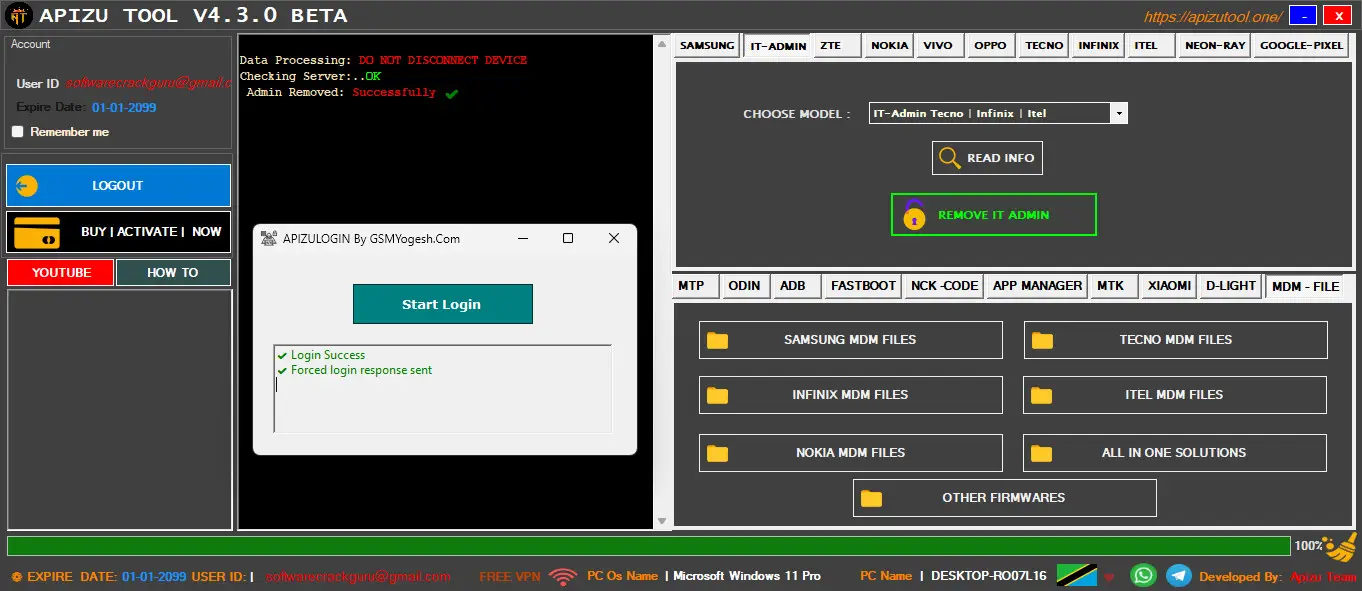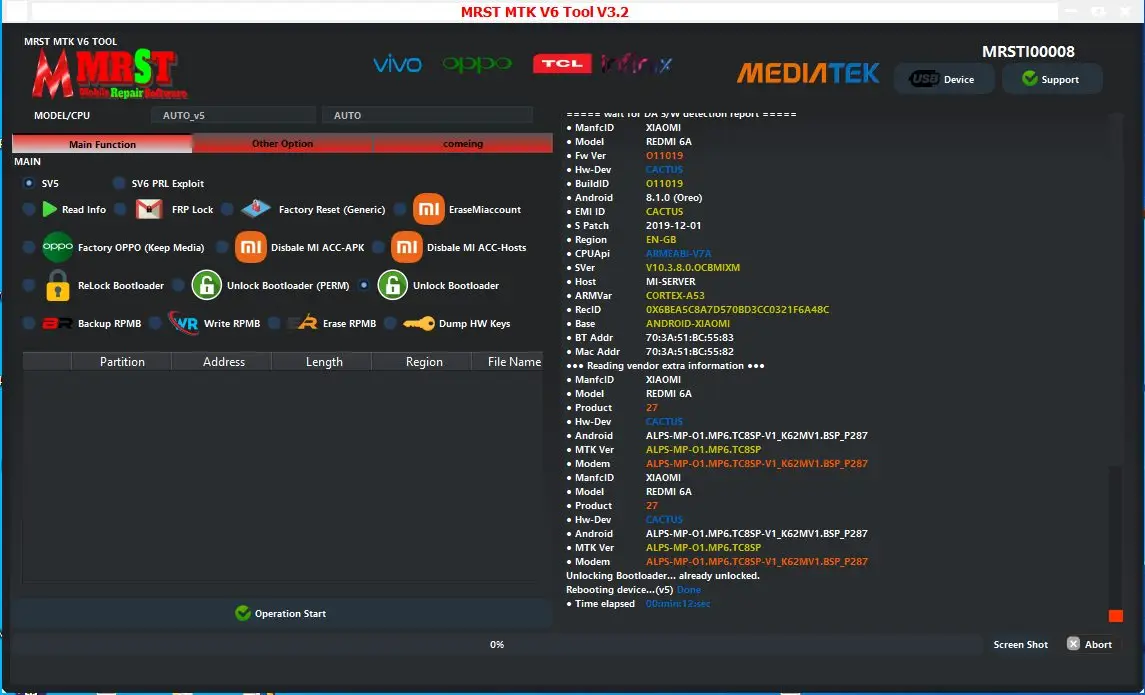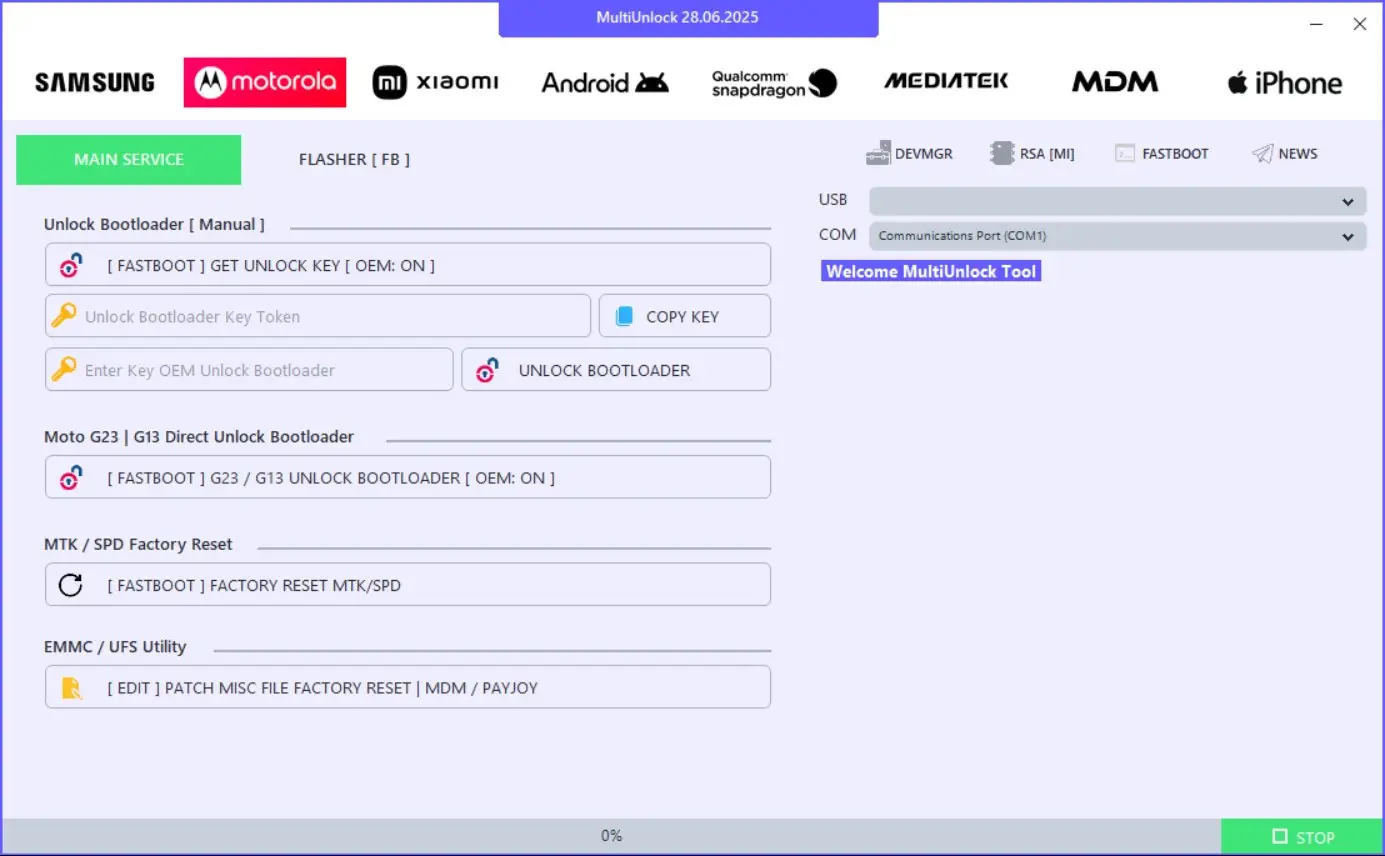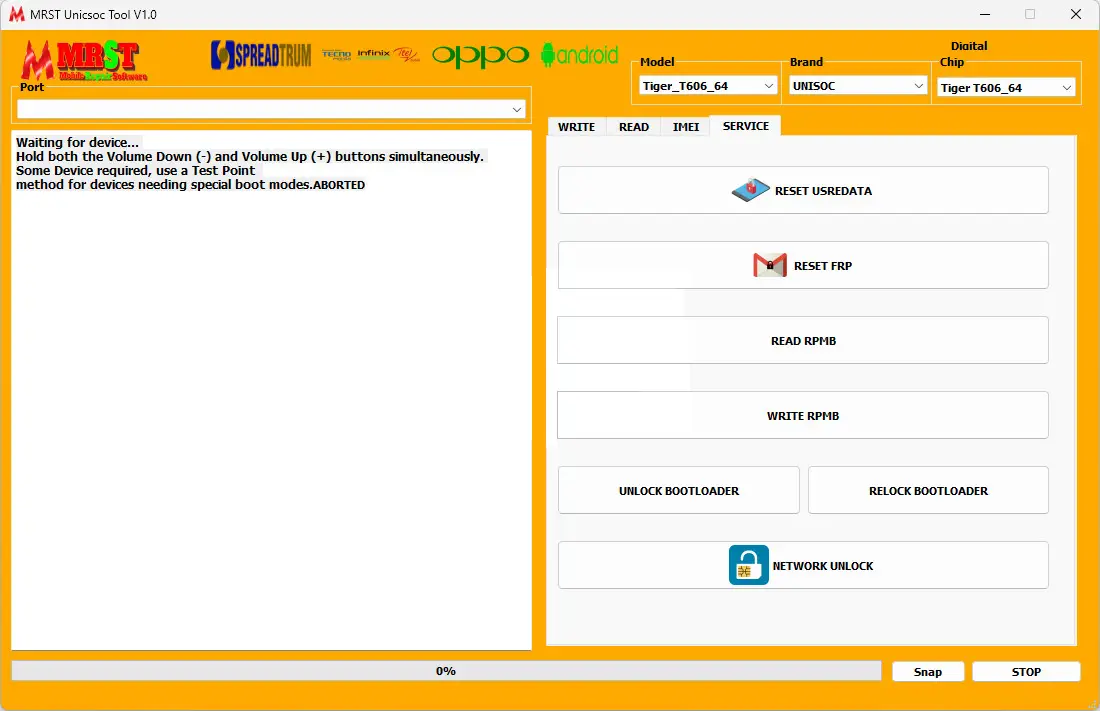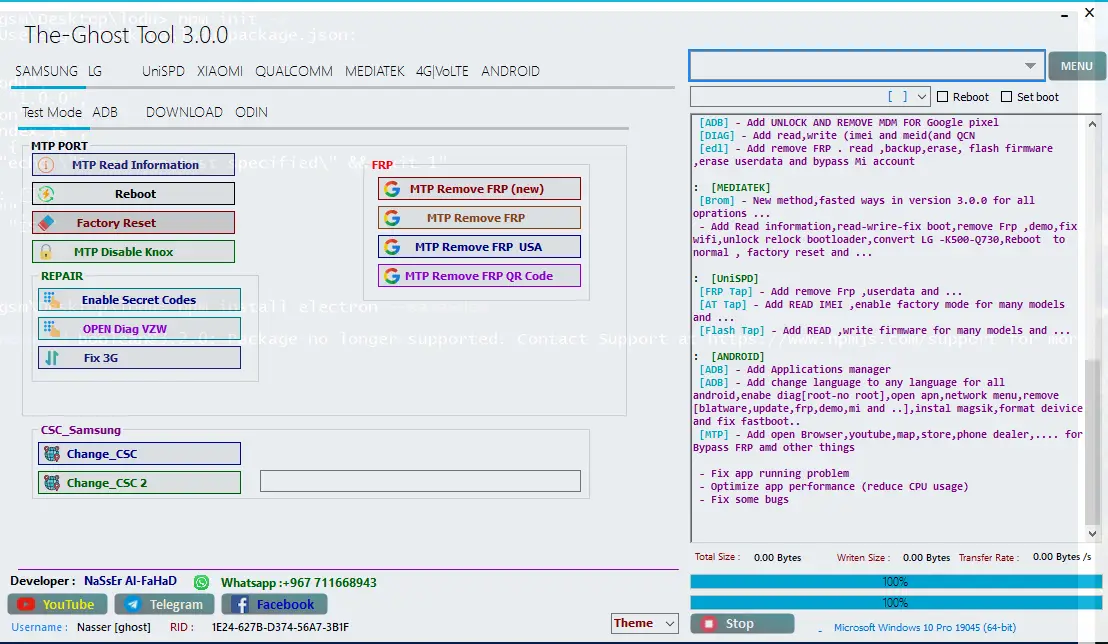TFT Unlock Tool V6.2.1.1 Free Download
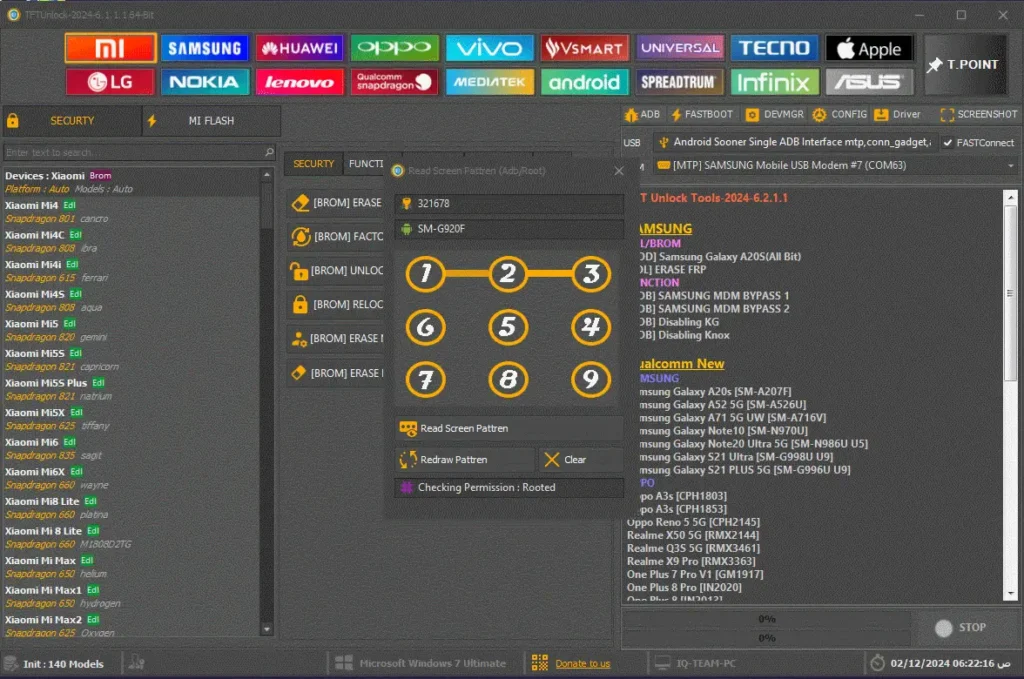
TFT Unlock Tool is a free and powerful software used to unlock and repair Android phones, especially Samsung devices. You can install it on your computer or laptop and use it without paying anything. It helps you remove FRP locks, fix software issues, and repair the phone’s system (OS).
The latest version of TFT Tool (2024) supports many chipsets like Mediatek, Qualcomm, SPD, Kirin, and Samsung Exynos. You can enjoy all features without needing any paid version. It has a simple and user-friendly design, so even beginners can use it easily. If you ever see a “No Internet Connection” error, there are quick fixes available. TFT Unlock Tool is a trusted and useful choice for mobile repairing at home or in a shop.
| Tool Name | TFT Unlock Tool |
| Tool Version | 2024-6.2.1.1 |
| Publisher | Donate Iq-Team |
| File Size | 302 MB |
| Password | TFT |
| Price | Free |
| Compress | ZIP/Compress File |
| Windows Compatible | Windows 7/8/8.1/10/11 32 & 64 bit |
Search Any Tool Here
XTM NCK Qualcomm v0.12.5 Download
Here You Can Download XTM NCK Qualcomm v0.12.5 For Free, And I Will Step By…
GSM Future Tool V2.1 Download (Free Login)
Here You Can Download GSM Future Tool V2.1 For Free, And I Will Step By…
CDMA YEMEN TOOL PRO v0.3.3 Download (FREE Login)
Here You Can Download CDMA YEMEN TOOL PRO v0.3.3 For Free, and I will Step…
Android Utility Tool V192.00.2124 Download
Android Utility Tool V192 is designed to help technicians identify and service the growing number…
Xiaomi King Tool V3.0 Download (Free Login)
Xiaomi King Tool is a lightweight yet powerful utility developed for Xiaomi phone servicing, offering…
Lizard Tool V1.0.7 Download (No Need Login)
Lizard Tool v1.0.7 is a free, lifetime-access all-in-one utility for mobile technicians — no login…
SSMTool v1.0.1 Download (Free Login)
SSM Tool v1.0.1 is a powerful utility for Samsung, Xiaomi, Motorola, and IT Admin tasks….
APIZU TOOL V4.3.0 PRO Download (Free Login)
Here You Can Download APIZU TOOL V4.3.0 PRO For Free, And I Will Step By Step…
MRST MTK V6 Tool V3.3 Download
MRST MTK V6 Tool V3.3 is a free and reliable tool designed for mobile technicians…
MultiUnlock Tool V28 Download
The new 2025 update of MultiUnlock Tool brings even more powerful features for mobile technicians…
MRST UniSoc Tool v1.0 No Need Dongle or Activation
Here You Can Download MRST UniSoc Tool v1.0 For Free, And I will Step By…
The Ghost Tool v3.0.0 Download
Here you can download The Ghost Tool v3.0.0 for free, and I will step-by-step guide…