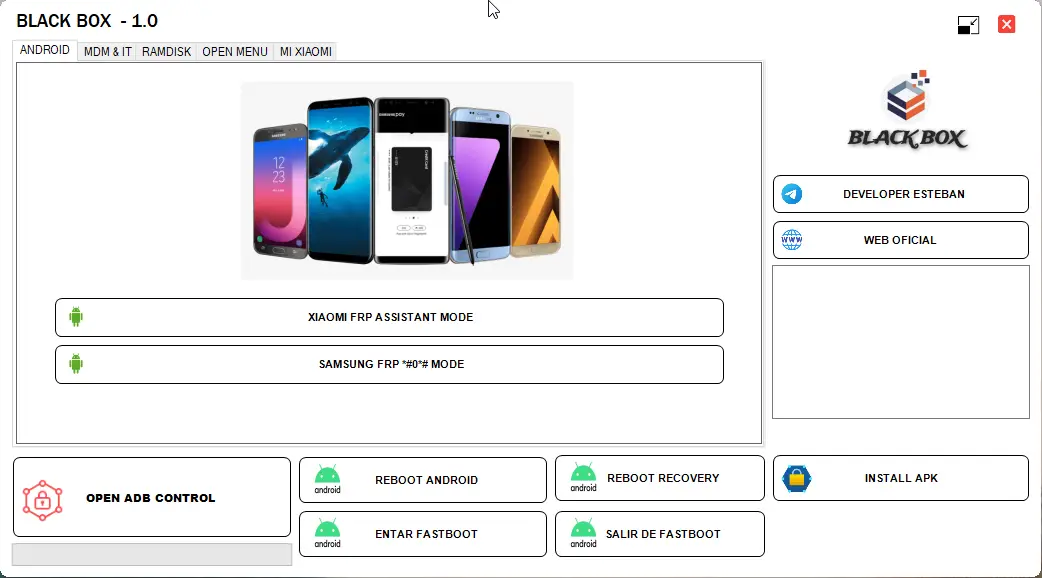
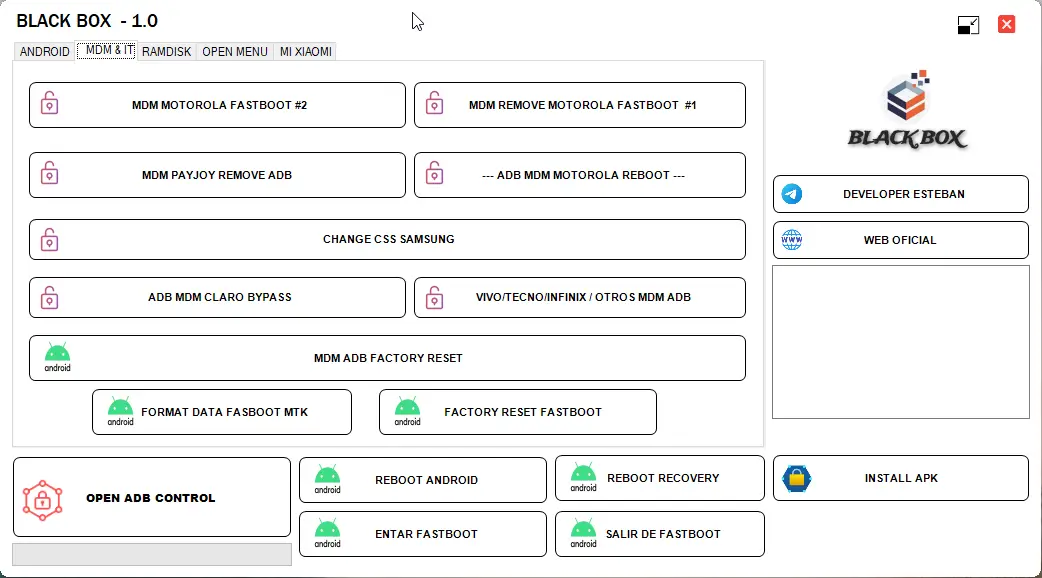
Here You Can Download Black Box Tool V1.0 For Free, and I Will Step By Step Guide You On How To Install Black Box Tool On Your Computer Or Laptop.
Black Box V1.0 is a free tool for Windows computers that helps manage Android smartphones. It includes useful features like Samsung FRP #0# Mode and Xiaomi FRP Assistant Mode, and it has a simple ADB Control Tool to install apps and reboot devices into Recovery or Fastboot. You can also perform factory resets, format data, and remove Motorola MDM and PayJoy. It supports unlocking accounts on Xiaomi phones and bypassing FRP on different MIUI versions.
Black Box Tool Features
Android Features
- XIAOMI FRP Assistant Mode
- SAMSUNG FRP #0# Mode
- Inbuilt ADB Control Tool
Reboot Options

- Reboot Android
- Enter Fastboot
- Reboot Recovery
- Exit Fastboot
- APK Installation
MDM & IT Functions
- MDM Motorola Fastboot #2
- MDM PayJoy Remove ADB
- MDM Remove Motorola Fastboot #1
- ADB MDM Motorola Reboot
- ADB MDM Claro Bypass
- Change CSS Samsung
- VIVO/TECNO/INFINIX Other MDM ADB
- Format Data Fastboot MTK
- MDM ADB Factory Reset
- Factory Reset Fastboot
Ramdisk
- Ramdisk Bypass
- WINRAIN 2.1
Open Menu
- ADB Remove Account FRP Method ADB
- ADB Remove Account
- ADB Remove Account MIUI 10/11
Mi Xiaomi
- Fix Xiaomi Tool MIUI 13/14
How To Install Black Box Tool V1.0
Download Link
MediaFire Link: Click Here
G Drive Link: Click Here
Please Note: Install the iTunes drivers before installing the tool otherwise the tool will not open
Download ITunes Driver Click Here
- Download the zip file from the provided link.
- After Downloading, You Will Get a Zip File
- Extract Zip File, Open Extracted Folder
- This Is a Portable Tool, Run Tool From Icon “BLACK BOX“
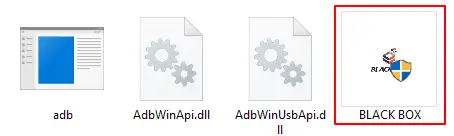
- Connect phone and try the tool.
- Done !!!
Free Tool 👉 Miracle Box V3.40 Crack Free Download (100% Working)
Free Tool 👉 TFT Unlock Tool 4.6.4.4 Back With Custom Server (Update File)
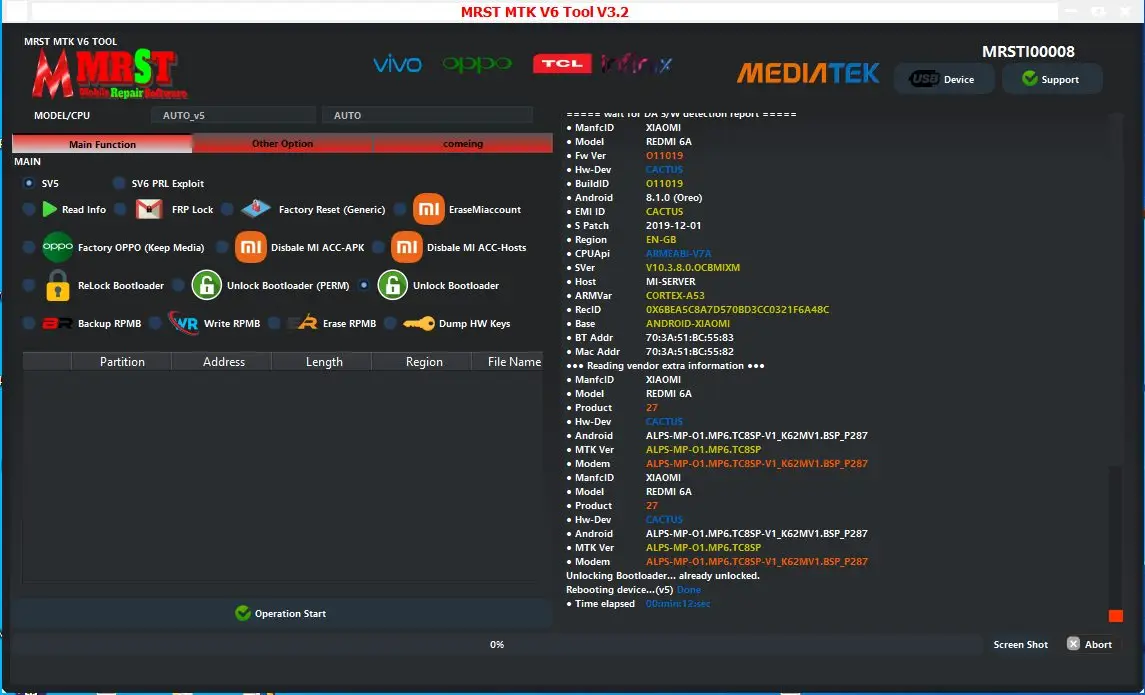
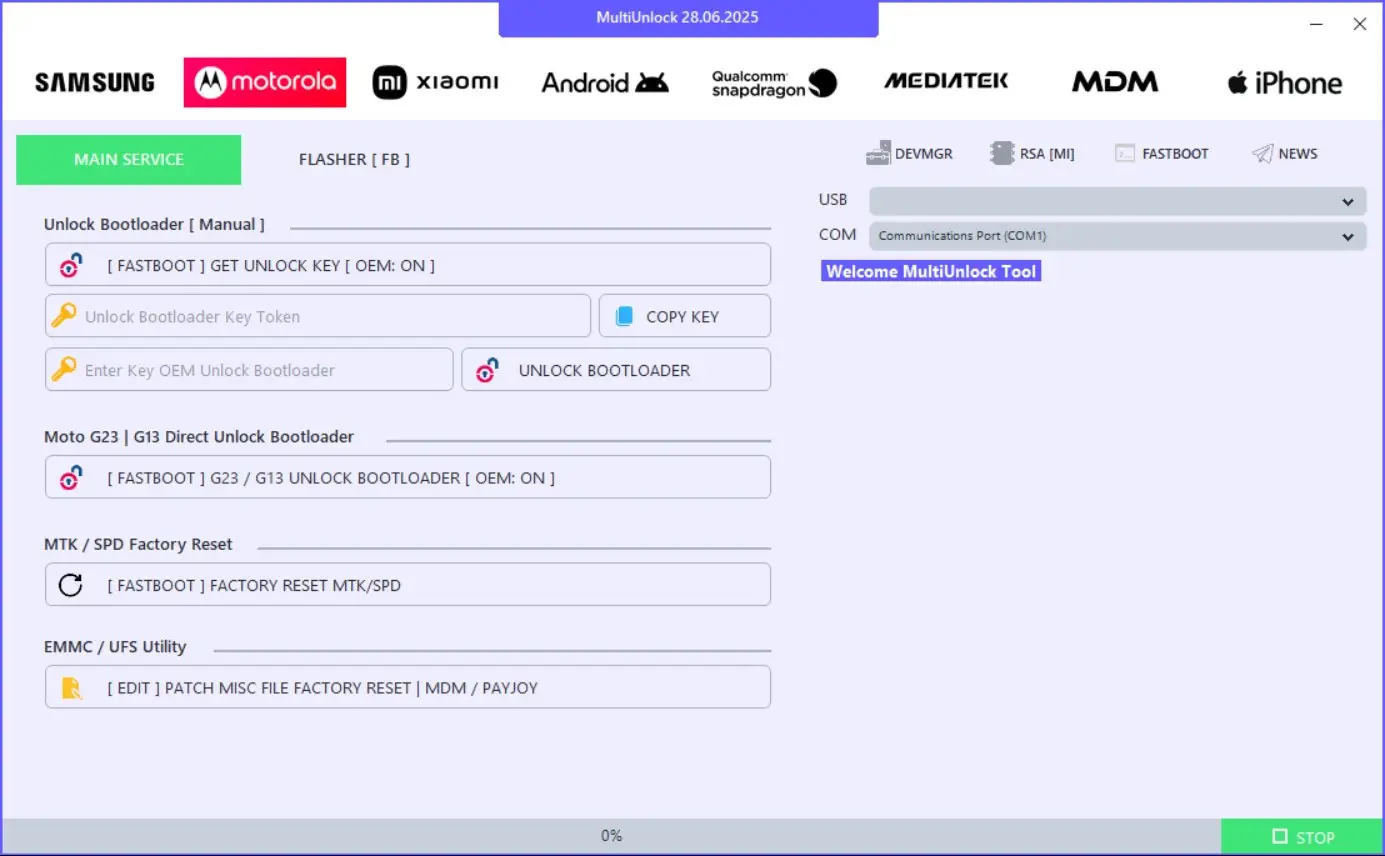

Leave a Comment