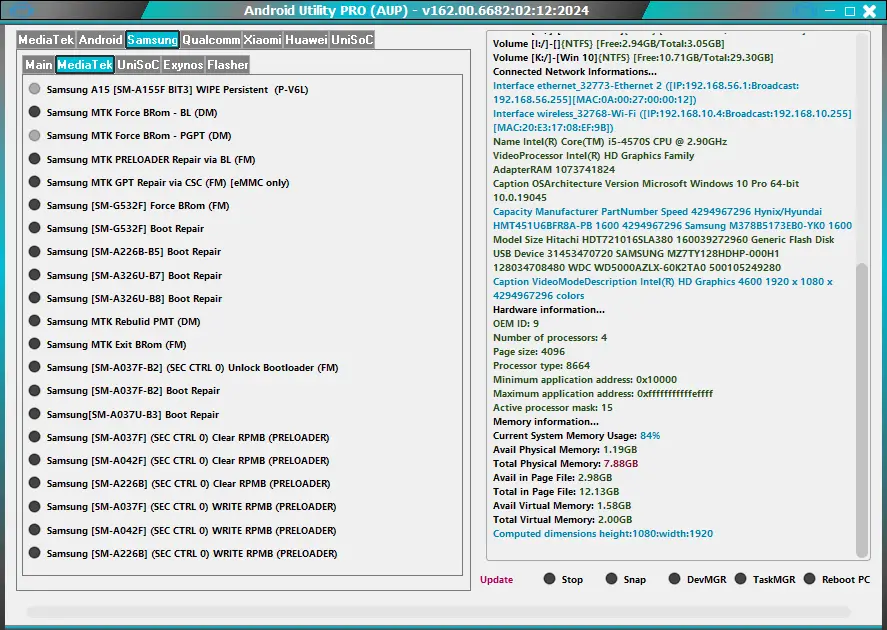
Join WhatsApp Groupt and Get GSM Tool for Free
Join Now
Join Telegram Channel and Get GSM Tool For Free
Join Now
Here You Can Download The Latest Version Of Android Utility Tool Pro V162 For Free, And I Will Step By Step Guide You On How To Install Or Use Android Utility Tool Pro V162 On Your Computer.
Android Utility PRO (AUP) now supports dumping MTK hardware keys directly from Preloader mode, a feature that simplifies access without needing BOOTROM mode or complex setups. Using a custom DA file, this update makes Preloader mode much easier for users, as no specific boot keys or hardware steps are required. Thanks to the DXCC Crypto API update, users can access RPMB, FDE, and more keys.
How to Use Android Utility Tool Pro
- Download the Android Utility Tool from the link below.
- Extract all files to your desktop or C: drive.
- Open the folder and run “AndroidUtility.exe.“
- Wait a few seconds for the tool to load. If you see a smart card error, it means no dongle is connected, allowing limited tool features.
- Once open, connect your device and select the function you wish to perform. Enjoy the latest update of Android Utility Tool Pro!
| Software Name | Android Utility Tool Pro |
| Version | V162 |
| File Size | 166 MB |
| File Price | Free |
| Windows Compatible | Windows 7/8/8.1/10/11 32 & 64 bit |
| For Download | Click Here |
| Password | mfdl |
Free Tool 👉 TFT Unlock Tool Latest Version Download
If you can't Download the Tool, join the WhatsApp Group.
For Instant Help Or Get Direct Download Link
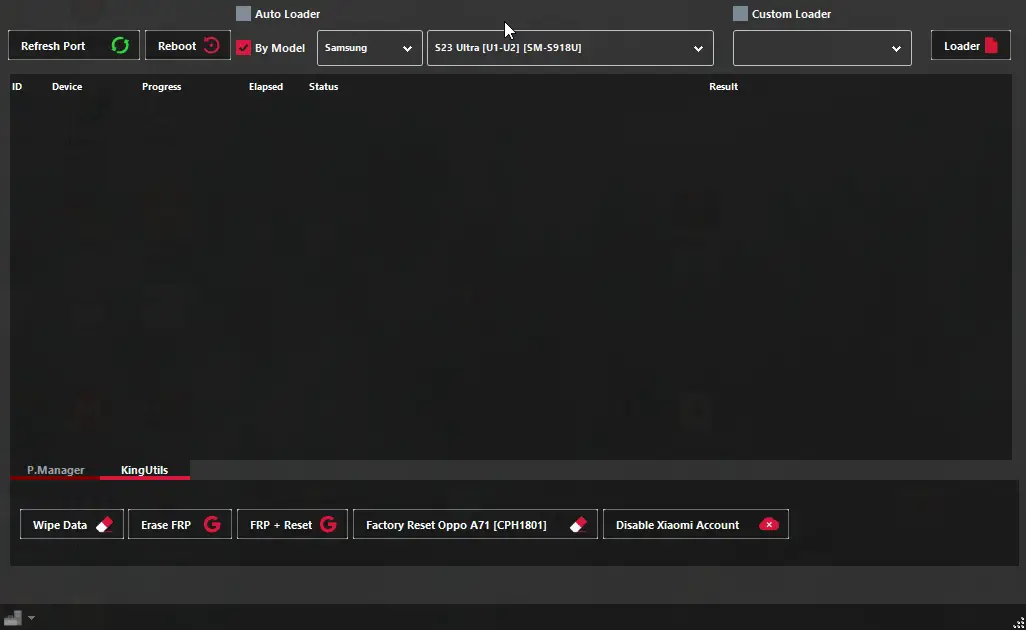
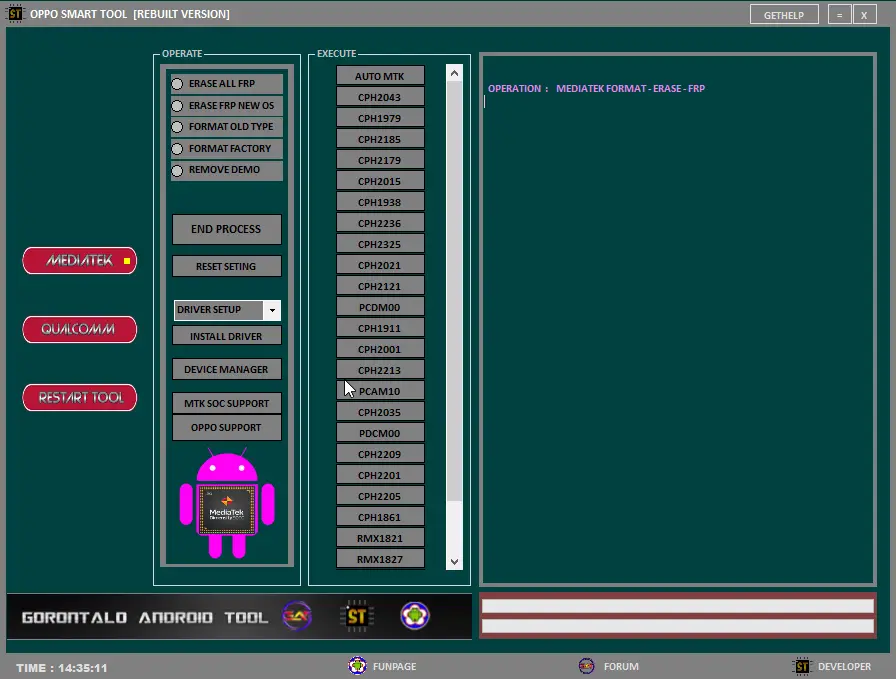
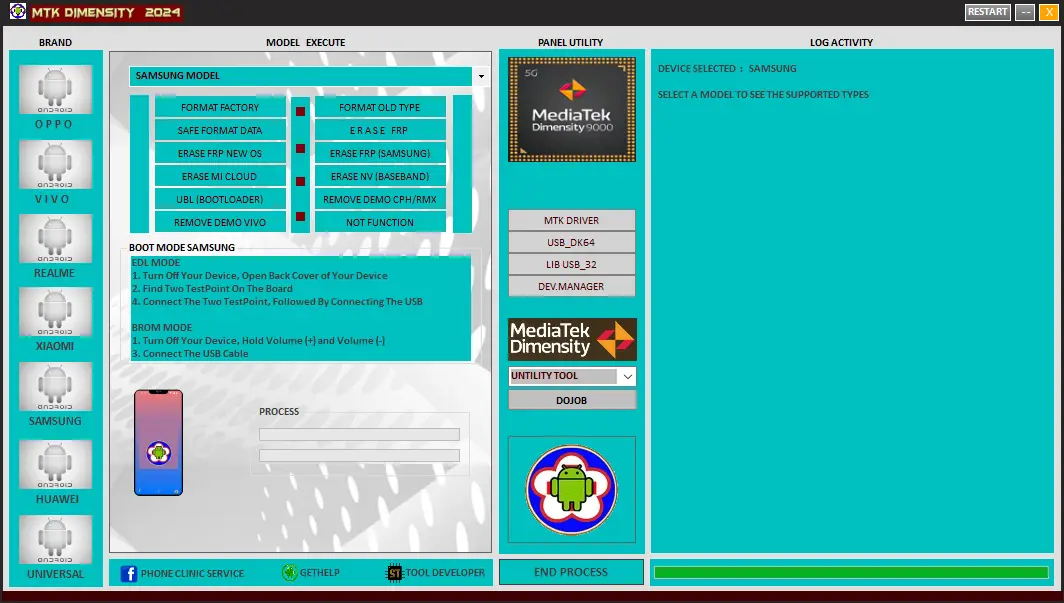
Leave a Comment