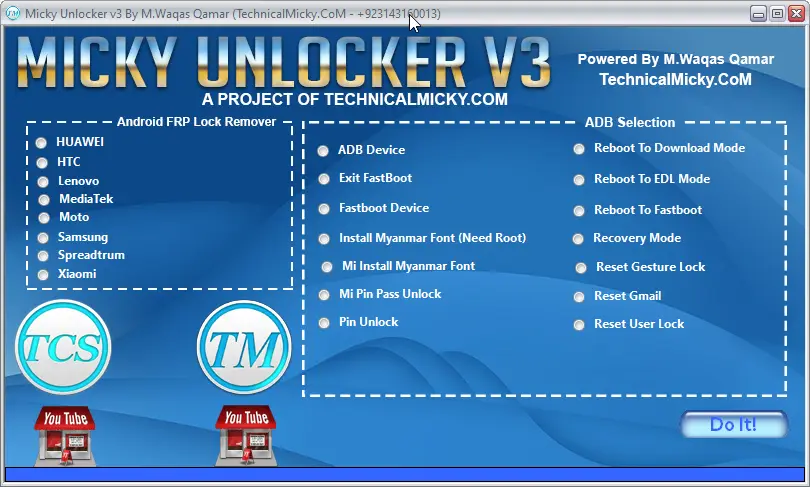
Here You Can Download Micky Unlocker 3.0 For Free, And I Will Step By Step Guide You On How to Install Micky Unlocker 3.0 On Your Computer.
Micky Unlocker is a free unlock tool for Android devices. It supports FRP removal on brands like Huawei, HTC, Lenovo, Samsung, and Xiaomi. Other key features include exiting Fastboot mode, removing Mi PIN/password locks, resetting gesture/Gmail/user locks, and rebooting devices into various modes like EDL or recovery. Its user-friendly interface and all-in-one functionality make it ideal for technicians and service centers, enabling quick and efficient unlocking solutions to boost productivity.
Micky Unlocker 3.0 Features
Android FRP Remover
- Huawei
- HTC
- Lenovo
- MediaTek
- Motorola
- Samsung
- Spreadtrum
- Xiaomi
ADB Selection
- ADB Device
- Reboot To Download Mode
- Exit Fastboot
- Reboot EDL Mode
- Fastboot Device
- Reset Gesture Lock
- Reset Gmail
- Reset User Lock
- Pin Unlocker
- Fonts Installer
How To Use Micky Unlocker 3.0
- Download the zip file from the provided link.
- After Downloading, You Will Get a Zip File
- Extract Zip File, Open Extracted Folder
- This Is a Portable Tool, Run Tool From Icon “Micky Unlocker v3“
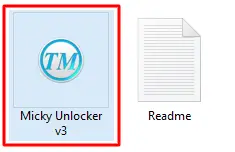
- Connect phone and try the tool.
- Done !!!
Free Tool 👉 TFT Unlock Tool Latest Version Download
If you can't Download the Tool, join the WhatsApp Group.
For Instant Help Or Get Direct Download Link
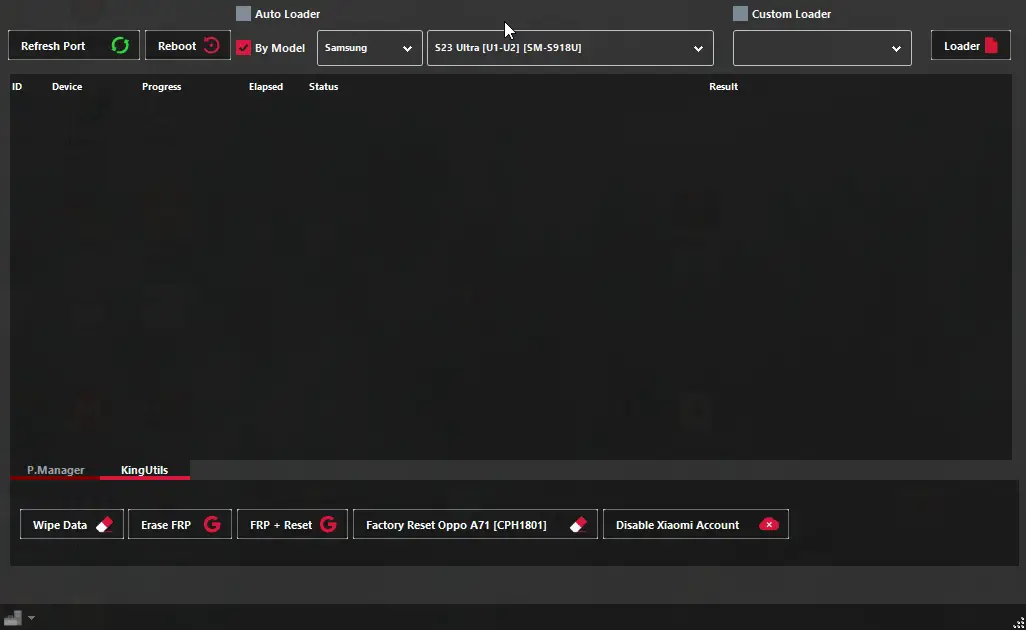
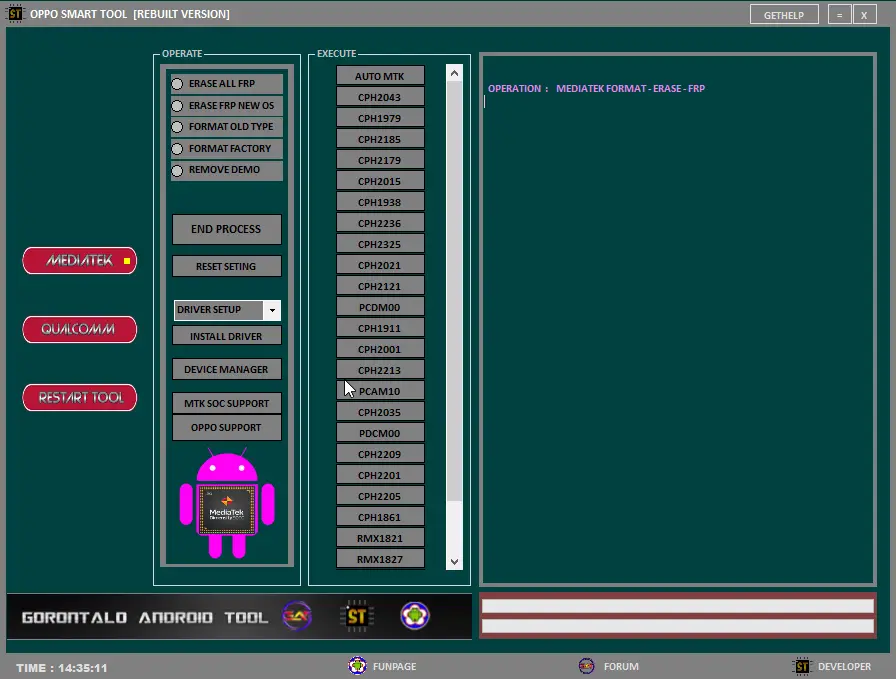
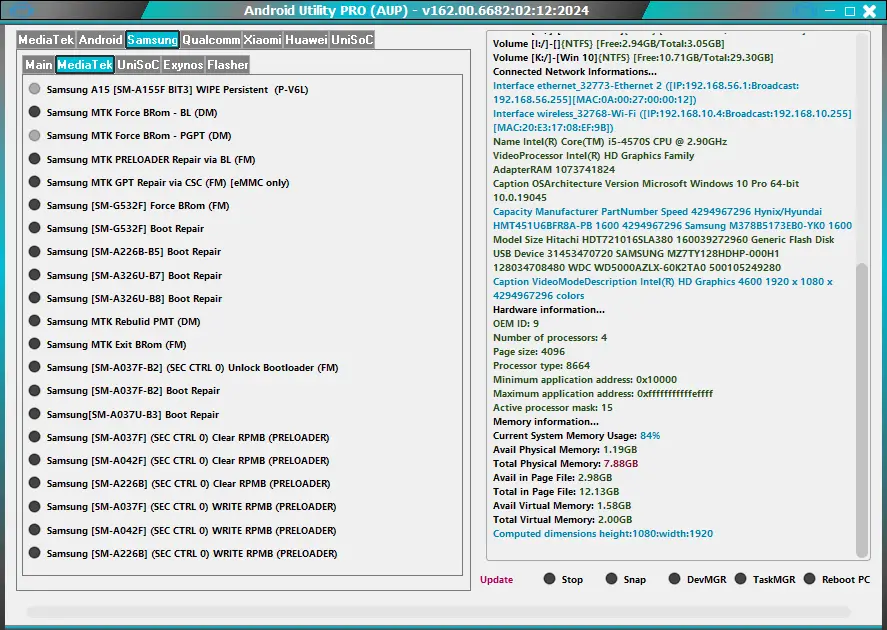
Leave a Comment