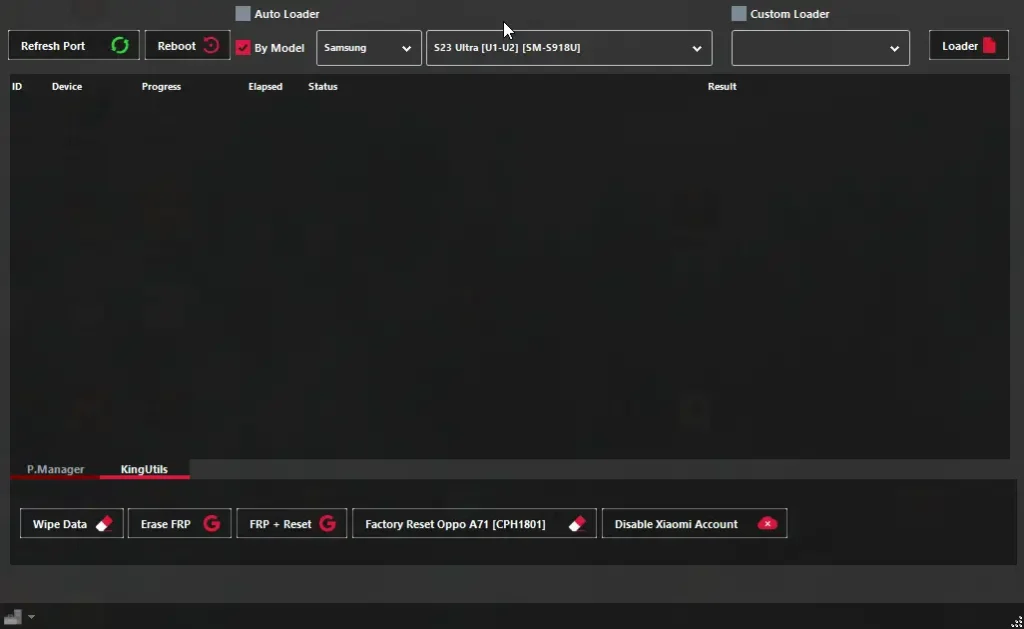
Here You Can Download MotoKingPro Tool For Free, And I Will Step By Step Guide You On How To Install MotoKingPro Tool On Your Computer Or Laptop.
MotoKingPro is a versatile tool for bypassing and managing security features across multiple mobile device brands. It supports Motorola, Qualcomm, Xiaomi, Realme, Samsung, OPPO, Vivo, and Huawei devices.
Key functions include bypassing MDM, FRP removal, and handling ADB and EDL modes for various models. MotoKingPro is free to download and doesn’t require a login, VPN, or credits, making it an accessible choice for technicians and users seeking efficient device management solutions.
MotoKingPro Tool Features
MTP Bypass Universal

- Read Info
- Browser Launch: Launch apps like YouTube, Calls, Settings, Browser, Dialer, File Manager, ADB, and Store with ease.
- ADB MDM Available
- Telcel/Claro, Payjoy, Telecom support
- Read Info and ADB FRP functionality
Dashboard
- Tutorial
- FULL MDM NO RELOCK
- ENABLE WIPE ISP
- WIPE MOTO MTK
- OPEN BOOT MOTOROLA
IT ADMIN
- Samsung KG:
- Enable ADB QR
- ADB KG Samsung
- IT ADMIN Functions
- Adb IT Admin King 1
- Adb IT Admin King 2
Supported Devices
- Xiaomi
- Tecno
- Infinix
- Motorola
- Huawei
Tecno/Infinix
- Adb Security Plugin MTK KING 1
- Adb Security Plugin SPD KING I
- Adb Security Plugin MTK/SPD KING 2
- Disable Factory Reset
Motorola
- Adb King Bypass Payjoy
- Adb King Bypass Pin Claro
- Adb King Bypass Pin Telcel
- Adb King Bypass Macro Pay
- Adb King Bypass ATT
- Adb King Bypass IUSCellular
- Adb King Bypass Movistar
Generic
- Adb Bypass Pin Claro King 1
- Adb Bypass Pin Telcel King I
- Adb Bypass Payjoy King 1
- Adb Bypass Payjoy King 2
Qualcomm
- Partition Manager [Boot Device]
KingUtils
Wipe Data
- Wipe-data [Universal]
- Wipe Data [Patch Method Universal]
- Format-data Master Clear [Oppo]
- Wipe-data MasterClear [Oppo]
- Wipe-data MasterClear [Vivo]
- Restore AI Settings
- Format Userdata [Erase Method]
Erase FRP
- Erase-Frp [Universal]
- Erase-Frp [Patch Method Universal]
- FRP + Reset
- Factory Reset Oppo A71 [CPH1801]
Disable Xiaomi Account
- Disable Account
- Enable Account
How To Use MotoKingPro Tool
Download Tool Click Here
- Step 1 Download MotoKing Pro Tool From Here
- Step 2 After Downloading, You Will See Folder
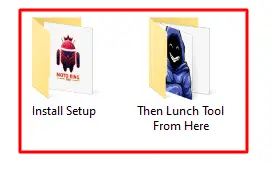
- Step 3 Go To “Install Setup” Folder, Install MotoKing Pro Setup

- Step 4 Go To the Luncher Folder, And Run Launcher

- Step 5 Choose functions Like
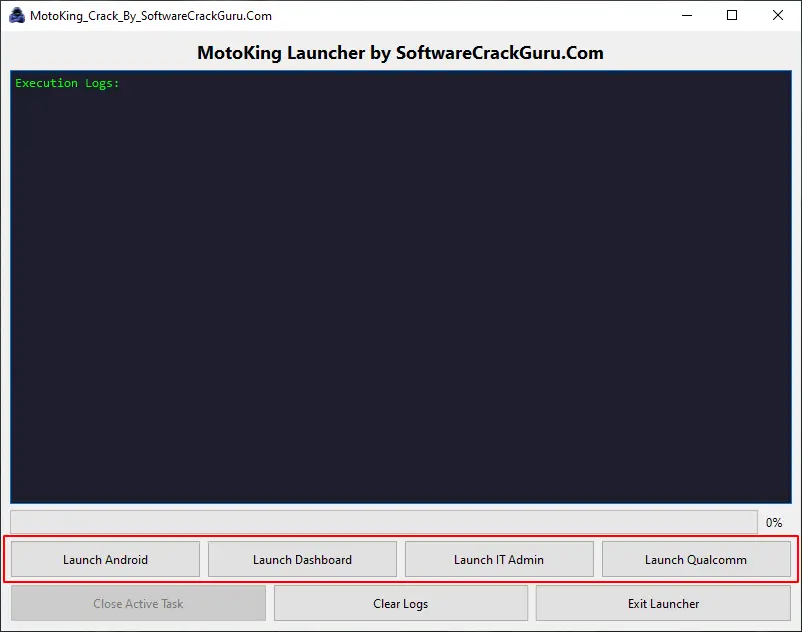
Free Tool 👉 TFT Unlock Tool Latest Version Download
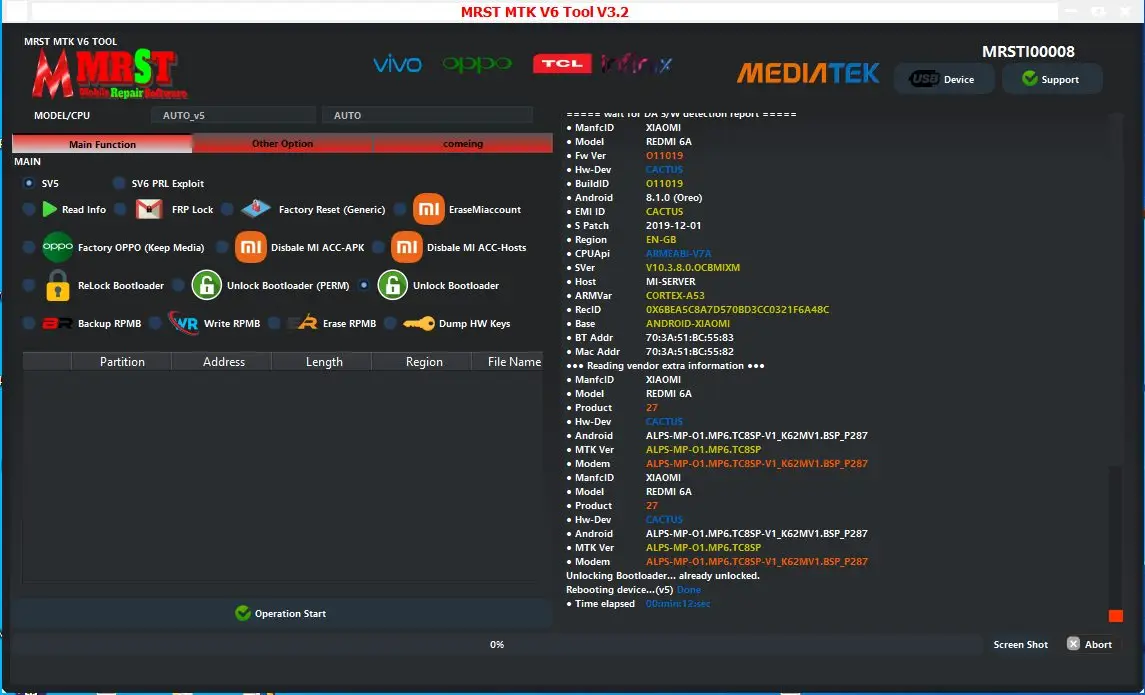
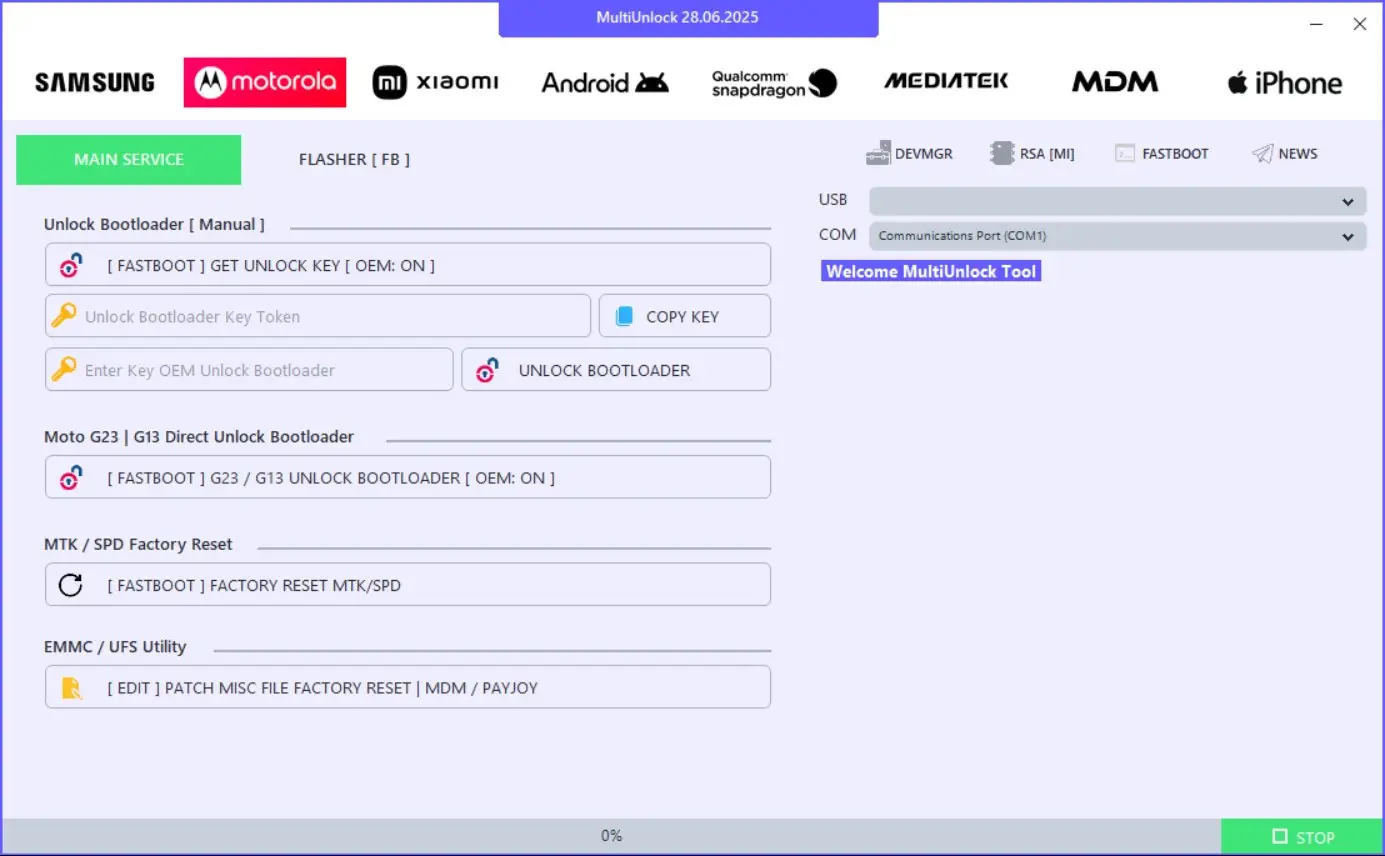

Leave a Comment