Download Link Click Here
Download Tool Setup Click Here

Dragon FRP Tool V2.6.0 is a helpful program for Windows. It supports Samsung, Xiaomi, and MTK devices. You can use it to remove FRP, do a factory reset, and read device info. The best part? Login is bypassed, so you can enter any username and password to open the tool and use some features.
Just note: Server-based features still need credits.
Dragon FRP Tool V2.6.0 Features
General Features
• Tabbed interface: Samsung, Xiaomi, MTK, History, About
• User info panel: Username, Credits, Show, Logout
• Progress bars for task status
• Control buttons: Screenshot, Flash, Stop Process
• Server info display
Samsung Tab
• Read device info via MTP
• Check support for specific models
• FRP removal by IMEI, Serial Number, or USB Server
• Service types: Normal Level 1, Level 3 KG Lock, S25–A56–A36–A26
Xiaomi Tab
• MI Assistant (Sideload): Read Info, Factory Reset
• Fastboot: Read Info, Reboot to EDL
• FRP + Factory Reset (disabled)
MTK Tab
• Auth Preloader (enabled by default)
• Force SW_CRYPT (optional)
• Brand selection: AUTO, OPPO, VIVO, REDMI, TCL, Samsung, MOTO, INFINIX, HONOR, CUSTOM
• FRP removal via Preloader or BROM
• Version selection: AUTO_v5
Dragon FRP Tool V2.6.0 Download Link
Watch Video For Installation Procsess 👇
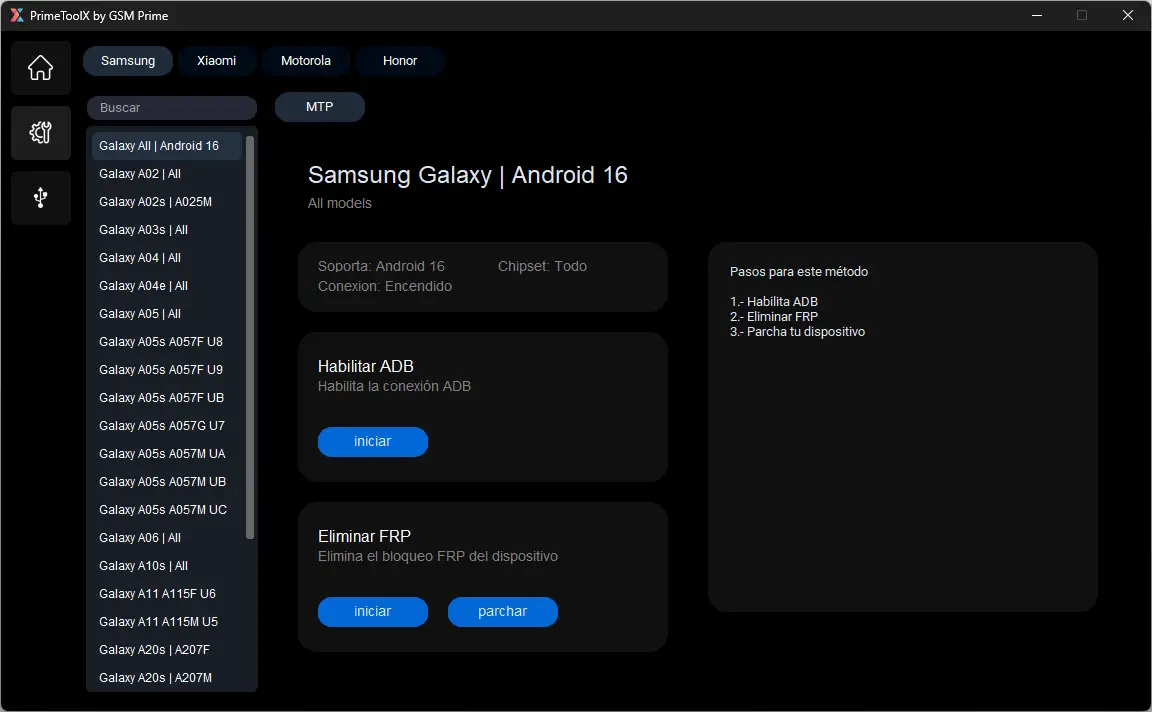
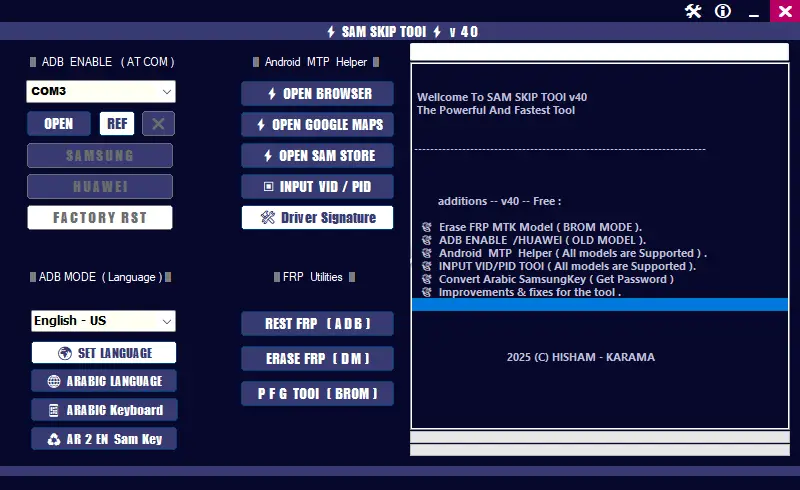

Leave a Comment