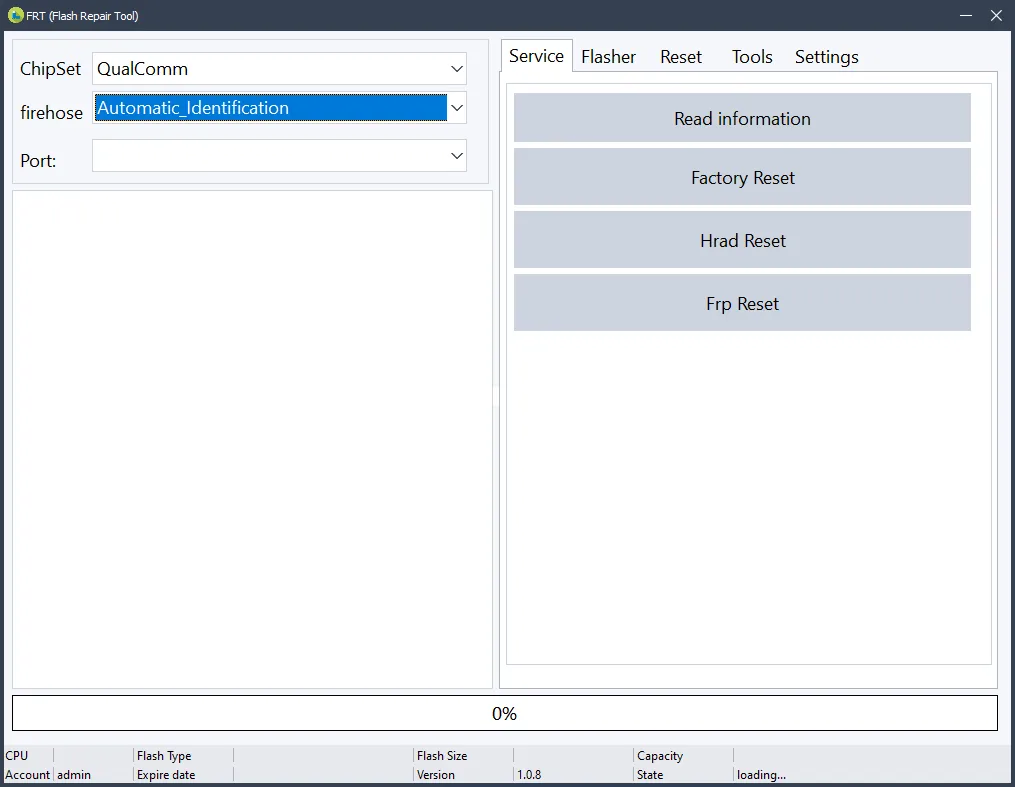
FRT Tool 1.0.8 is a small tool for MediaTek and Qualcomm devices. using this tool you can perform many tasks such as FRP Reset, Factory Reset, Read Information, Hard Reset, Read Info, Backup, Flash, Erase, Soft Reset, RPMB Reset, Reset Persist, Reset Modem, Write (Flash), Qualcomm Extract OFP Firmware and MediaTek Extract OFP Firmware.
Also Try 👉 Download GEN PRO Tool V2.02.23 6.2 (latest Version)
FRT Tool Features
Qualcomm / MediaTek / eRecovery / Fastboot
- Read Information
- Factory Reset
- Hard Reset
- FRP Reset
- Qualcomm Extract OFP Firmware
- MediaTek Extract OFP Firmware
- Pack Super IMG
Flasher
- Read Info
- Backup
- Flash
- Erase
Reset
- Factory Reset
- Soft Reset
- RPMB Reset
- FRP Reset
- Reset Persist
- Reset Modem
RPMB Option
- Backup
- Write (Flash)
- Erase
What’s New In FRT Tool 1.0.8
- Server updated
- Login issue fix
- New models added
- OPPO A3S Added Loader
- Xiaomi Auth Free Operation updated
- More…
How To Install And Use FRT Tool 1.0.8
Download Tool
Download the latest version of the FRT Tool from the link below.
Extract Files
Extract the files from the downloaded package to the C: drive. This is necessary for the tool to work properly.
Run the Tool
Open the folder you extracted and run the file named “Flasher”.
Change Language to English
Once the tool is open, change the language to English:
- Go to the Settings menu.
- Open the second dropdown menu.
- Select “English”.
Login to the Tool
Enter the following login details:
- Username: admin
- Password: 123456
- Click the login button.
Download Link
Link: https://drive.google.com/file/d/1e0M_7run7kgSoya2uWV7xAzba_k4UWpc/view
File Password: softwarecrackguru
Username: admin
Password: 123456
If you can't Download the Tool, join the WhatsApp Group.
For Instant Help Or Get Direct Download Link
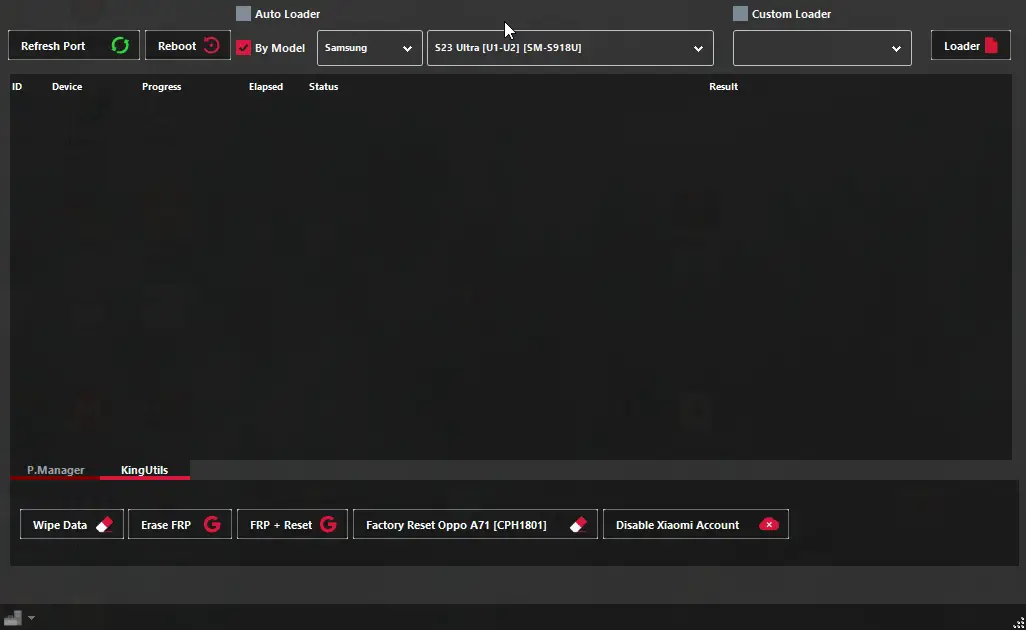
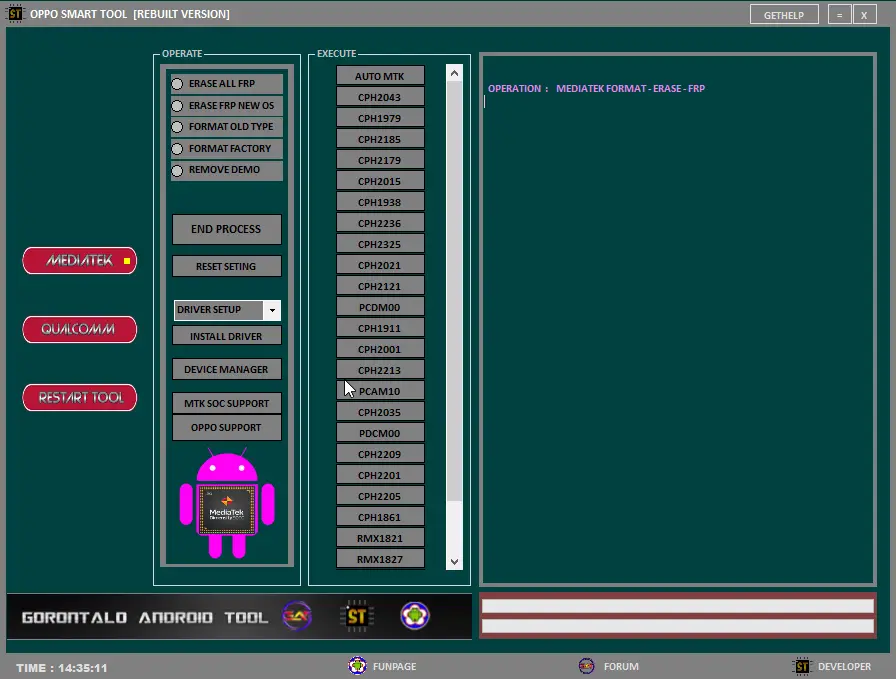
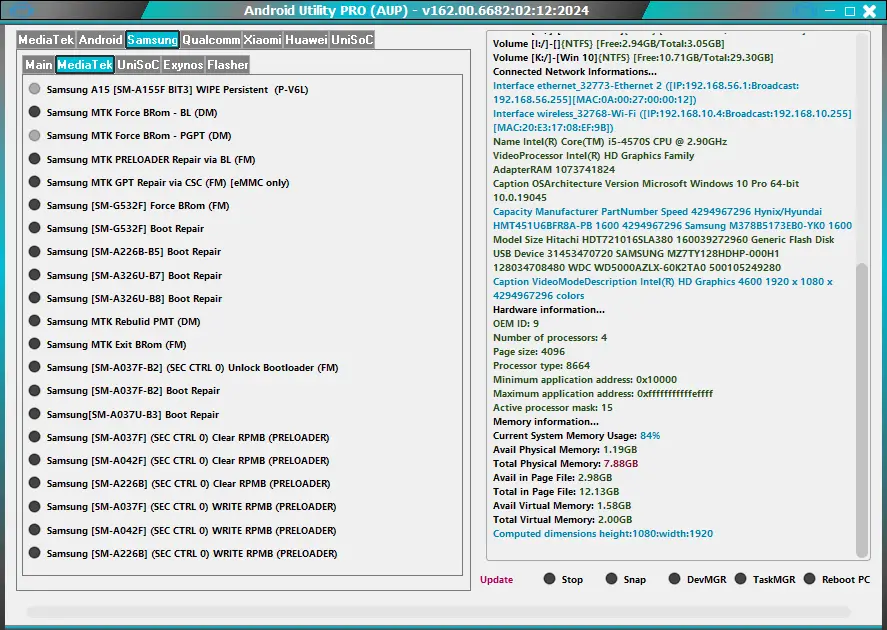
Leave a Comment