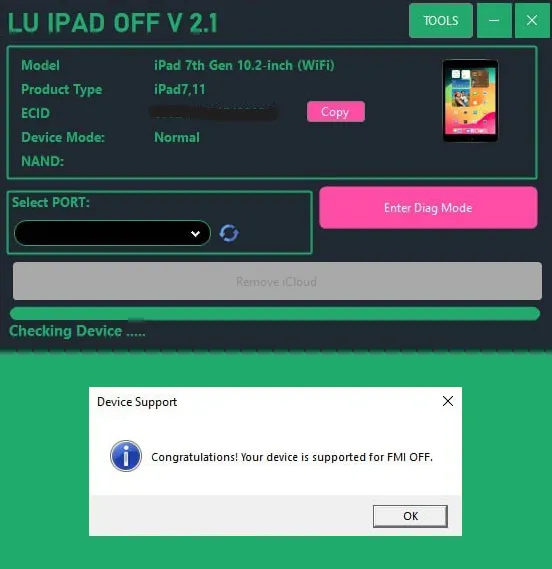
A new LU iPAD OFF Tool Version Has Been Released For Windows Computers. In this latest version, you will experience a faster and more efficient process with the help of an improved graphical user interface (GUI). Switching between normal and DFU mode is now made easier with DFU Helper, while accuracy is enhanced with AI-powered error checking.
It also has expanded driver support to include DCSD and Magic Cable drivers, and an automatic port selection feature provides the ability to select the correct port for reading automatically. This tool provides support from iPad Air 2 to iPad 7th generation
Note: A DCSD cable must be connected to some iPad models.
Also, Try 👉 Download FRT Tool Latest Version 1.0.8 With Free Login
LU iPAD OFF Tool 2.1 Features
Change Log
- Enhanced GUI: Now more responsive and efficient for faster workflow.
- DFU Helper: Easily switch from normal mode to DFU mode.
- AI-Powered Error Checking: Enhanced accuracy with AI integration.
- Automatic Port Selection: Automatically detects and reads from the correct port.
- Expanded Driver Support: Now includes drivers for DCSD and Magic Cable.
Supported Devices
- iPad Air 2 (Wi-Fi): iPad5,3
- iPad Pro 9.7-inch (Wi-Fi): iPad6,3
- iPad Pro 12.9-inch 1st Gen (Wi-Fi): iPad6,7
- iPad Pro 12.9-inch 2nd Gen (Wi-Fi): iPad7,1
- iPad Pro 10.5-inch (Wi-Fi): iPad7,3
- iPad 6 (6th Gen, Wi-Fi): iPad7,5
- iPad 7 (7th Gen, Wi-Fi): iPad7,11
Download Link
LU iPad OFF INSTALL V2.1 https://www.mediafire.com/file/55cocciu7psko9l/LU_iPad_OFF_INSTALL_V2.1.zip/file
If you can't Download the Tool, join the WhatsApp Group.
For Instant Help Or Get Direct Download Link
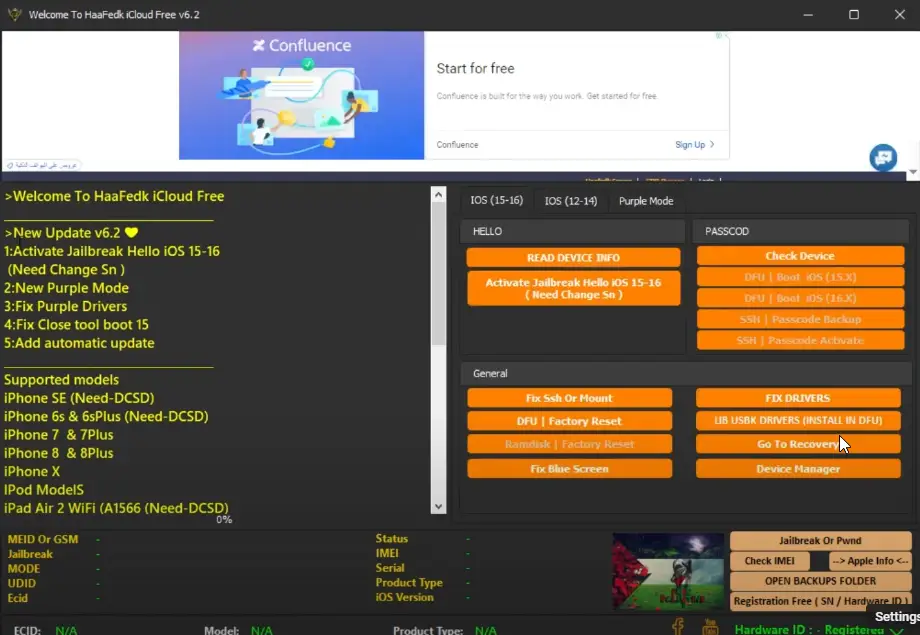
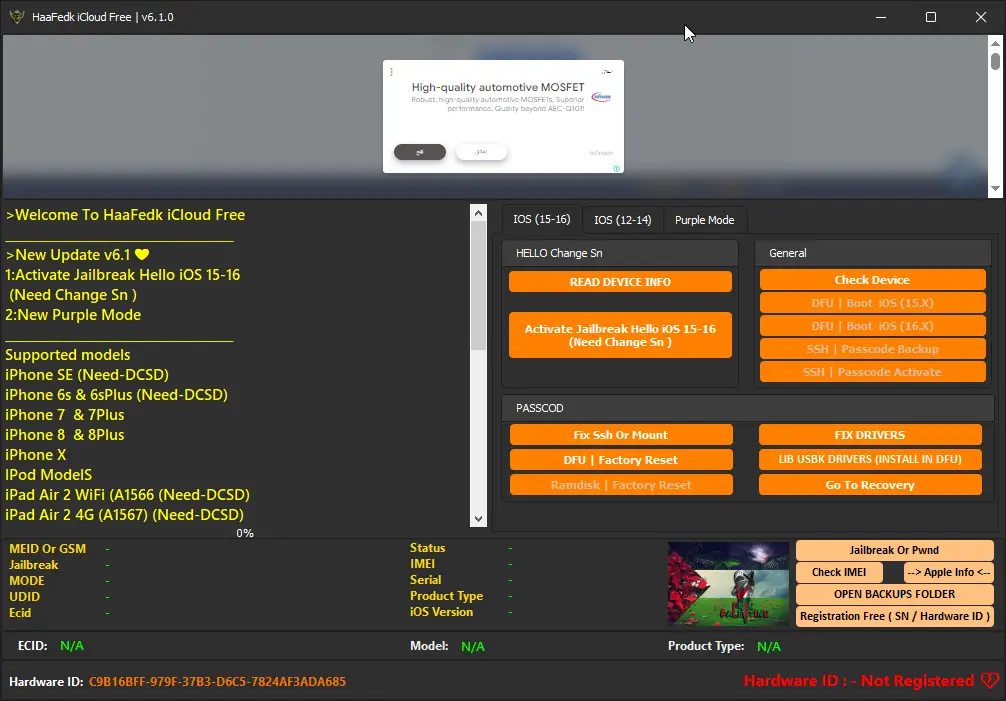
Leave a Comment