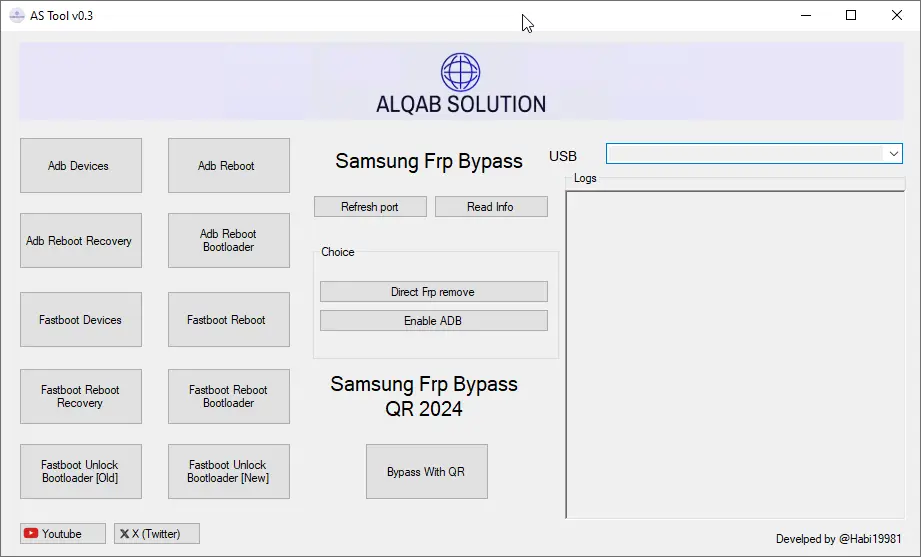
Here You Can Download Alqab Solution AS Tool For Free, And I Will Step by Step Guide You On How to Install Alqab Solution AS Tool On Your Computer.
Join WhatsApp Groupt and Get GSM Tool for Free
Join Now
Join Telegram Channel and Get GSM Tool For Free
Join Now
AS Tool by Alqab Solution is a small, user-friendly Windows utility designed for Samsung, ADB, and Fastboot devices. The latest update introduces an innovative QR code scanning method to remove Samsung FRP locks. This allows users to enable USB debugging and bypass FRP without using paid tools.
Alqab Solution AS Tool Features
- ADB Devices
- ADB Reboot Recovery
- Fastboot Devices
- Fastboot Reboot Recovery
- Fastboot Unlock Bootloader [OLD]
- ADB Reboot
- ADB Reboot Bootloader
- Fastboot Reboot
- Fastboot Reboot Bootloader
- Fastboot Unlock Bootloader [New]
Samsung FRP Bypass
- Refresh Port
- Read info
- Direct FRP Remove
- Enable ADB
What’s new
[SAMSUNG]
- Added Reset Frp QR Code
HOW TO USE SAMSUNG QR CODE ADB ENABLE?
- Tap 3 times on the screen for language selection.
- Scan the QR code from LINK.
- Connect to WiFi.
- Wait for the phone to set up, then allow USB debugging to enable ADB.
- Press ‘0K’ to proceed
How To Use Alqab Solution AS Tool
Download As Tool Click Here
- Download the zip file from the provided link.
- After Downloading, You Will Get a Zip File
- Extract Zip File, Open Extracted Folder
- This Is a Portable Tool, Run Tool From Icon “AS Tool v0.3“
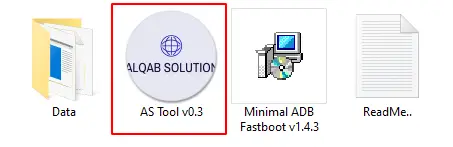
- Connect phone and try the tool.
- Done !!!
Free Tool 👉 TFT Unlock Tool Latest Version Download
If you can't Download the Tool, join the WhatsApp Group.
For Instant Help Or Get Direct Download Link
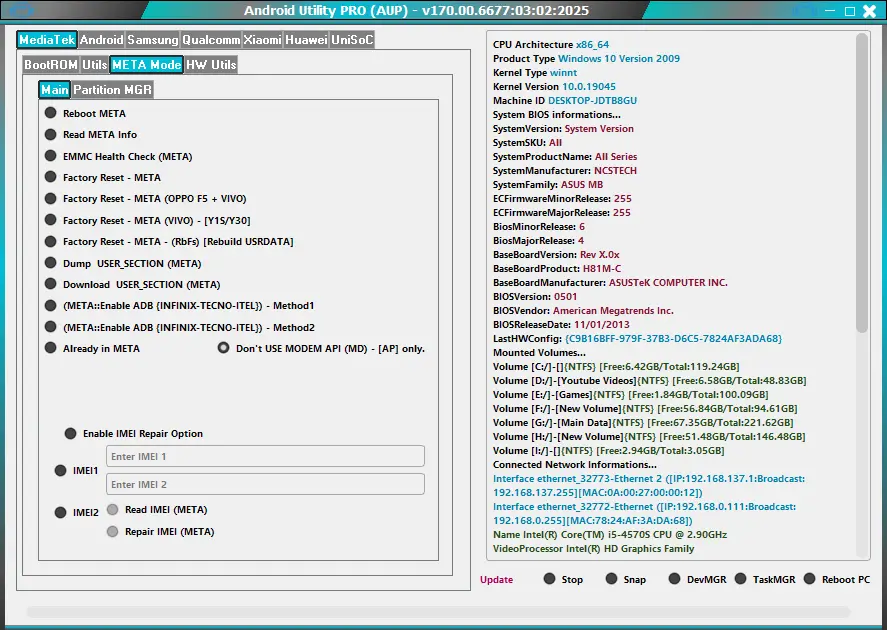
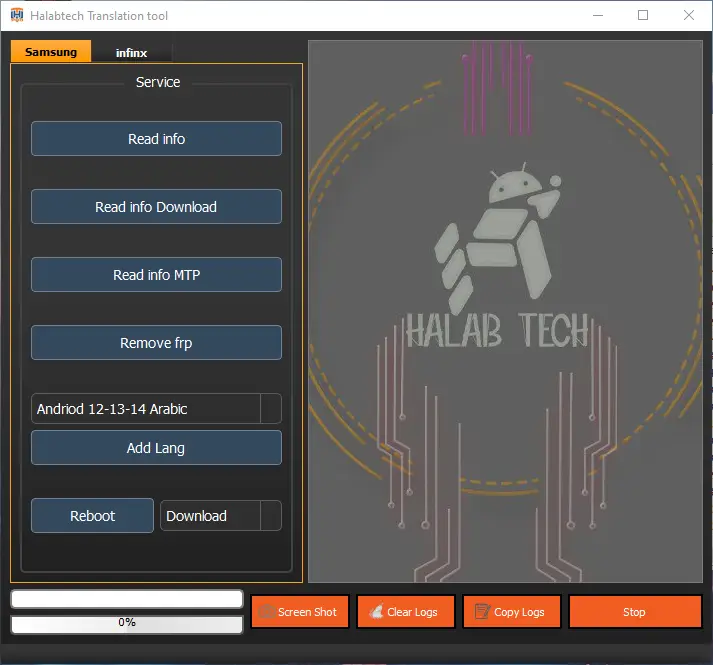
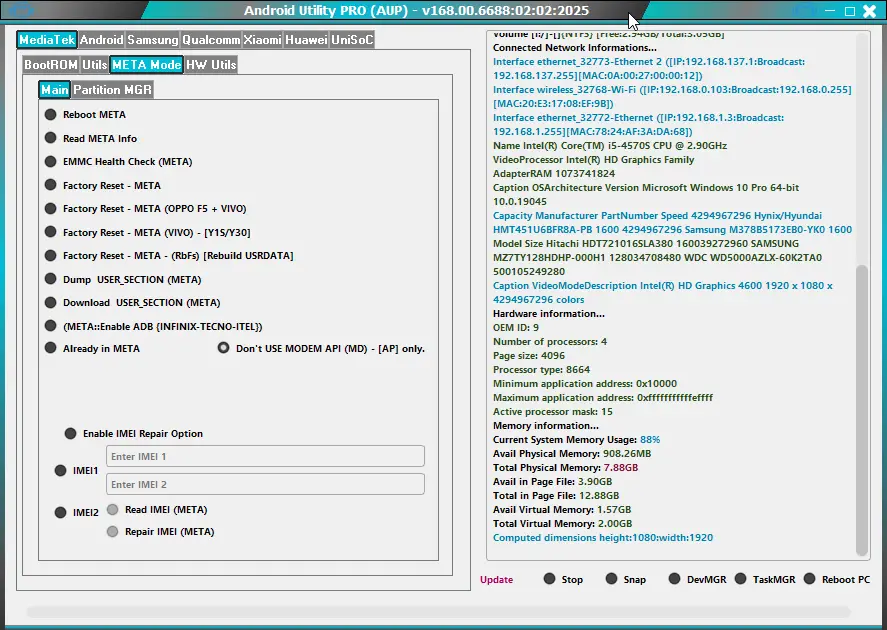
Leave a Comment