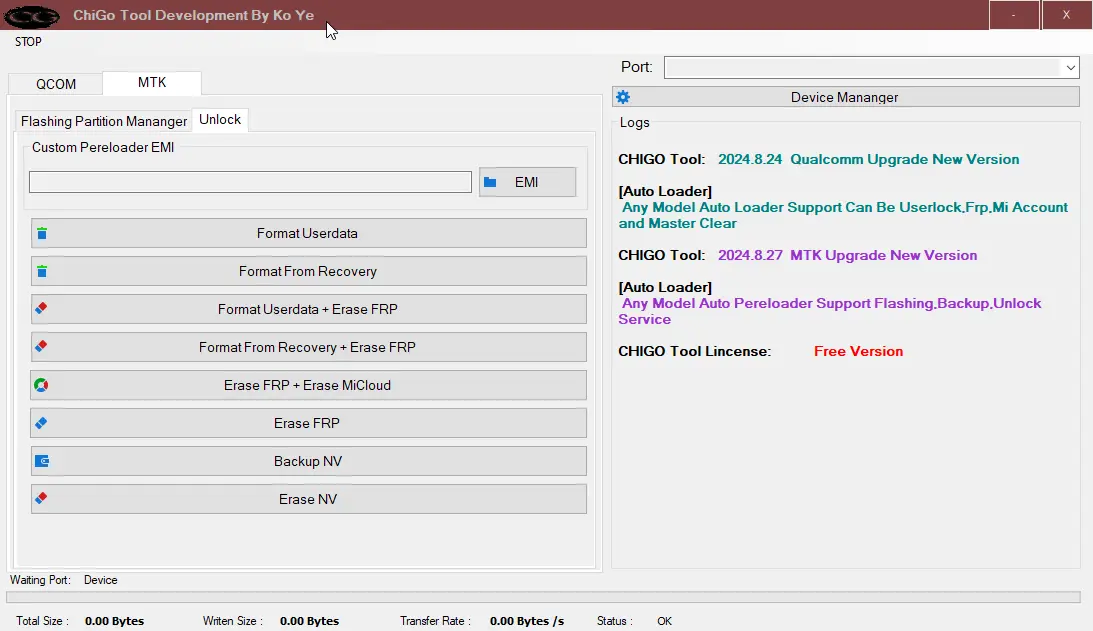
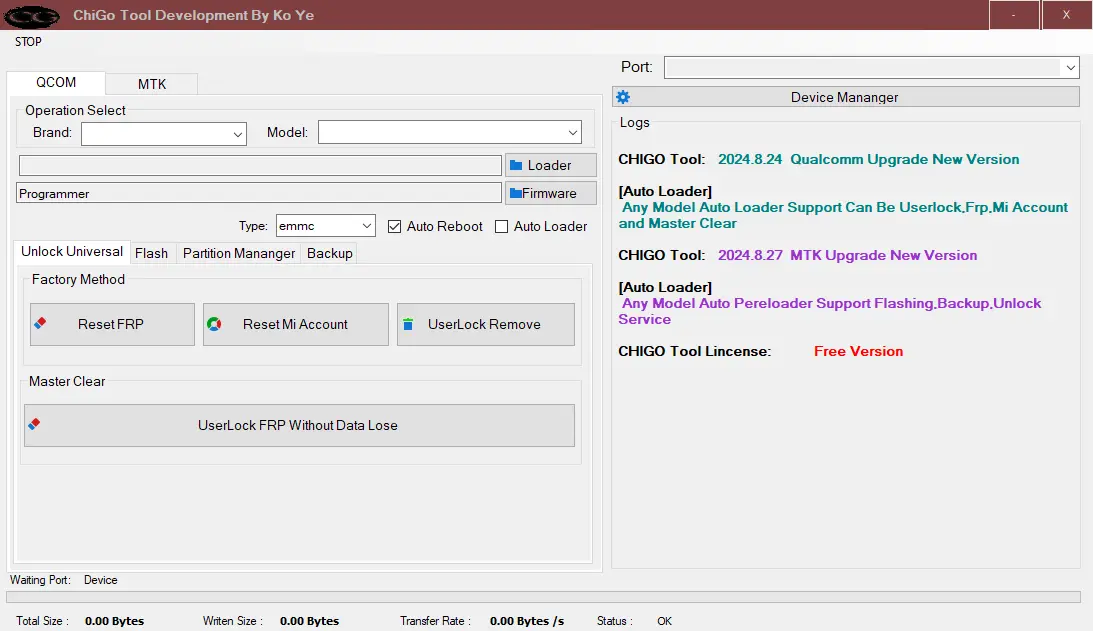
Join WhatsApp Groupt and Get GSM Tool for Free
Join Now
Join Telegram Channel and Get GSM Tool For Free
Join Now
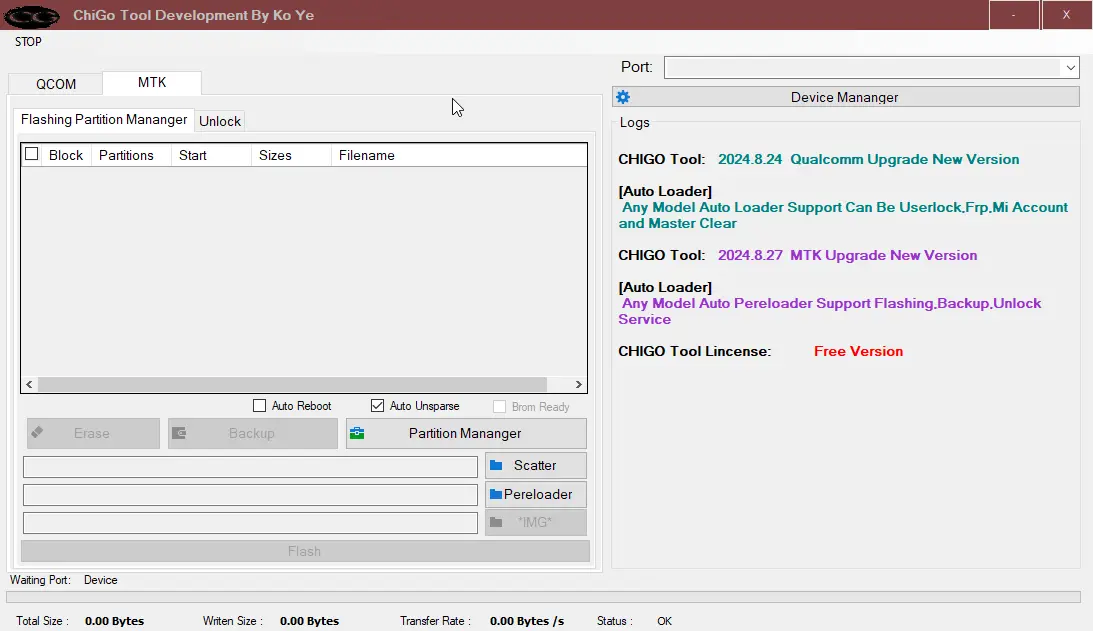
Here You Can Download ChiGo Tool Development by Ko Ye For Free, and I Will Guide You On How To Install ChiGo Tool Development by Ko Ye On Your Computer Or Laptop.
ChiGo is a free tool for MediaTek (MTK) and Qualcomm phones. It has an Autoloader feature that automatically detects your phone model and handles everything for you. It also offers unlocking, flashing, and partition management. Best of all, it’s completely free to download and run!
ChiGo Tool Development by Ko Ye Features
Qualcomm [Universal Unlock]

- Autoloader: Supports any model with automatic loader functionality for Userlock, FRP, Mi Account, and Master Clear.
- Factory Method:
- Reset MI ACCOUNT
- Reset FRP
- UserLock Removal
- Master Clear
- UserLock FRP Without Data Loss
- Flash: You can flash your device from this tab while protecting the network from damage during the flashing process.
- Partition Manager:
- Load Partition: View the entire partition list.
- Erase: Select a partition and erase it from the device.
- Backup:
- Load Partition
- Backup firmware
MediaTek
- Autoloader: Supports any model with automatic preloader functionality for flashing, backup, and unlocking services.
- Flashing Partition Manager:
- Erase
- Backup
- Partition Manager: Similar to the Qualcomm version.
- Flashing Using Scatter Preloader or IMG File
- Unlock:
- Custom Preloader EMI: Choose if available.
- Format Userdata
- Format From Recovery
- Format Userdata + Erase FRP
- Format From Recovery + Erase FRP
- Erase FRP + Erase MiCloud
- Erase FRP
- Backup NV
- Erase NV
How To Install ChiGo Tool Development by Ko Ye
Download Link
Drive Filen Link: Click Here
- Download the tool from the link provided
- After Downloading, Extract Zip File
- Open GD Tool Setup, and install With Basic Instruction

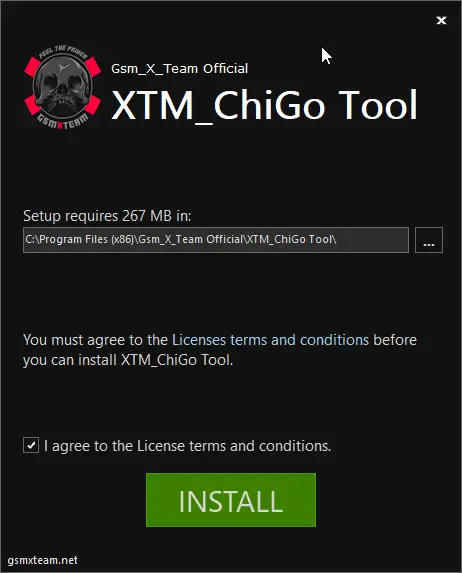
- After Installing, Open Tool From Desktop

- The tool opens directly without login or activation.
- For Qualcomm devices, boot into EDL mode.
- For MediaTek devices, connect in switch-off mode or simultaneously press VOL+ and VOL –
Free Tool 👉 Miracle Box V3.40 Crack Free Download (100% Working)
Free Tool 👉 TFT Unlock Tool 4.6.4.4 Back With Custom Server (Update File)
If you can't Download the Tool, join the WhatsApp Group.
For Instant Help Or Get Direct Download Link

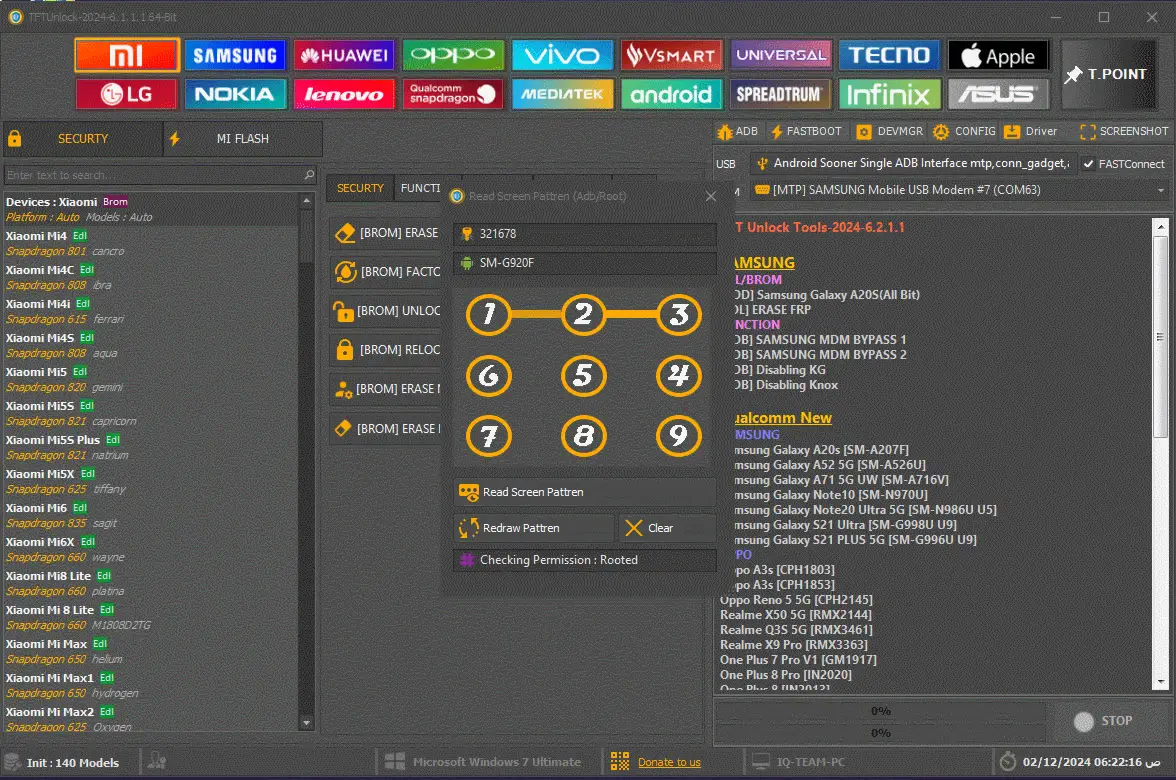
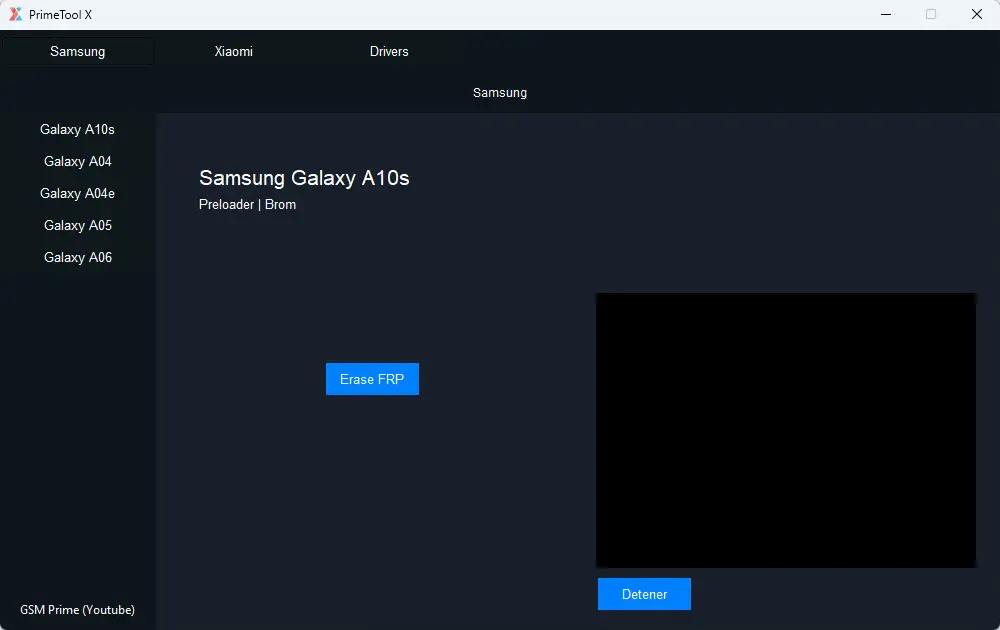
Leave a Comment