
HaaFedk iCloud Free Tool has been updated to version 5 with a new look and one platform for all features. It now works with iPhones from 6s to X running iOS 12 to 16. X. The tool can verify devices, read iCloud information, generate activations, erase data on iOS 15/16, back up and activate passcodes, boot devices, change serial numbers, check for jailbreaks with checkra1n, and perform factory resets.
Join WhatsApp Groupt and Get GSM Tool for Free
Join Now
Join Telegram Channel and Get GSM Tool For Free
Join Now
This update improved functionality with different iOS versions and added support for older iCloud tools including passcode backup, device support, and ways to get around GSM, MEID, and MDM problems
HaaFedk iCloud Free Tool v5.0.0 Features
- Check Device
- Read iCloud Info
- Generate Activation Hello
- Erase All Data iOS (15/16)
- Hello Activate iOS (15/16)
- Passcode Backup
- Passcode Activate
- Boot Device
- Erase iDevice
- Change SN
- Boot Purple
- Load ports
- Select Port Number:
- Jailbreak Checkra1n
- Factory Reset
- Activate Tool Free
- SN/Registration Free
What’s New In HaaFedk iCloud Free Tool V5
- Complete redesign
- Tool stopping errors resolved
- All features integrated into one area
- Support for iPhone 6s to X (iOS 12 to 16.X)
How To Install and Use HaaFedk iCloud Free Tool v5.0.0
- Download HaaFedk iCloud Free Tool v5 from the links provided.
- Install the setup file on your computer.
- Extract the zip file, then run the HaaFedk iCloud Free Tool v5.exe file as an administrator.
- Connect your device to your computer using a USB cable or WiFi.
- Choose the feature you need from the menu and follow the on-screen instructions.
- Your device should now be unlocked and ready to use.
Download Link 👉 Click Here
Password Aj Mobile Repairing
Also, Try 👉 Download LU iPAD OFF Tool 2.1 (Latest Version)

If you can't Download the Tool, join the WhatsApp Group.
For Instant Help Or Get Direct Download Link
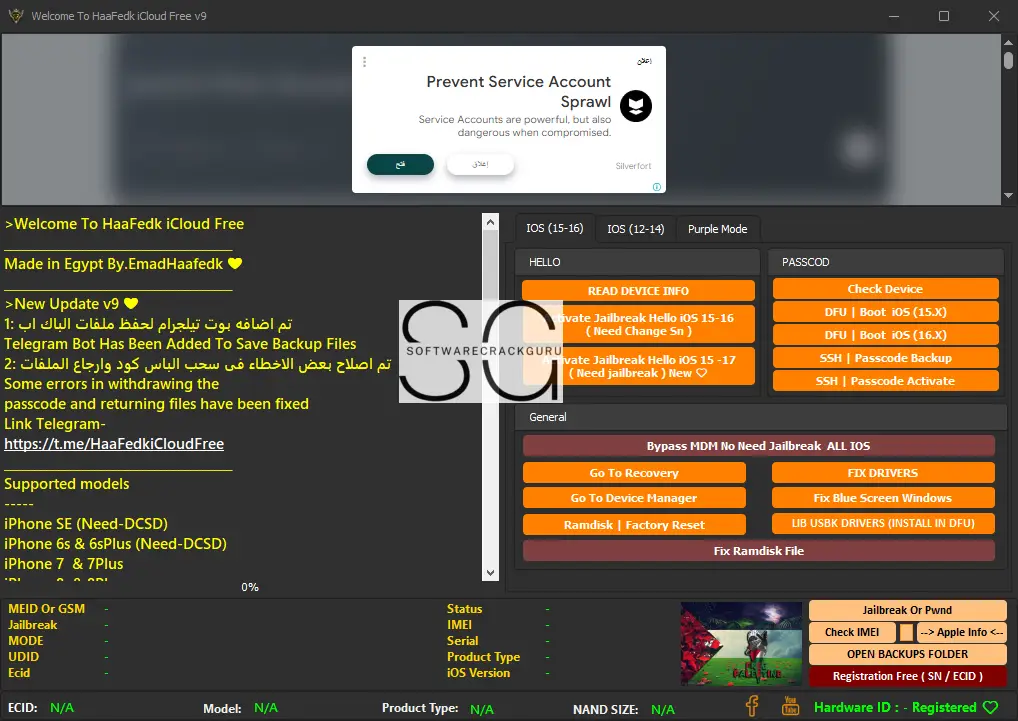
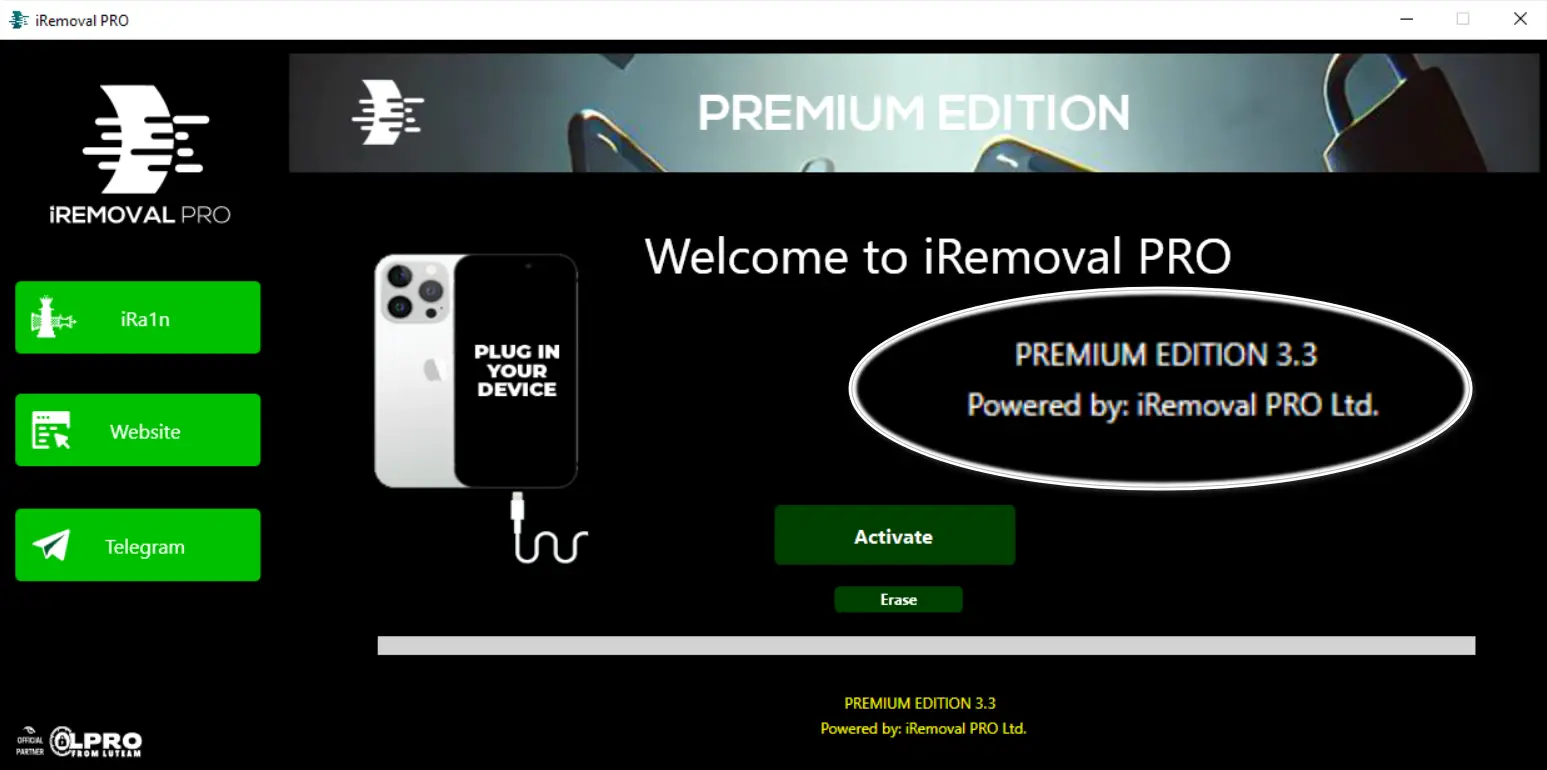
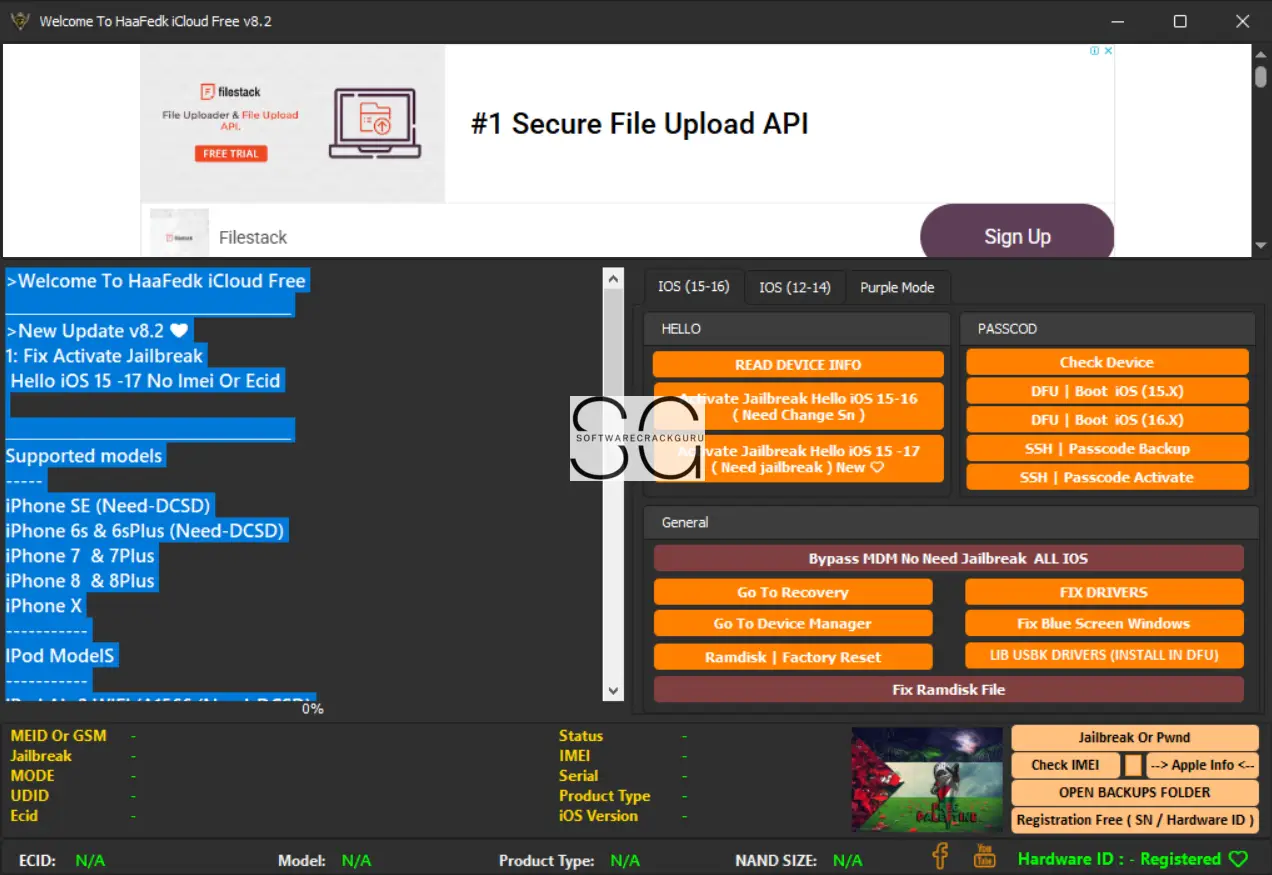
Leave a Comment