
MDM Fix Tool is a small tool that works on Windows computers. the tool is developed by UFixer and shared with all users. this new update introduces Xiaomi free auth models that allow users to bypass or flash unlock in one click without requiring token credit or a dongle.
Join WhatsApp Groupt and Get GSM Tool for Free
Join Now
Join Telegram Channel and Get GSM Tool For Free
Join Now
Also Try 👉 Download UMT QcFire Tool V10.4 (Latest Version)
Direct Change Serial No. in EDL – World’s First
- MDM Repair (Diag Spd)
- Android 14 Enable QR – No Credit Needed. Free!
- Free Xiaomi Auth Model Factory Reset, FRP Reset, Mi Account Reset, Disable Mi Account, Reset EFS
- Fixed MDM “can’t get PIT” Error
- KG Flashing for KG Locked Devices
- Factory Reset & IT Admin 2 hours Reset Android 11 to 14 for all brand Android 14
- Samsung Flashing – Download Mode
MDM Fix Tool Features
- KG Remove COS 11, 12, 13]
- KG Remove (I-Click) COS 11, 12, 13]
- KG Remove (New Security) [OS 13]
- Enable ADB by MTP (Old Security)
- Remove KG [OS 14] Coming Soon
- Remove It Admin [OS 14] Coming Soon
- ADB Enable QR
Supported Models
- Galaxy Z Fold5 [SM-F946U]
- Galaxy Z Fold 4 [SM-F936U]
- Galaxy Z Fold 4 [SM-F936B]
- Galaxy Z Fold 3 [SM-F926U]
- Galaxy Z Fold 3 [SM-F926B]
- Galaxy Z Fold 2 5G [SM-F916U]
- Galaxy Z Flip5 5G [SM-F731B]
- Galaxy Z Flip5 [SM-F731U]
- Galaxy Z Flip 4 [SM-F721U]
- Galaxy Z Flip 4 [SM-F721B]
- Galaxy Z Flip 3 5G [SM-F711U]
- Galaxy S23 Ultra [SM-S918U]
- Galaxy S23 Ultra 5G [SM-S918B]
- Galaxy S23 Plus 5G [SM-S916U]
- Galaxy S23 Plus 5G [SM-S916B]
- Galaxy S23 5G [SM-S911B]
- Galaxy S23 [SM-S911U]
- Galaxy S22 Ultra 5G [SM-S908U]
- Galaxy S22 Ultra 5G [SM-S908E]
- Galaxy S22 Plus 5G [SM-S906U]
- Galaxy S22 [SM-S901E]
- Galaxy S22 5G [SM-S901U]
- Galaxy S21 Ultra [SM-G998U]
- Galaxy S21+ Plus [SM-G996U]
- Galaxy S21 5G [SM-G991U]
- Galaxy S21 FE [SM-G990U2]
- Galaxy S21 FE [SM-G990U]
- Galaxy S20 Ultra 5G [SM-G988U]
- Galaxy S20+ Plus [SM-G986U]
- Galaxy S20 5G [SM-G981U]
- Galaxy S20 FE 5G [SM-G781U/SM-G781V]
- Galaxy S10+ Plus [SM-G975U]
- Galaxy S10 [SM-G973U]
- Galaxy S10E [SM-G970U]
- Galaxy S9+ PLUS [SC-03K]
- Galaxy S9+ [SM-G965U]
- Galaxy S9 [SM-G960U]
- Galaxy S8 Active [SM-G892U/SM-G892A]
- Galaxy Note 20 Ultra 5G [SM-N986U]
- Galaxy Note 20 5G [SM-N981U]
- Galaxy Note10 Plus [SM-N975U]
- Galaxy Note10 [SM-N970U]
- Galaxy A80 [SM-A805F]
- Galaxy A71 5G [SM-A716U]
- Galaxy A70 [SM-A705F]
- Galaxy A52 5G [SM-A526U]
- SM-A015A
- SM-A015AZ
- SM-A015F
- SM-A015G
- SM-A015M
- SM-A015T
- SM-A015T1
- SM-A015U
- SM-A015U1
- SM-A015V
- SM-A025F
- SM-A025G
- SM-A025M
- SM-A115F
- SM-A115M
- SM-A115U1
- SM-A7050
- SM-A705F
- SM-A705FN
- SM-A705GM
- SM-A705MN
- SM-J415F
- SM-J415G
- SM-J610F
- SM-J610G
- SM-M115F
- SM-M025F
- And much more
What’s new In MDM Fix Tool V1.0.3.2 UPDATE
SAMSUNG
- Added New Bit-New Model – World First KG Remove MDM Mode Flashing Download Mode
- Unlock, Factory Reset & FRP, Change Serial, Partition Manager
- Samsung Galaxy Z Fold 5 (F946B-BIT3)
- Samsung Galaxy Z Flip 5 (F731B-BIT2)
- Samsung Galaxy S22 Ultra (S908E-BITA-10)
XIAOMI

- Factory Reset | Erase FRP | Reset MiCloud | Disable MiCloud | Flash
- Xiaomi Pad 6 (pipa)
- Xiaomi Redmi Pad SE (xun)
- Xiaomi 12X (psyche)
- Xiaomi Redmi K30 Pro (Imi)
- Xiaomi Redmi K30S
How To Install And Use MDM Fix Tool V1.0.3.2
- First, download the file.
- Extract all the files to your desktop or a location you prefer.
- Open the folder and run “MDMFixTool_v1.x.x.x.exe” as an administrator (where x represents the tool version).
- After opening the tool, register and request activation.
- Once your HWID is successfully activated, you can start using all the tool’s features.
Download Link
MEGA 👉 https://mega.nz/file/8btHgZKB#b-m5EWa9PDUFb7Fvk4twPkBfE9jqNRIynQrufZHjNtY Password 👉 softwarecrackguru
If you can't Download the Tool, join the WhatsApp Group.
For Instant Help Or Get Direct Download Link

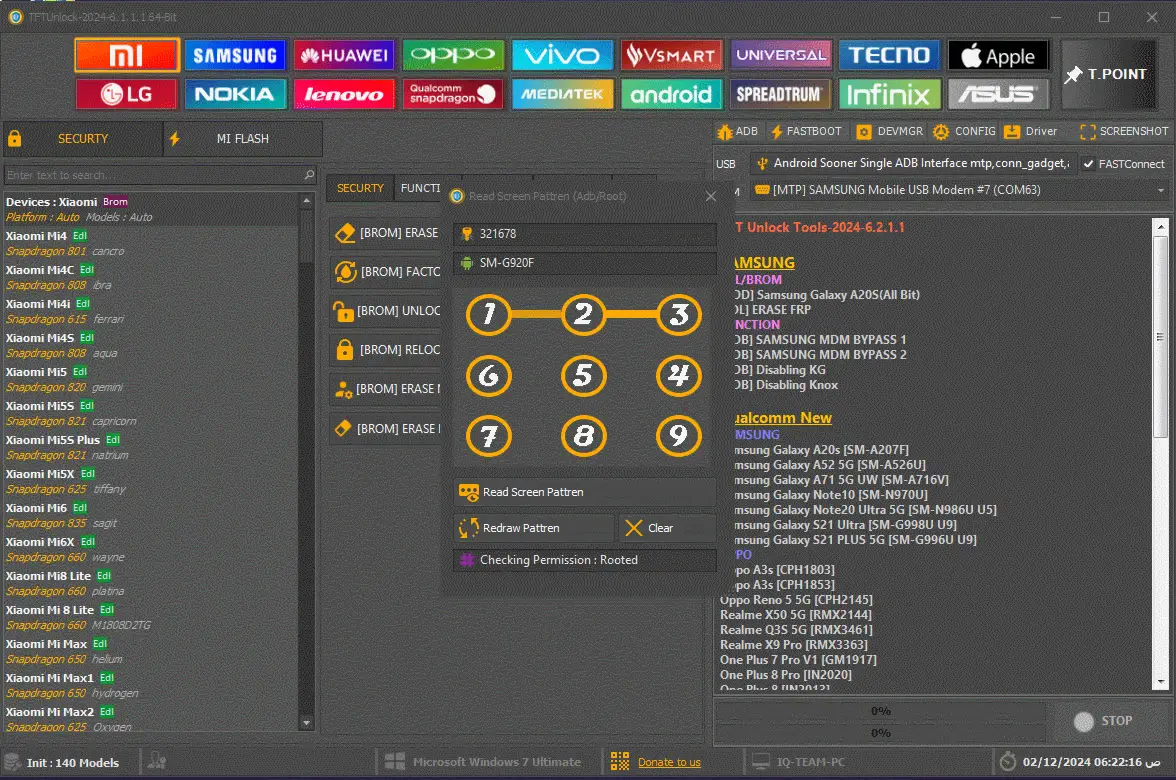
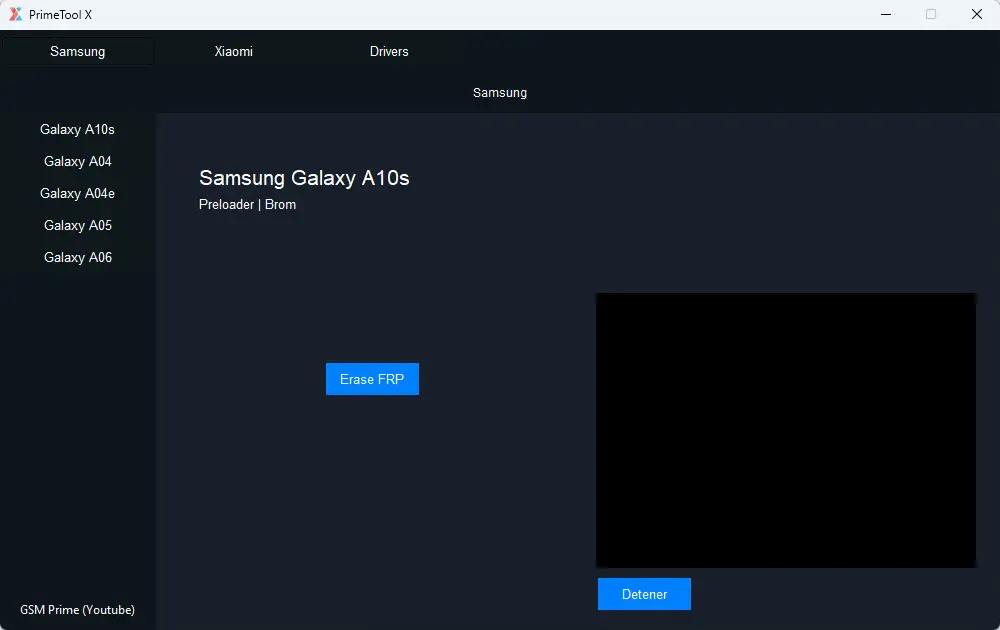
Leave a Comment