Download Link Click Here
Download Tool Setup Click Here

GSM Africa Multi Tool V1.0 is a useful tool for mobile repair. It helps you do many jobs like removing user locks, FRP locks, formatting phones, and more. It’s made for both mobile technicians and normal users who want to fix or unlock Android devices — all in one easy tool!
GSM Africa Multi Tool V1.0 Features
EDL/9008 Mode (Auto Loader)
- Remove User Lock
- Remove FRP Lock
ADB/Fastboot/Sideload Mode
- Device Info
- Factory Reset
- Mi Account Relock Fix
Xiaomi
- Mi Account No VPN
- FRP Lock Removed
- User Lock Removed
- Network File Backup
- Network File Flash
- Xiaomi Bootloader Unlock
- User lock Removed from Sideload
- Fastboot – Device Info
- ADB – Mi Account Fix
MediaTek
- Format Device [New Model]
- Format Device [Old Model]
- Erase Samsung FRP Lock
- Xiaomi Account Bypass
- Bootloader Unlock
- Relock Bootloader
- Erase FRP Lock
- Authentication Bypass
- Fix Oppo Recovery Error
Qualcomm [OPPO, VIVO, Huawei]
- Remove Userlock [Without Data Loss]
- Remove FRP Lock
Samsung
- Format Device
- Erase Samsung FRP Lock
- Authentication Bypass
MTP Bypass
- YouTube Open
- Maps Open
- Samsung Browser
- FRP Bypass Direct
- Settings Open
Fastboot
- Check Device
- Reboot to Normal
- Reboot to EDL
- Check Xiaomi Info
- Check Huawei Info
- Check VIVO Info
- Fix Logo After Converted Global ROM
- Fastboot Set Active a or b
- Fix Dm-verification
- Fastboot Flashing
ADB
- ADB Enable [Remove FRP/ID Lock]
- Check Device
- Reboot Device
- Reboot to Fastboot
- Read Info
- FRP Removed
- Reboot to EDL
- Reboot to Recovery
- Factory Reset
Special VIVO
- Check Device
- Remove User Lock
- Remove FRP Lock
- Reboot Device
Drivers
- MTK Driver Download
- Hisilicon Driver Download
- Qualcomm Driver Download
- SPD Driver Download
- Samsung Driver Download
- Apk Viewer Download
- Winrar Download
- (libusb) Driver
- Huawei All Driver Install
- Driver Qualcomm_MTK
- Fastboot Driver
- Mtk CDC Driver
- Driver Qualcomm_MTK Latest
GSM Africa Multi Tool Download Link
Password 👉 Bader Tec
How to Install GSM Africa Multi Tool
- Download the setup and activator files from the Mega link above.
- Right-click the downloaded files and extract them using WinRAR or 7-Zip.
- Open the activator folder and run the activator file.
- Click the Activate button to register the tool.
- Now, open the setup folder and run the file named Gsm Africa.exe.
- Once the tool opens, it will be fully activated and ready to use—no extra steps needed.
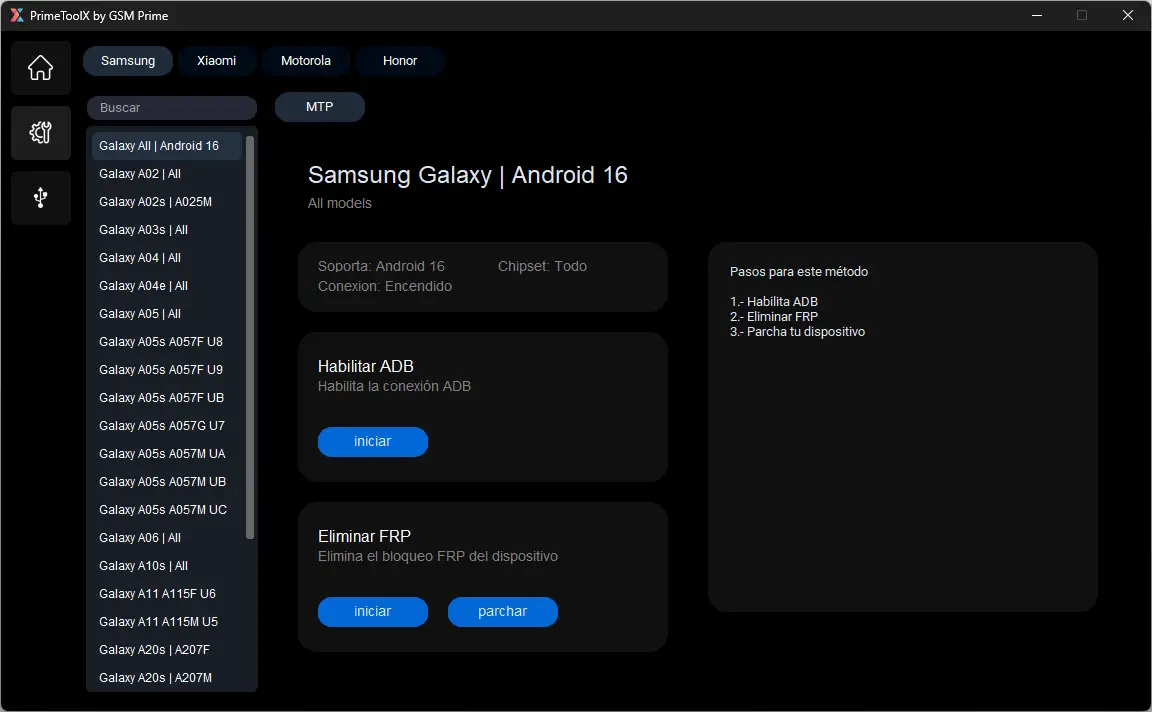
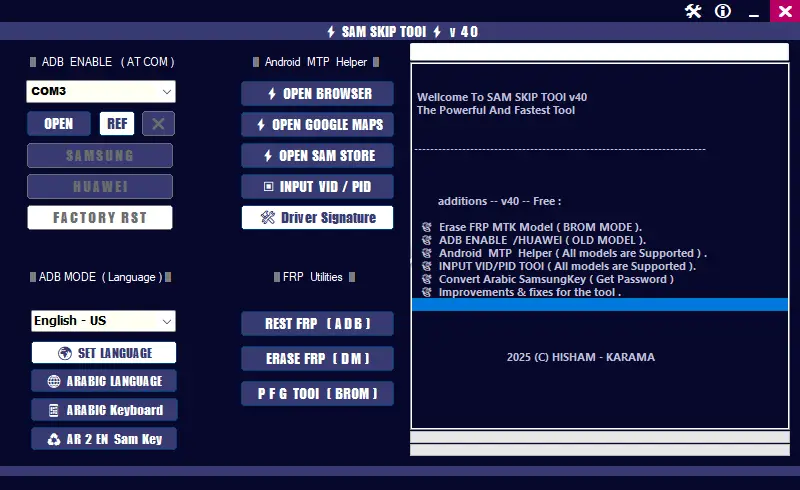

Leave a Comment