Download Link Click Here
Download Tool Setup Click Here

Here You Can Download HalabTech Tool V4.0 For Free, and I Will Step by Step Guide You On How To Install HalabTech Tool On Your Computer.
Halabtech Tool v4.0 is a free and lightweight Windows program designed to help Android technicians perform essential repairs and maintenance tasks. It offers powerful functions like data backup and restore, contact transfer, app management, and APK/XAPK installation.
The tool also supports advanced operations such as FRP removal via ADB, unlocking or locking bootloaders, wiping EFS/NV partitions (Qualcomm & MTK), and rebooting devices into multiple modes like EDL, recovery, or fastboot. With built-in tools for file management, screenshots, WhatsApp transfer, and scrcpy support, Halabtech Tool v4.0 provides an all-in-one, easy-to-use solution for Android servicing.
Premium Unlock Tool 👉 BFT Best Flash Tool by BossV V1.8 Download
HalabTech Tool V4.0 Features
Backup
- Backup Data to PC
- Restore Data from PC
- Copy Contacts to PC
- Paste Contacts to Phone
- Paste Data to Phone
Reboot Reset
- Reboot Normal Mode
- Reboot Recovery Mode
- Reboot Download Mode
- Reboot Fastboot
- Shutdown
- Factory Reset via ADB
Apps Management
- List Installed Apps
- Uninstall App
- Open App
- Stop App
- Stop Services
Files Management
- Create Desktop Folder
- Take Screenshot (PC)
- Take Screenshot (Phone)
- Install APK
- Install Multiple APKs
- Install XAPK
- Show apps
- Manage files
Advanced Tools
- Unlock FRP via ADB
- Enable Diag Mode
- Fix CID Manager
- Transfer Google Play Apps
- WhatsApp Tool
Additional Tools
- Run scrcpy
- Contact us
Fastboot mode
- Read info
- Reboot
- Reboot recovery
- Reset FRP
- unlock Bootloader
- Lock Bootloader
- Factory Reset
- Wipe efs (Qcom)
- Wipe Nv (MTK)
- Reboot to EDL
- Reboot to EDL(1)
- Set slot A
- Set slot B
HalabTech Tool V4.0 Download Link
Password: 👉 Halabtech_Yusuf
Watch this Video For The Installation Method 👇
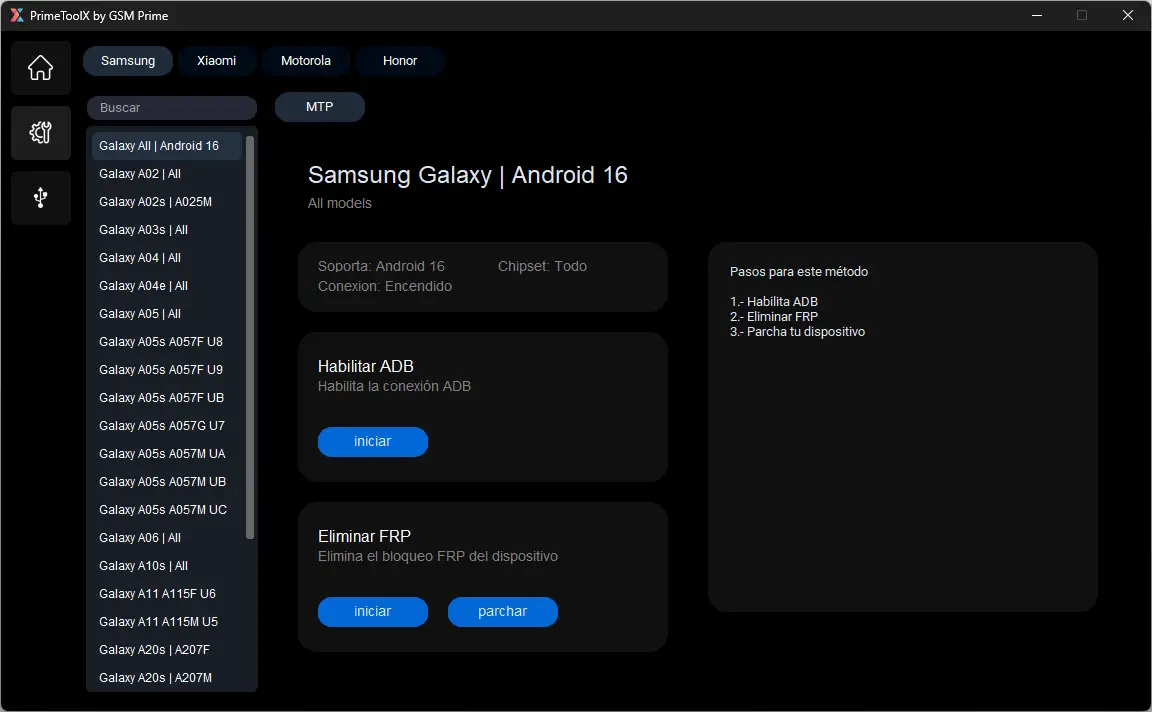
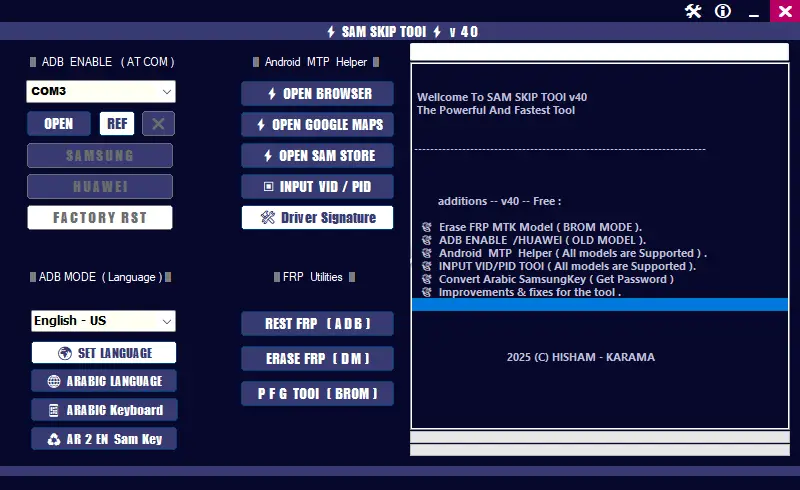

Leave a Comment