Download Link Click Here
Download Tool Setup Click Here
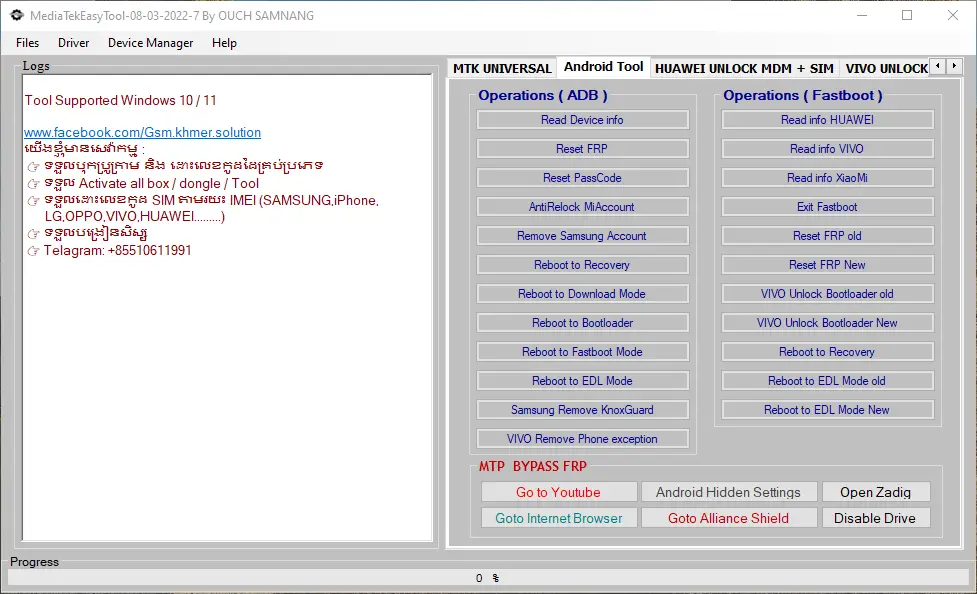
Here You Can Download MediaTek Easy Tool For Free, And I Will Guide You On How To Install MediaTek Easy Tool On Your Computer Or Laptop.
MediaTek Easy Tool is a free, easy-to-use tool for Windows computers. It helps users erase FRP (Factory Reset Protection), reset passwords, factory reset, bypass authentication, and unlock the bootloader on any device with a MediaTek chip. the tool work with popular brands like Xiaomi, Oppo, Realme, Vivo, Samsung, Tecno, Meizu, Infinix, and more. This Tool Is Developed By Ouch SamNang and offers many options for unlocking or fixing MediaTek-powered phones.
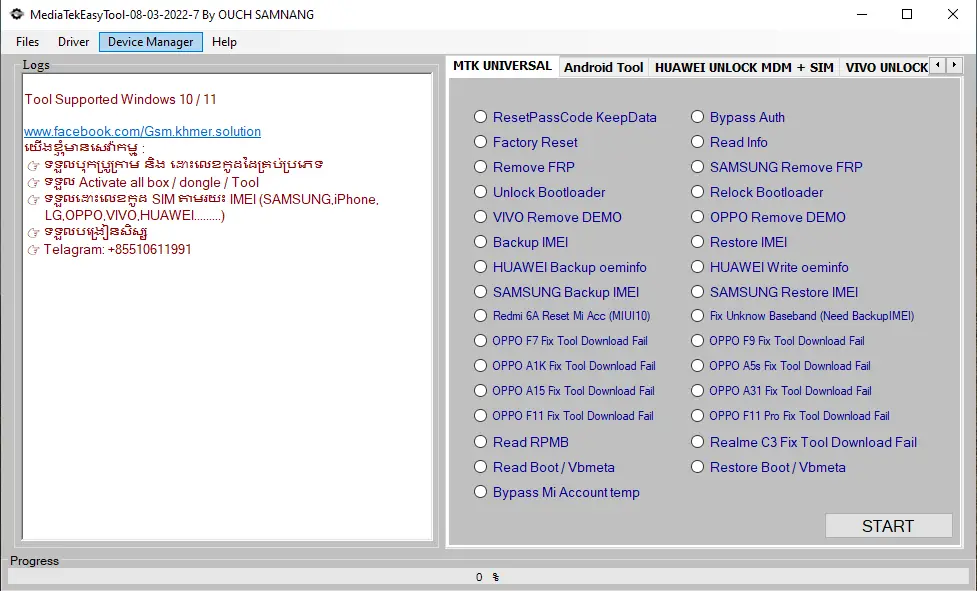
MediaTek Easy Tool Features
- Reset Pass Code Keep Data Method 1
- Reset Pass Code Keep Data Method 2
- Factory Reset
- Bypass Auth
- Unlock Bootloader
- VIVO Remove DEMO (All MTK)
- Backup IMEI
- Huawei Backup oeminfo
- Remove FRP
- Samsung FRP MediaTek Remove
- Relock Bootloader
- Oppo Remove DEMO (All MTK)
- Restore IMEI
- Huawei Write oeminfo
- VIVO Unlock MDM+SIM – Coming Soon
- Huawei Unlock MDM+SIM – Coming Soon
- Samsung KG Unlock – Coming Soon
What’s new
OPPO VIVO REALME XIAOMI MEIZU TECNO SAMSUNG
- Remove password pattern pin + FRP
- Unlock / Relock bootloader
- Samsung Remove FRP
- Remove oppo vivo demo
- Bypass auth
- Backup IMEI
- Restore IMEI
- Samsung Backup IMEI
- Samsung Restore IMEI
- Huawei Backup oeminfo
- Huawei Restore oeminfo
- Backup Build. Prop
- Read rpmb
- Fix Unknow Baseband
- Redmi 6A Reset Mi Account (MIUI10)
- OPPO F7 Fix Tool Download Fail
- OPPO F9 Fix Tool Download Fail
- OPPO A1k Fix Tool Download Fail
- OPPO A5s Fix Tool Download Fail
- OPPO A15 Fix Tool Download Fail
- OPPO A31 Fix Tool Download Fail
- OPPO F11 Fix Tool Download Fail
- OPPO F11 pro-Fix Tool Download Fail
- Realme C3 Fix Tool Download Fail
- Read Boot / Vbmeta For Root Your Phone
- Restore Boot / Vbmeta For Root Your Phone
- Read info HUAWEI Fastboot mode
- Read info VIVO Fastboot mode
- Read info Xiaomi Fastboot mode
- mtp bypass FRP go to Youtube
- mtp bypass FRP go to Internet Browser
- mtp bypass FRP go to Android Hidden Settings
- mtp bypass FRP go to Alliance Shield
- And add more buttons soon
Android Tab
ADB
- Read Device Info
- Reset FRP
- Reset PassCode
- AntiRelock Mi Account
- Remove Samsung account
- Reboot to recovery
- Reboot to bootloader
- Reboot to fastboot Mode
- Reboot to EDL Mode
- Samsung remove KnoxGuard
- VIVO Remove phone exception
Fastboot
- Read info Huawei
- Read info VIVO
- Read info Xiaomi
- Exit fastboot
- Reset FRP old
- Reset FRP new
- VIVO Unlock Bootloader old
- VIVO Unlock Bootloader new
- Reboot to recovery
- Reboot to EDL Mode old
- Reboot to EDL mode new
MTP Bypass FRP
- Go to youtube
- Android Hidden Settings
- Open Zadig
- Goto internet browser
- Goto Alliance Shield
- Disable Drive
How to Install MediaTek Easy Tool
- Download the zip file from the provided link.
- Unzip all files to your C: drive (this is very important).
- Open the extracted folder and run “MediaTekEasyTool24022022.exe.“
- Install the drivers unless they are already installed, in which case, skip this step.
- Connect your phone and start using the tool.
- Enjoy!
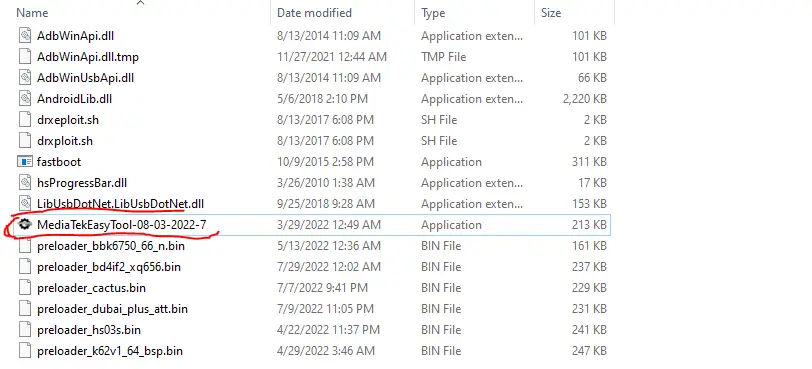
Download Link
Download: 👉 https://disk.yandex.com/d/a-V-mRt5-cncYg
Free Tool 👉 TFT Unlock Tool 4.6.4.4 Back With Custom Server (FREE)
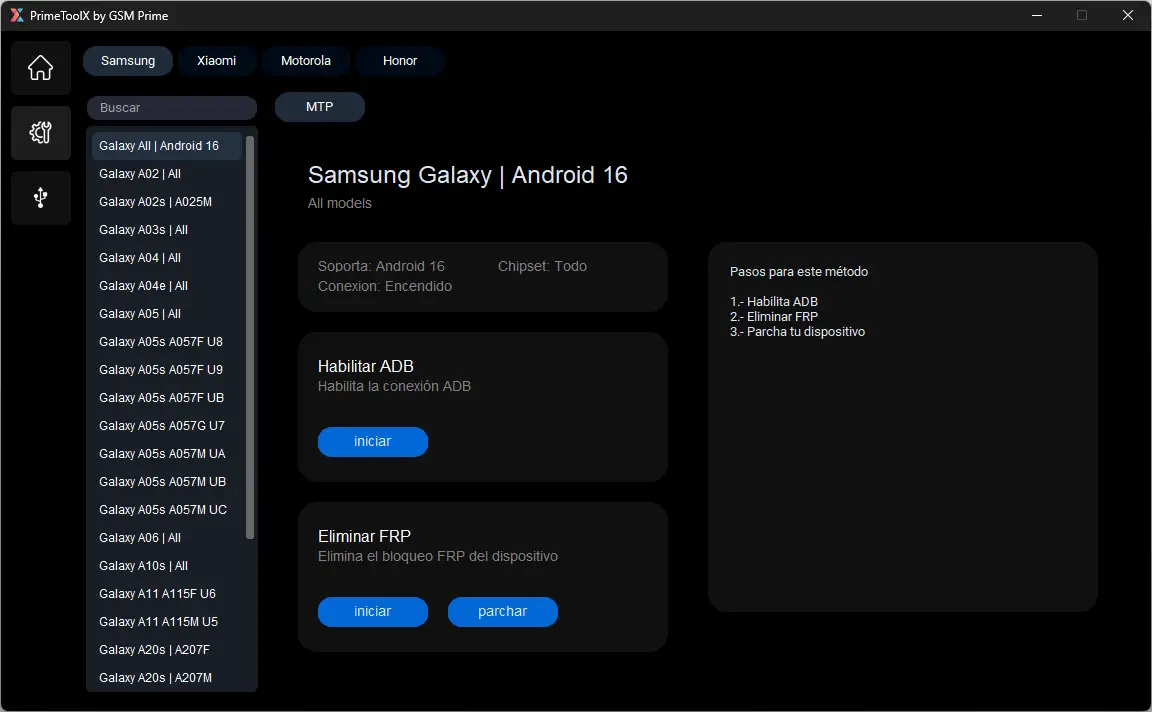
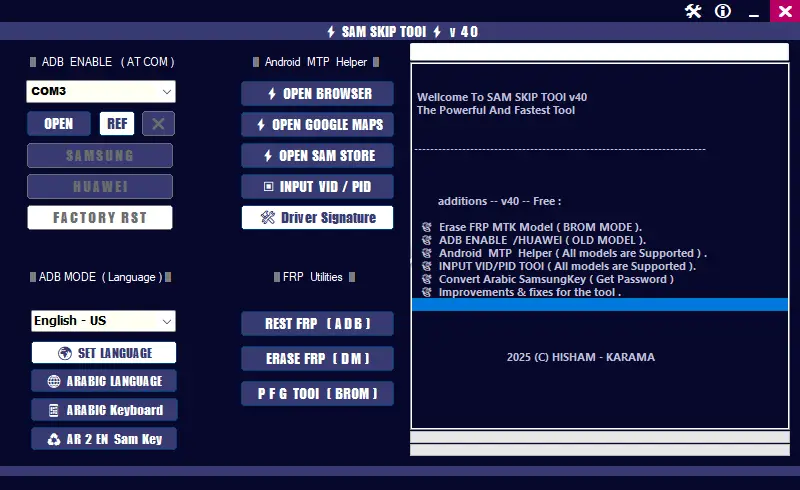

Leave a Comment