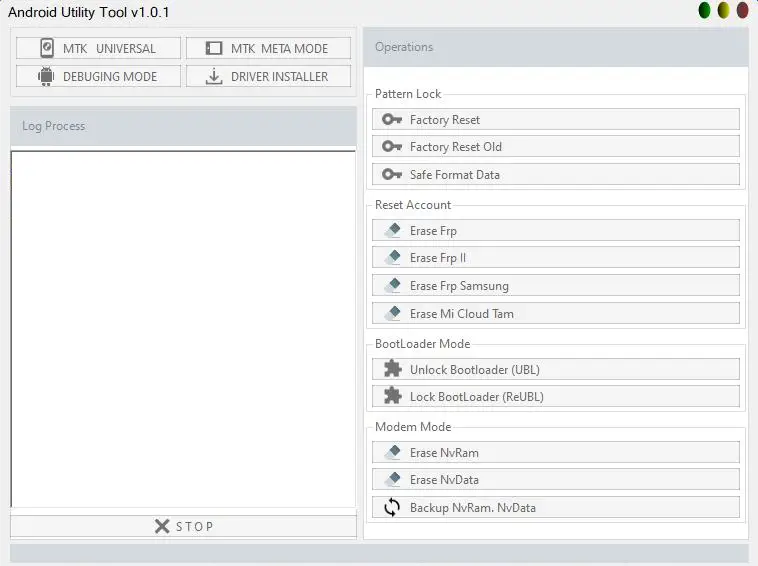
Here You Can Download MTK Utility Tool For Free, And I Will Guide You On How To Install MTK Utility Tool On Your Computer Or Laptop.
Join WhatsApp Groupt and Get GSM Tool for Free
Join Now
Join Telegram Channel and Get GSM Tool For Free
Join Now
Utility GSM Sulteng Tool V1.0 is a free tool for MediaTek devices. This tool works offline and has a user-friendly interface. If you are using MediaTek devices then this tool is useful for you.
MTK Utility Tool V1.0 Features
- Erase FRP
- Erase FRP 2nd Method
- Erase MI Cloud Tam
MTK Meta Mode
- Safe Format Data
- Factory Reset
- Erase Userdata (Format Factory)
- Meta IMEI Write
- Backup Nv, Erase Nv
- Debugging Mode (Extra Features)
ADB Mode
- Device Check
- Disable Update OPPO / Realme
- Disable Update Samsung
- Disable Update Xiaomi
- Disable Demo Vivo (Live Demo)
- Disable MiCloud (Android 6,7,8,9)
- Erase Pengecualian Vivo (Daemond service)
Fastboot Mode

- Check Device
- Erase FRP (Device Unlock Bootloader)
- Erase Persist (Device Unlock Bootloader)
Modem Mode
- Erase NvRam
- Erase NvData
- Backup NvRam, NVData
Modem Mode
- Erase NvRam
- Erase NvData
- Backup NvRam, NVData
- Samsung Test Mode
How To Use MTK Utility Tool V1.0
Mediafire Link: Click Here
G Drive Link: Click Here
Tool Login ID 👇
User id: MobileTeam
Password: hana
- Download the zip file from the provided link.
- After Downloading, You Will Get a Zip File
- Extract Zip File, Open Extracted Folder
- This Is a Portable Tool, Run Tool From Icon “MTK Utility Tool v1.0.exe”
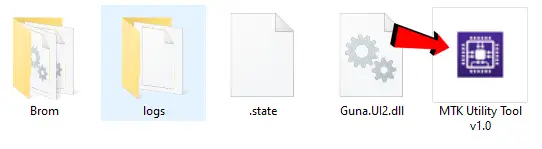
- Connect phone and try the tool.
- Done !!!
Free Tool 👉 Miracle Box V3.40 Crack Free Download (100% Working)
Free Tool 👉 TFT Unlock Tool 4.6.4.4 Back With Custom Server (Update File)
Free Tool 👉 Mediatek Universal Tool V2 Free Download
Free Tool 👉 BMB Unlock Tool V35 Free Download (Latest Version)
If you can't Download the Tool, join the WhatsApp Group.
For Instant Help Or Get Direct Download Link

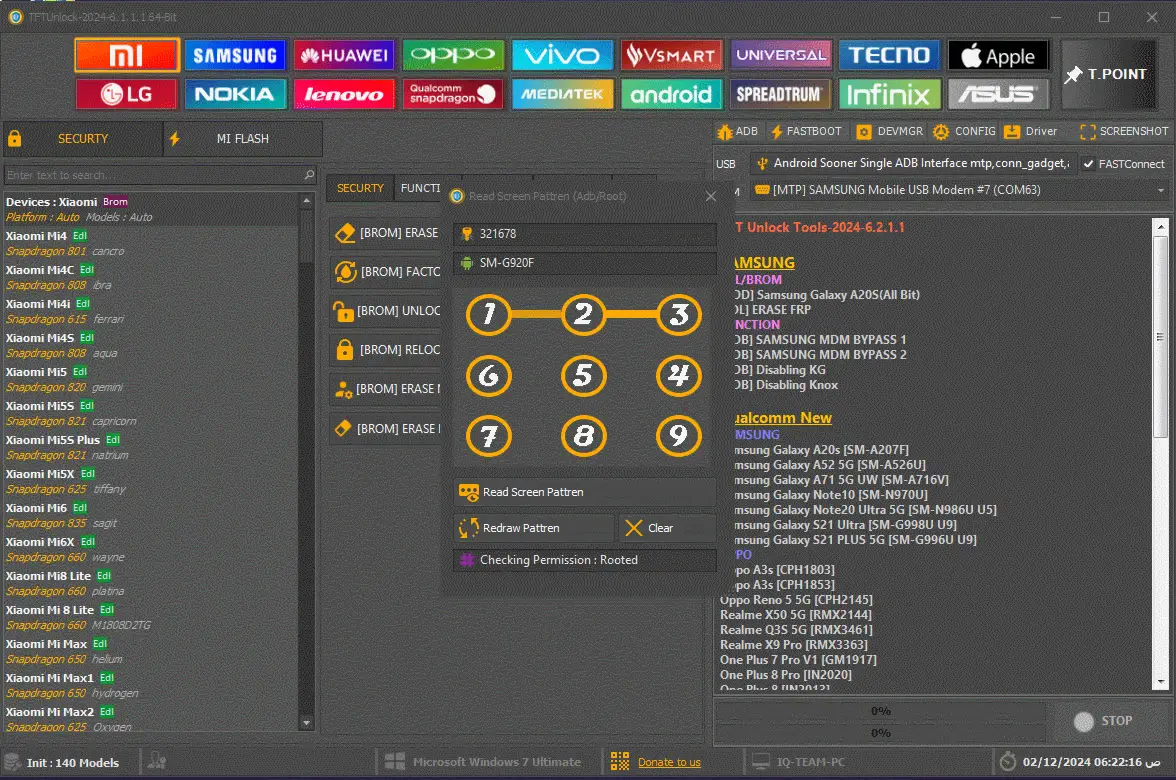
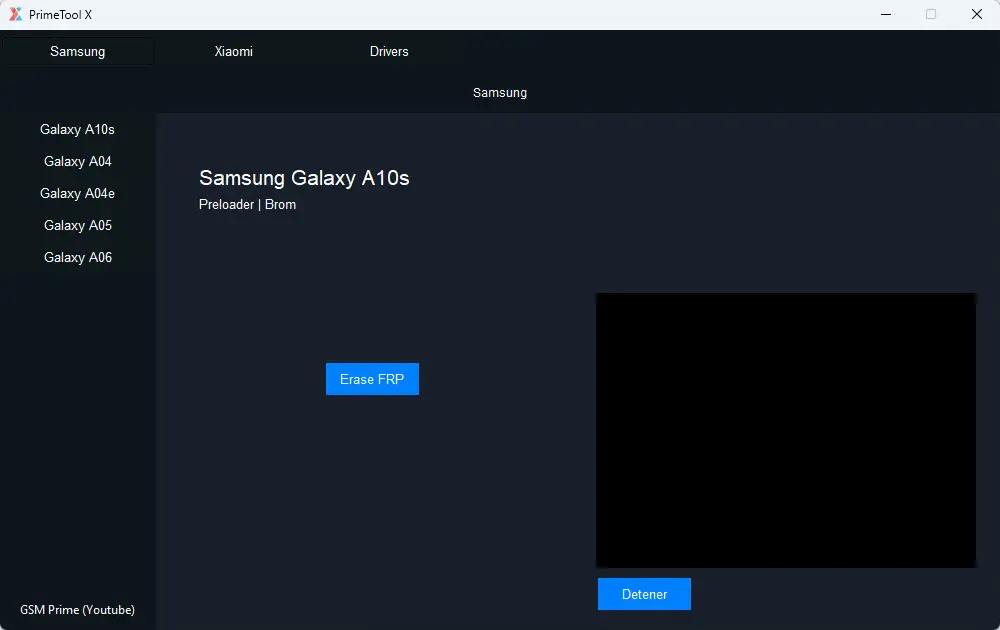
Leave a Comment