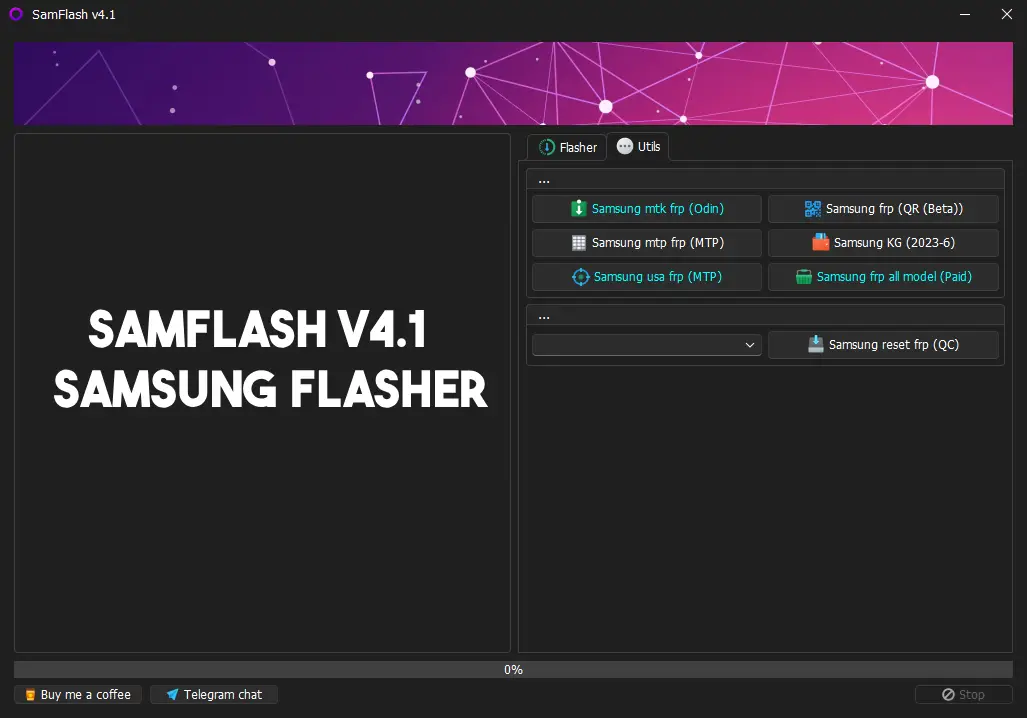
Here You Can Download the Latest Version Of SamFlash Tool, and Also I Will Show You How To Install SamFlash Tool V4.1 On Your Computer.
SamFlash Tool is a small program for Windows computers that helps with flashing Samsung phones using the ODIN method. The new v4.1 update now includes a feature to erase FRP (Factory Reset Protection) on many Samsung models in MTP mode. The tool also has features like enabling ADB mode using a QR code, removing FRP from Samsung devices in MTP or download mode, and fixing previous bugs with firmware loading. The update supports various Samsung models, such as SM-A037U, SM-A135U, SM-A146U, SM-A505U, SM-A515U, SM-G998U, SM-G996U, SM-G991U, SM-G990U, SM-G986U, SM-G988U, SM-S908U, SM-S901U, SM-S911U, SM-S916U, SM-S918U, SM-N986U, SM-N981U, SM-F926U, SM-F936U, SM-F946U, SM-F711U, SM-F721U, and SM-F731U.
SamFlash Tool V4.1 Features
- Flashing
- Samsung MTP FRP
- Samsung MTK FRP
- Samsung FRP (QR) Beta
SamFlash Tool v4.1 Changelog
Added Samsung USA Erase FRP [MTP]
- SM-A037U
- SM-A135U
- SM-A146U
- SM-A505U
- SM-A515U
- SM-G998U
- SM-G996U
- SM-G991U
- SM-G990U
- SM-G986U
- SM-G988U
- SM-S908U
- SM-S901U
- SM-S911U
- SM-S916U
- SM-S918U
- SM-N986U
- SM-N981U
- SM-F926U
- SM-F936U
- SM-F946U
- SM-F711U
- SM-F721U
- SM-F731U
FRP Support Models
- Samsung Galaxy J2 Prime SM-G532G
- Samsung Galaxy J2 Prime SM-G532F
- Samsung Galaxy A01 Core SM-A013F
- Samsung Galaxy A01 Core SM-A013G
- Samsung Galaxy A01 Core SM-A013M
- Samsung Galaxy A02 A022M
- Samsung Galaxy A02 SM-A022F
- Samsung Galaxy A02 SM-A022G
- Samsung Galaxy A03S SM-A037U
- Samsung Galaxy A03S SM-A037F
- Samsung Galaxy A03S SM-A037M
- Samsung Galaxy A04 SM-A045F
- Samsung Galaxy A04e SM-A042F
- Samsung Galaxy A05 SM-A055F
- Samsung Galaxy A05 SM-A055F/DS
- Samsung Galaxy A05 SM-A055M
- Samsung Galaxy A05 SM-A055M/DS
- Samsung Galaxy A10s SM-A107F
- Samsung Galaxy A10s SM-A107M
- Samsung Galaxy A12 SM-A125F
- Samsung Galaxy A12 SMA125M
- Samsung Galaxy A12 SM-A125N
- Samsung Galaxy A12 SM-A125U
- Samsung Galaxy A12 SM-A125U1
- Samsung Galaxy A13 5G SM-A136B
- Samsung Galaxy A13 5G SM-A136U
- Samsung Galaxy A13 5G SM-A136W
- Samsung Galaxy A13 SM-A137F
- Samsung Galaxy A14 5G SM-A146U
- Samsung Galaxy A14 5G SM-A146U1
- Samsung Galaxy A15 SM-A155F
- Samsung Galaxy A15 SM-A155F/DS
- Samsung Galaxy A15 SM-A155M
- Samsung Galaxy A15 SM-A155M/DS
- Samsung Galaxy A15 SM-A155P
- Samsung Galaxy A15 SM-A155R
- Samsung Galaxy A21 S215DL
- Samsung Galaxy A21 SM-1215U1
- Samsung Galaxy A21 SM-A215U
- Samsung Galaxy A21 SM-A215W
- Samsung Galaxy A22 SM-A225F
- Samsung Galaxy A22 SM-A225M
- Samsung Galaxy A22 5G SM-A226B
- Samsung Galaxy A22 5G SM-A226B
- Samsung Galaxy A22 5G SM-A226B/DS
- Samsung Galaxy A22 5G SM-A226BR
- Samsung Galaxy A22 5G SM-A226BR
- Samsung Galaxy A22 5G SM-A226L
- Samsung Galaxy A24 4G SM-A245F
- Samsung Galaxy A24 4G SM-A245F/DS
- Samsung Galaxy A24 4G SM-A245F/DSN
- Samsung Galaxy A24 4G SM-A245M
- Samsung Galaxy A24 4G SM-A245M/DS
- Samsung Galaxy A24 4G SM-A245N
- Samsung Galaxy A31 SM-A315F
- Samsung Galaxy A31 SM-A315G
- Samsung Galaxy A31 SM-A315N
- Samsung Galaxy A32 5G SM-A326B
- Samsung Galaxy A32 5G SM-A326BR
- Samsung Galaxy A32 5G SM-A326U
- Samsung Galaxy A32 5G SM-A326W
- Samsung Galaxy A32 5G SM-S326DL
- Samsung Galaxy A32 SM-A325F
- Samsung Galaxy A32 SM-A325M
- Samsung Galaxy A32 SM-A325N
- Samsung Galaxy A34 5G SM-A346E
- Samsung Galaxy A41 SM-A415F
- Samsung Galaxy F04 SM-E045F
- Samsung Galaxy F04 SM-E045F/DS
- Samsung Galaxy F22 SM-E225F
- Samsung Galaxy F42 5G SM-E426B
- Samsung Galaxy F42 5G SM-E426B/DS
- Samsung Galaxy Jump 5G SM-A326K
- Samsung Galaxy M01 Core SM-M013F
- Samsung Galaxy M01s SM-M017F
- Samsung Galaxy M02 SM-M022F
- Samsung Galaxy M02 SM-M022G
- Samsung Galaxy M02 SM-M022M
- Samsung Galaxy M13 5G SM-M136B
- Samsung Galaxy M13 5G SM-M136B/DS
- Samsung Galaxy M22 SM-M225F
- Samsung Galaxy M32 SM-M325F
- Samsung Galaxy M32 SM-M325FV
- Samsung Galaxy M53 5G SM-M536B
- Samsung Galaxy Tab A7 Lite SM-T225N
- Samsung Tab A7 Lite LTE SM-T225
- Samsung Tab A7 Lite SM-T227
How To Install SamFlash Tool V4.1
Download Link

SamFlash MEGA Link 👉 Click Here
- Download the RAR file.
- Extract all files to your desktop.
- Open the folder and run “SamFlash.exe.”
- Once the tool is open, connect your Samsung device to the computer and select the function you need.
Free Tool 👉 TFT Unlock Tool 4.6.4.4 Back With Custom Server (FREE)
Free Tool 👉 Haafedk GSM Tool V3.4.0.0 (Latest Version) Download
Free Tool 👉 BMB Tool Pro V7 Free Download (Latest Version)
Free Tool 👉 Download Gsm Aladdin Crack V2 1.42 Without Box
Free Tool 👉 MRT 3.19 Crack Download without Dongle (100% Working)
Free Tool 👉 Download Miracle Box 2.82 Crack by GSM X Team
Free Tool 👉 TFT Unlocker v1.0 Free Download (100% Working)
Free Tool 👉 Haafedk GSM Tool V3.0.0.0 Free Download
Free Tool 👉 Download TFT MTP Bypass Tool v5.0 (Latest version)
Free Tool 👉 TFT MTK Module Tool v7.0.0 Free Download (Latest Version)
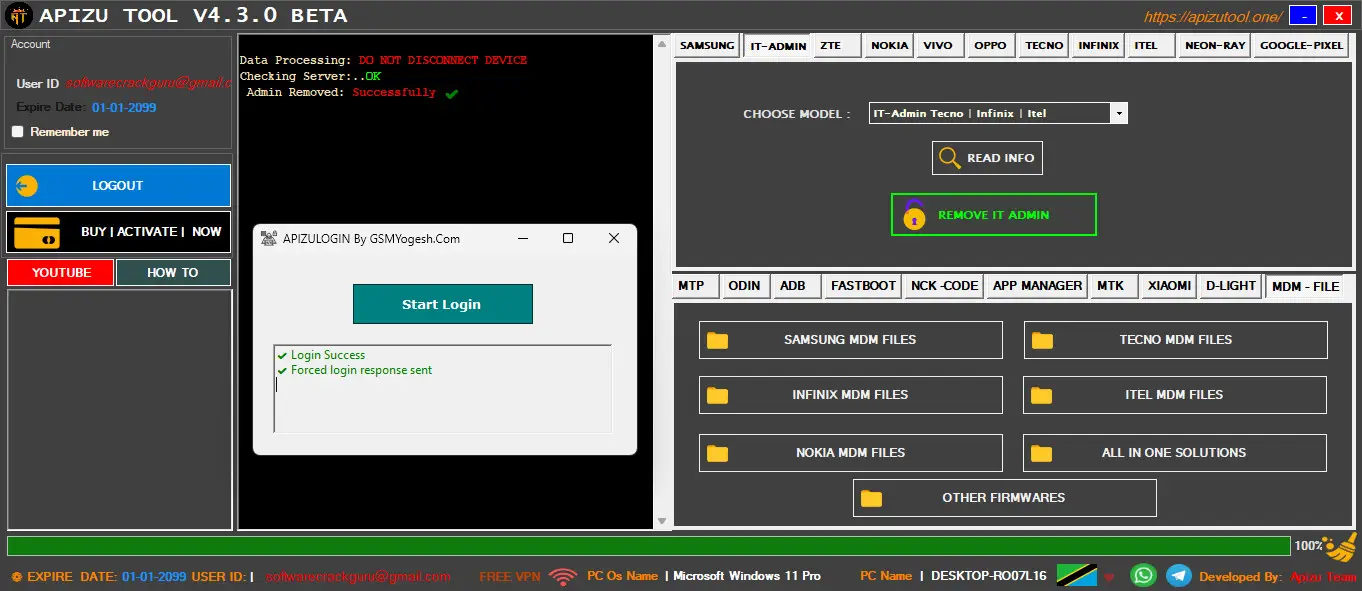
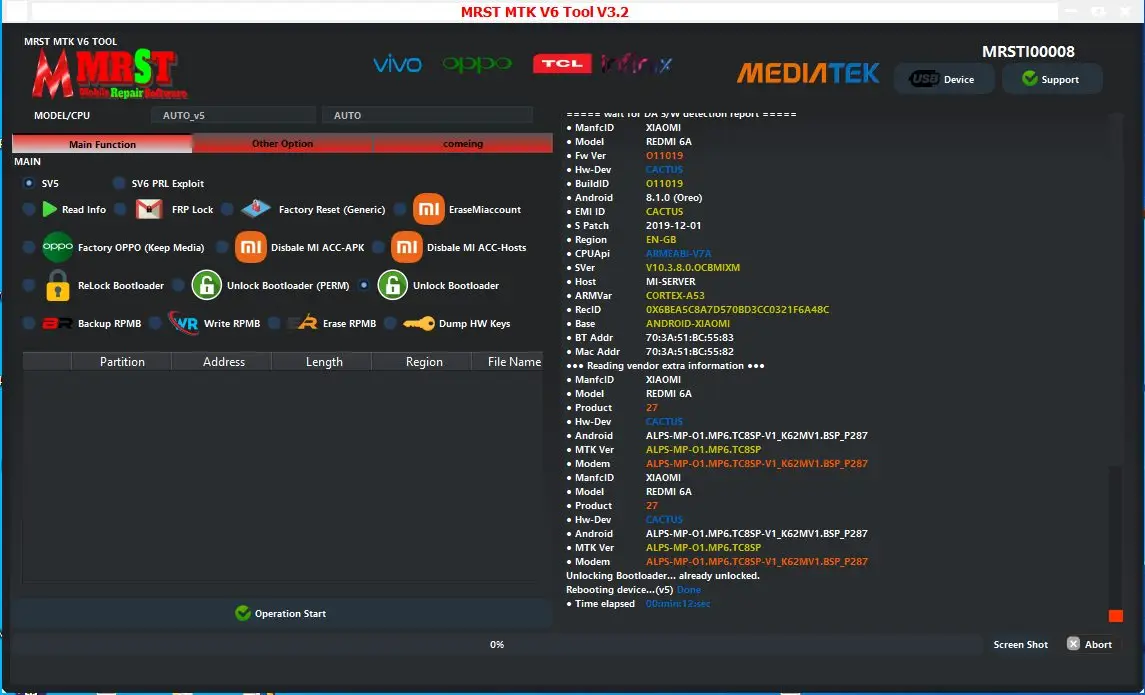
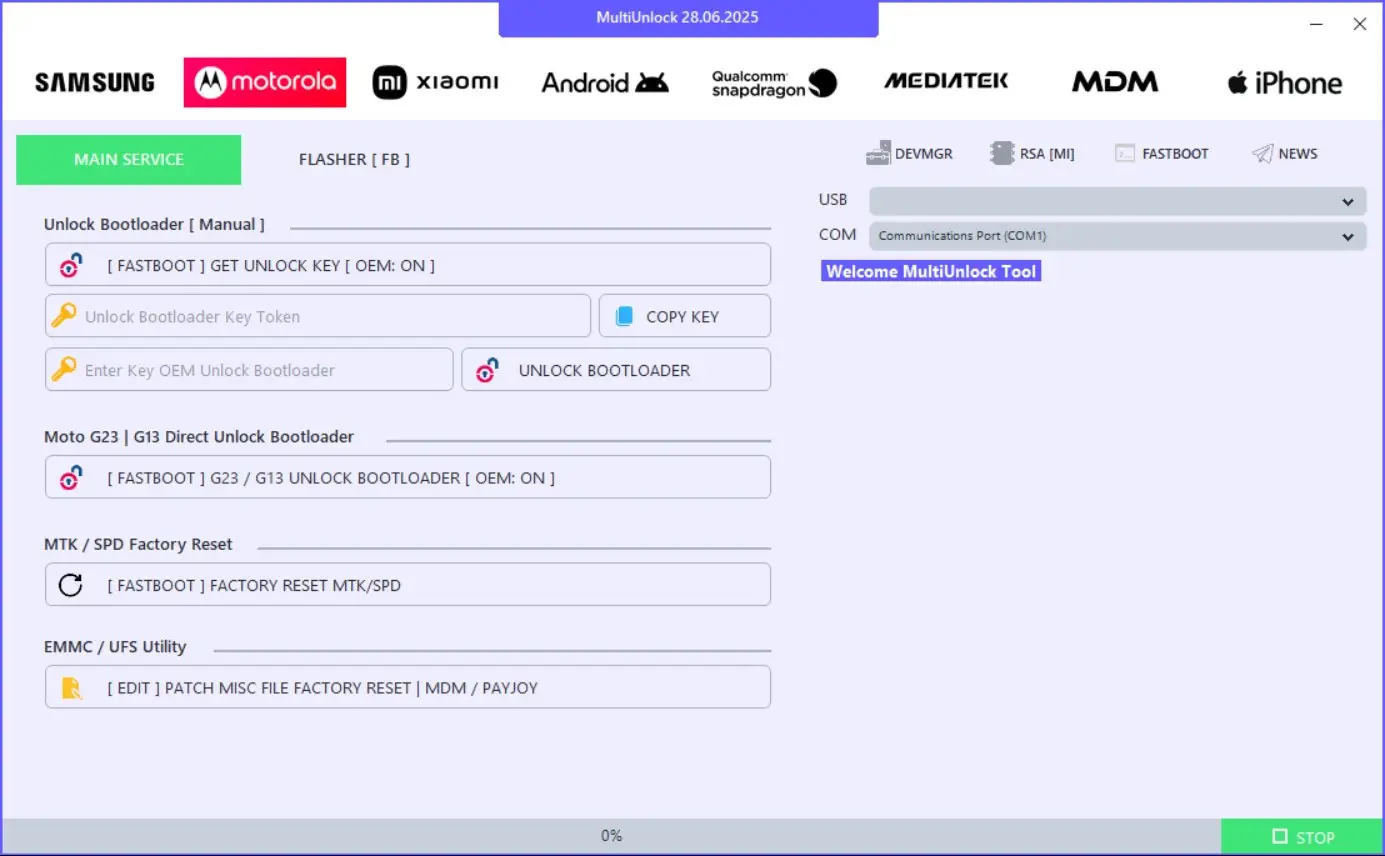
Leave a Comment