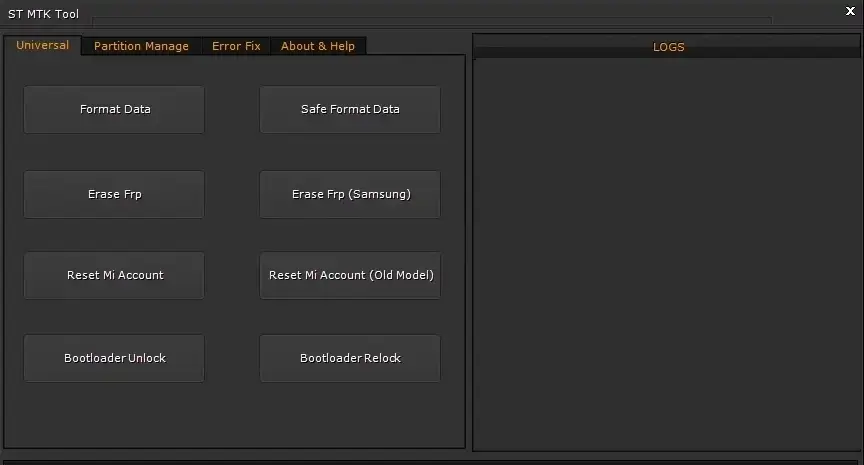
Here You Can Download ST MTK Tool V1.1.3 For Free, And Also I Will Guide You On How to Install ST MTK Tool On Your Computer Or Laptop.
Presenting the latest version of our powerful tool, ST MTK V1.1.3 by Shin Thant & GSM_YAM. This update includes enhanced features for all MTK devices, such as data formatting, FRP (Factory Reset Protection) removal for Samsung, resetting Mi accounts, and unlocking and relocking the bootloader. It also provides comprehensive partition management and additional functions like disabling Mi accounts via ADB, deactivating authentication, resolving DM verity issues, and fixing bootloader relocking issues.
ST MTK Tool V1.1.3 Features
Universal MTK Functions (Tested)
- Format Data: Clears all data from your device.
- Safe Format Data: Safely erases data without affecting important system files.
- Erase FRP: Removes Factory Reset Protection.
- Erase FRP (Samsung): Removes Factory Reset Protection specifically for Samsung devices.
- Reset Mi Account: Deletes Mi account information.
- Reset Mi Account (Old Model): Deletes Mi account information from older models.
- Bootloader Unlock: Allows modification of device firmware.
Partition Management
- Backup NV Data: Saves non-volatile data for safekeeping.
- Restore NV Data: Restores previously saved non-volatile data.
- Erase NV Data: Deletes non-volatile data.
- Backup Boot: Saves the boot partition of your device.
Error Fix
- Bootloader Relock Fix
Other Features
- Mi Account Disable (ADB): Disables Mi account using ADB (Android Debug Bridge).
- Disable Auth: Turns off device authentication.
- DM Verity: Fixes issues with DM verity (device mapper verity).
How To Use ST MTK Tool V1.1.3
Download Tool Click Here
- Download the tool from the link provided
- After Downloading, Extract Zip File
- Open ST MTK Tool Setup, and install With Basic Instruction

- After Installing, Open Tool From Desktop
- After That Install All USB drivers, or skip this step if already installed.
- Then Connect your phone and perform the desired function
Free Tool 👉 Miracle Box V3.40 Crack Free Download (100% Working)
Free Tool 👉 TFT Unlock Tool 4.6.4.4 Back With Custom Server (Update File)
Free Tool 👉 Mediatek Universal Tool V2 Free Download
Free Tool 👉 BMB Unlock Tool V35 Free Download (Latest Version)
If you can't Download the Tool, join the WhatsApp Group.
For Instant Help Or Get Direct Download Link
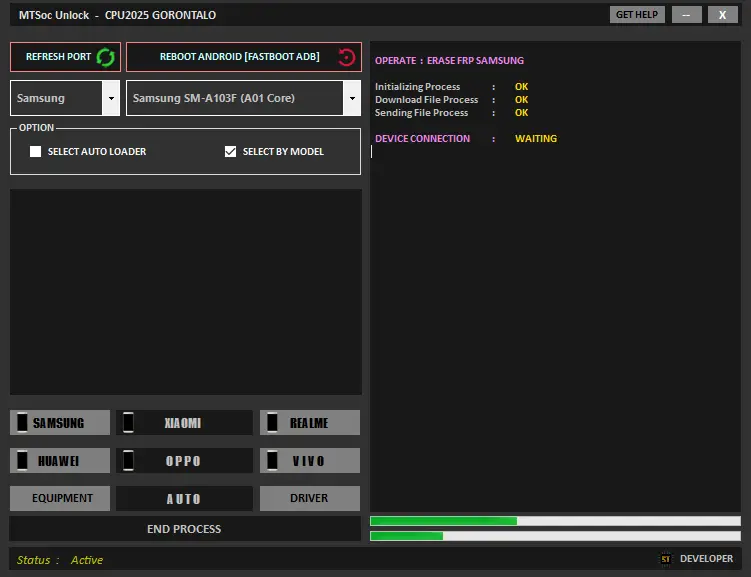
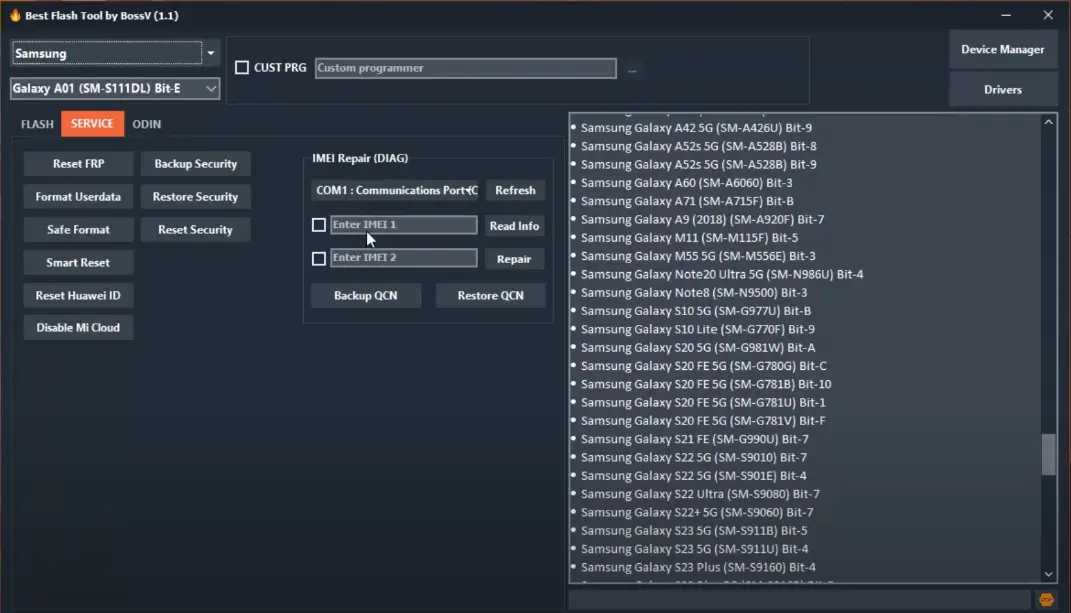

Leave a Comment