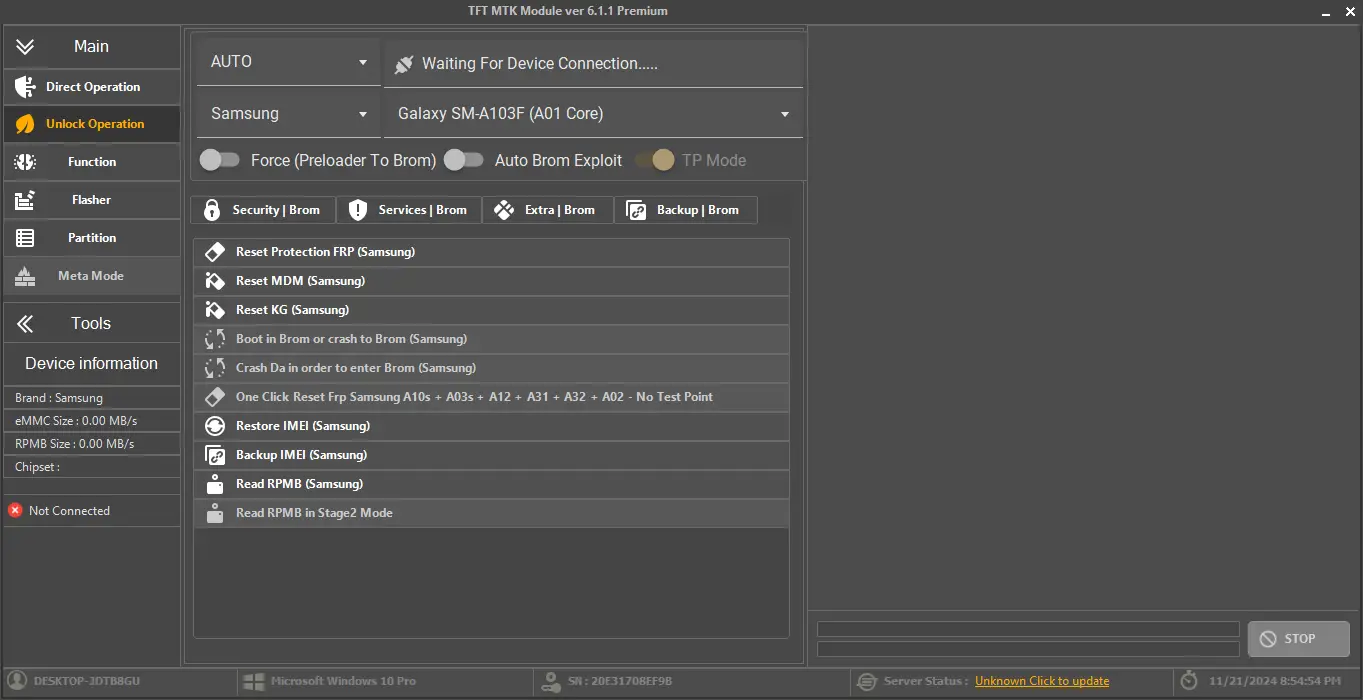
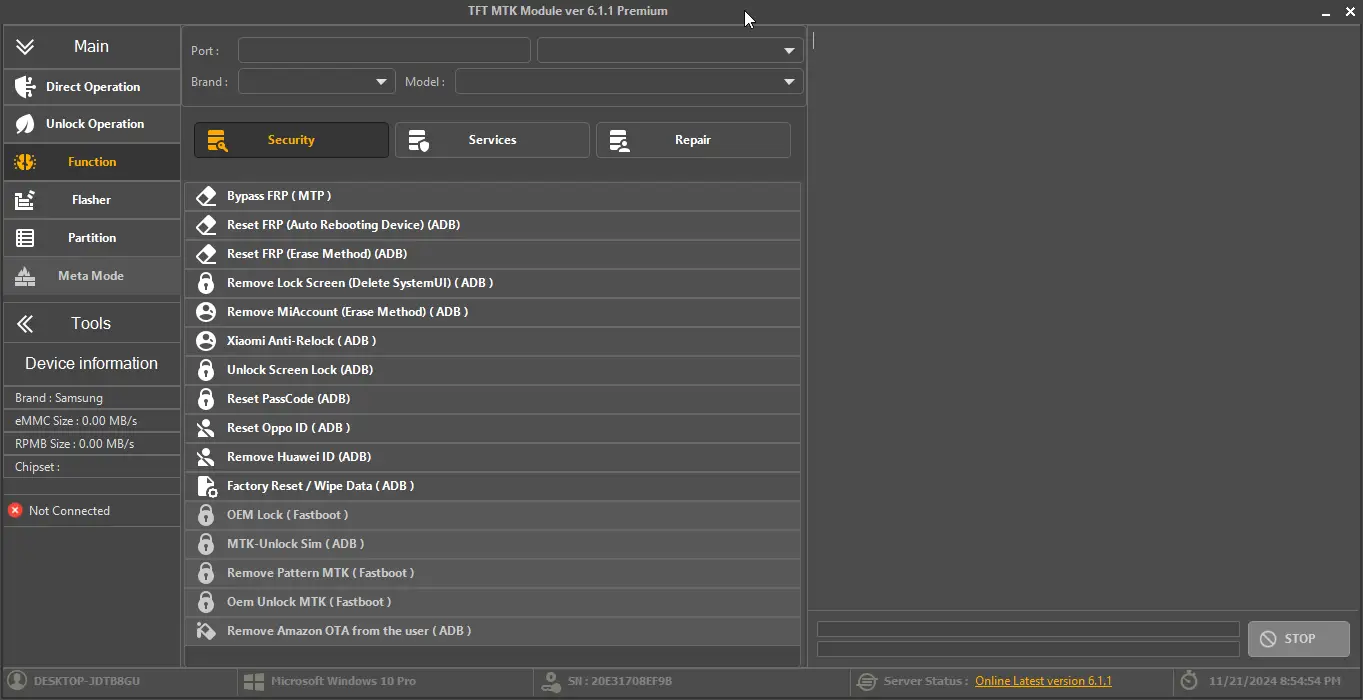
Join WhatsApp Groupt and Get GSM Tool for Free
Join Now
Join Telegram Channel and Get GSM Tool For Free
Join Now
Here You Can Download TFT MTK Module v6.1.1 Premium Version For Free, And I Will Step By Step Guide You On How To Install TFT MTK Module v6.1.1 On Your Computer Or Laptop.
TFT MTK Module 6.1.1 Premium is a free Tool for MediaTek devices. It lets users easily perform tasks like FRP removal, Mi Account bypass, bootloader unlock/relock, and IMEI repair in Meta Mode. Best of all, it’s completely free no activation or internet connection is required.
TFT MTK Module v6.1.1 Premium Features
Support Brands
- Samsung
- OPPO
- Xiaomi
- VIVO
- Tecno
- Huawei
- Nokia
- Meizu
- Black View
- Vsmart
- LG
- Lenovo
- iTel
- All Latest MTK Devices.
Support Function
- Erase FRP OLD Method
- Erase FRP New Method
- FRP Samsung
- Erase Demo VIVO
- Factory Reset
- Format Old Type
- Format Misc
- Erase FRP MTK
- Erase FRP QLM
- MI Cloud TAM
- Unlock BL MTK
- For Demo Remove Oppo – New
- For DEMO Remove Realme – New
- Erase NV Baseband – New
- Disable SLA
- Install Driver
- Dev Manager
Extra Operation
- Load Scatter
- Scatter Info
- FRP Address – Manual Format
- UserData Format Address
- Persist For Mi Account
- Protect 1 Address
- Protect 2 Address
ADB Fastboot
- Read info
- Reset FRP (ADB)
- Mi Account Disabled (ADB)
- Mi Account Bypass (ADB)
- Xiaomi Anti-Relock (ADB)
- Xiaomi Relock Fix (ADB)
- Reset Face / Pin Lock (ADB)
- Read Info (Fastboot)
- Reset FRP Method 1 (Fastboot)
- Reset FRP Method 2 (Fastboot)
- Restart Device
- Reboot to normal
- Reboot to recovery
- Reboot to download mode
- Reboot to EDL Mode
- Force Reboot EDL (Erase ABoot)
- Reboot to bootloader mode
- Reboot to fastboot mode
- Exit Fastboot mode
How To Use TFT MTK Module v6.1.1 Premium
Download Tool Click Here
- Download the zip file using the provided link.
- Extract the zip file to your desktop.
- Run the setup installer by double-clicking on it.
- Install the setup by following the on-screen instructions and confirming the installation.
- Close the setup window once the installation is complete.
- Go back to the desktop and run the tool’s shortcut.

- Done! Connect your phone and start using the tool.
Free Tool 👉 TFT Unlock Tool Latest Version Download
If you can't Download the Tool, join the WhatsApp Group.
For Instant Help Or Get Direct Download Link
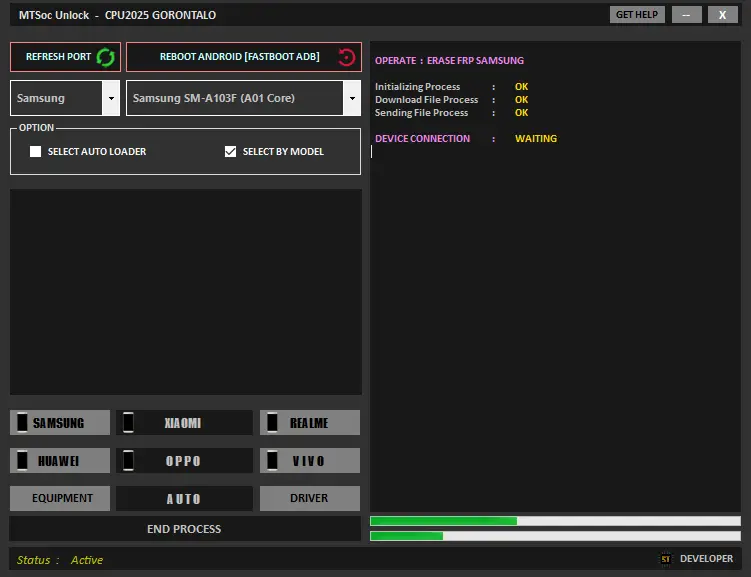
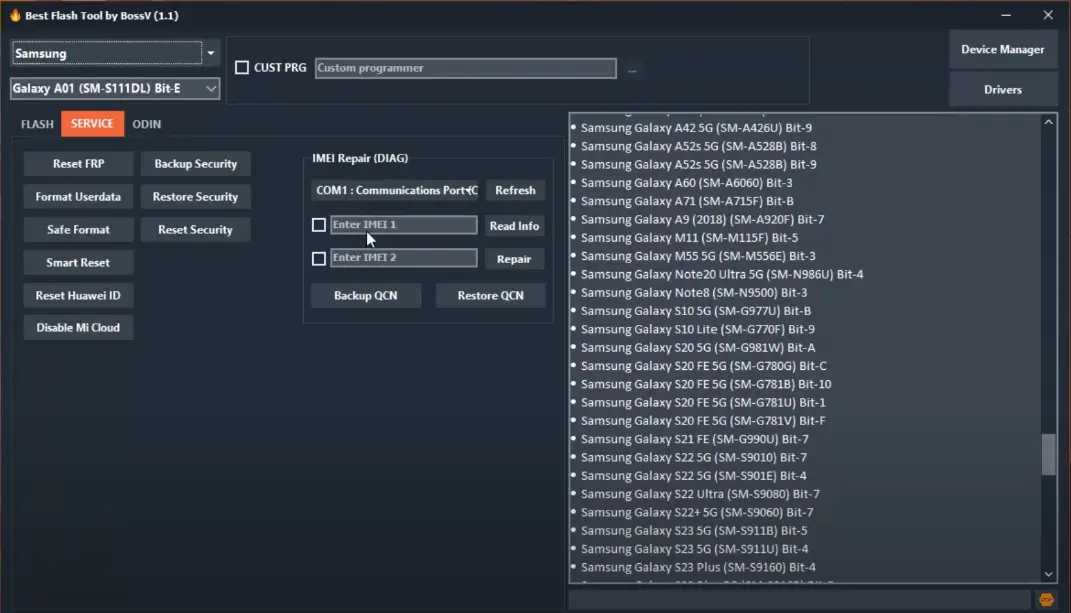

Leave a Comment