Download Link Click Here
Download Tool Setup Click Here

TPS Tool V3.1 is a complete Android service and unlocking utility (free with keygen) that supports Qualcomm, MediaTek, HiSilicon, and Unisoc chipsets. It helps technicians bypass accounts, remove FRP, flash firmware, and fix common software issues on popular brands like Xiaomi, Huawei, Samsung, Vivo, and Oppo—making mobile repair faster and easier.
Premium Unlock Tool 👉 BFT Best Flash Tool by BossV V1.8 Download
TPS Tool V3.1 Features
Xiaomi (EDL Mode)
- Account Bypass + FRP Lock
- Account Bypass (No VPN Needed)
- Erase FRP Lock
Mi Assistant Mode (Sideload)
- Account + FRP Lock Recovery (5.0)
- Erase FRP Lock Recovery (5.0)
- Bootloader Unlock Recovery (5.0)
- Factory Reset / Format Storage
- Wipe EFS / Check Device Info
Bootloader Unlock (9008 Mode) – Supported Models:
Mi 4S (aqua), Mi 5X (tiffany), Mi 6X (wayne), Mi 8 Lite (platina), Mi 9 SE (grus),
Mi Max / Max2 (hydrogen / oxygen), Redmi 5 Plus (vince), Redmi 7 / 7A (onclite / pine),
Redmi Note 3 / 3SE / 5A / 5 Pro / 7 / 8 (kenzo, kate, ugglite, ugg, whyred, lavender, ginkgo),
Redmi S2 (ysl)
MTK (MediaTek)
- Unlock Bootloader
- Error Fix
- Account Bypass
- Erase FRP Lock
ADB & Fastboot Tools
Fastboot Mode
- DM-Verity
- Bootloader Unlock (Flashing / OEM / Critical)
- Check Device Info
- Set Active Slot (A)
ADB Mode
- Account Relock (MIUI 13–14)
- Account Bypass (MIUI 11)
- Disable OTA Update
- Check Device Info
Sideload Mode
- Factory Reset / Format Storage / Wipe EFS
- Check Device Info
Huawei Section
General Functions
- Format Data + FRP Lock
- Format Data
- FRP Lock
Supported Models Include:
Y7 Prime / Pro (2018–2019), Y Max, ShotX, Ascend Series, MediaPad Series, P8 / P9 / P10 / P20 Lite,
Nova 2 / 2i / 2s / 3e, Honor 5C / 6 Plus / 7 / 7A / 7i / 8 / 9 / 9 Lite / V9 / X3 Tablet, GR5 2016, and others.
ADB (2018 Method)
- ADB Mode Erase FRP
Hisilicon FRP (By CPU Name)
Kirin 620 / 65x / 925 / 935 / 950 / 960
Hisilicon FRP (By Model Name)
Covers multiple Huawei and Honor devices (5C, 6 Plus, 7X, 8, 9, V9, Mate 9, P8, P9, Nova, MediaPad series, etc.)
Samsung Section
EDL (9008 Mode)
- Format Data + FRP Lock
AT Command Mode
- 2022 Method (Test Mode #0#)
- Old Method
MTP Mode (FRP Tools)
- XShare / Transfer & Share
- Android Hidden Settings / Play Services Hidden Settings
- Files Shortcut / Alliance Shield X
- Samsung Browser / OS14 Launcher
- YouTube / Google Maps
Other Supported Platforms
Qualcomm Unlock (EDL 9008 Mode)
- Select correct model
- Short test point and connect USB
- Click Start
MTK Universal (BROM Mode)
- Power off phone
- Choose correct brand and method
- Hold both volume buttons while connecting
- Click Start
SPD / Unisoc Unlock (SPRD U2S Diag Port)
- Power off device
- Select brand/model/method
- Hold both volume buttons while connecting
- Click Start
TPS Tool V3.1 Download Link
RAR Password:- softwarecrackguru | Setup Password:- TPSV3
Watch This Video For The Installation Method 👇.
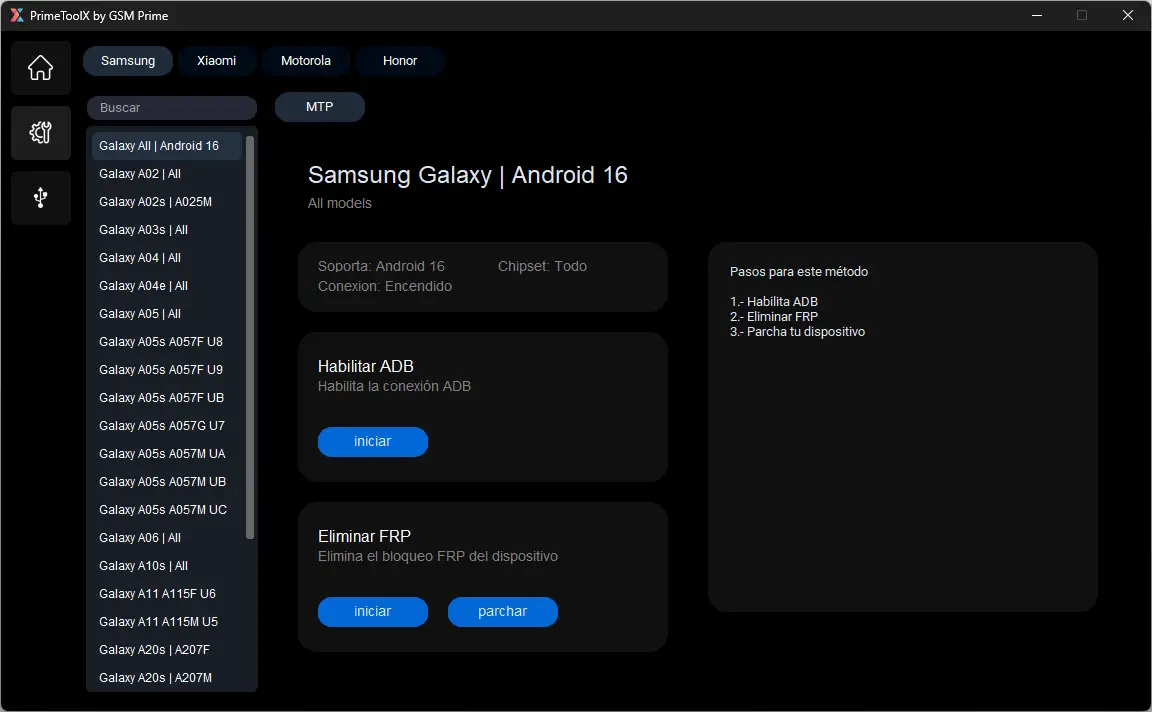
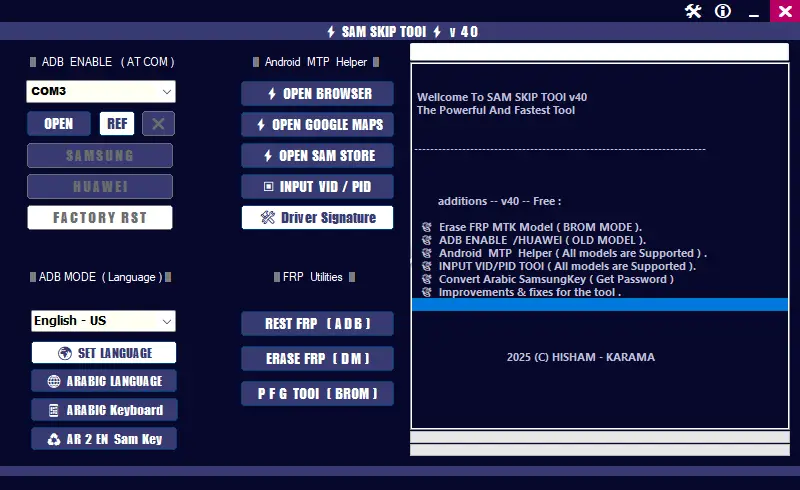

Leave a Comment