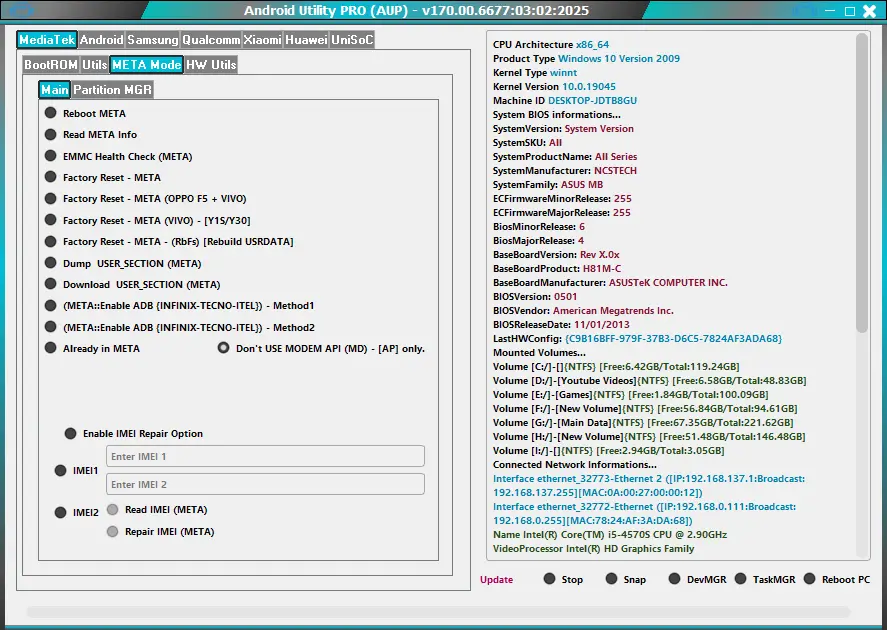
Here You Can Download Android Utility Tool V170.00.6677 For Free, And I Will Step By Step Guide You On How To Install Android Utility Tool On Your Computer.
The latest Android Utility Tool V170.00.6677 update brings amazing features for better phone diagnostics and repair. Now, you can use Reboot META, Read META Info, and EMMC Health Check (META) to easily find and fix issues. It also includes advanced Factory Reset options like Rebuild USRDATA (RbFs) and support for VIVO (YIS/Y30) and OPPO FS.
Other improvements include better Dump and Download USER_SECTION (META) and a new stability boost by stopping modem API usage in META Mode. It also supports ADB enablement for Infinix, Tecno, and Itel devices.
Android Utility Tool V170.00.6677 Features
Improved Functionality
- Reboot META – Easily restart devices in META Mode.
- Read META Info – Retrieve device information while in META Mode.
- EMMC Health Check (META) – Diagnose and check the health of the EMMC storage.
- Factory Reset (META Mode)
- Standard Factory Reset (META)
- OPPO FS + VIVO support
- VIVO (YIS/Y30) dedicated reset
- Rebuild USRDATA (RbFs) option for improved data structure restoration
- Dump USER_SECTION (META) – Extract user data partition from devices.
- Download USER_SECTION (META) – Restore extracted user data back to the device.
New Additions
- ADB Enablement for Transsion Devices (Infinix, Tecno, Itel)
- Method 1 – New approach for enabling ADB.
- Method 2 – Alternative method for better compatibility.
- META Optimization
- “Already in META – Don’t USE MODEM API (MO)” – Prevents unnecessary modem API interactions in META Mode for increased stability.
How To Use Android Utility Tool
- Download the Android Utility Tool from the link below.
- Extract all files to your desktop or C: drive.
- Open the folder and run “AndroidUtility.exe.“
- Wait a few seconds for the tool to load. If you see a smart card error, it means no dongle is connected, allowing limited tool features.
- Once open, connect your device and select the function you wish to perform. Enjoy the latest update of Android Utility Tool Pro!
Download Link .
Android Utility Tool Click Here
Password: mfdl
Free Tool 👉 TFT Unlock Tool Latest Version Download
Free Tool 👉 ArssaTech GSM Tool V3.0 Free Download (New Tool)
Free Tool 👉 Download SamFw FRP Tool V4.9 Rebirth Version
Free Tool 👉 Download Extra Tool With Official Free Login Password
Free Tool 👉 CAM TOOL V1.0 Free Download (Latest Version)
Free Tool 👉 King Soft Tool Version Alpha V5.3 Free Download
Free Tool 👉Haafedk Icloud Remove Tool Free V8.2 Download
If you can't Download the Tool, join the WhatsApp Group.
For Instant Help Or Get Direct Download Link
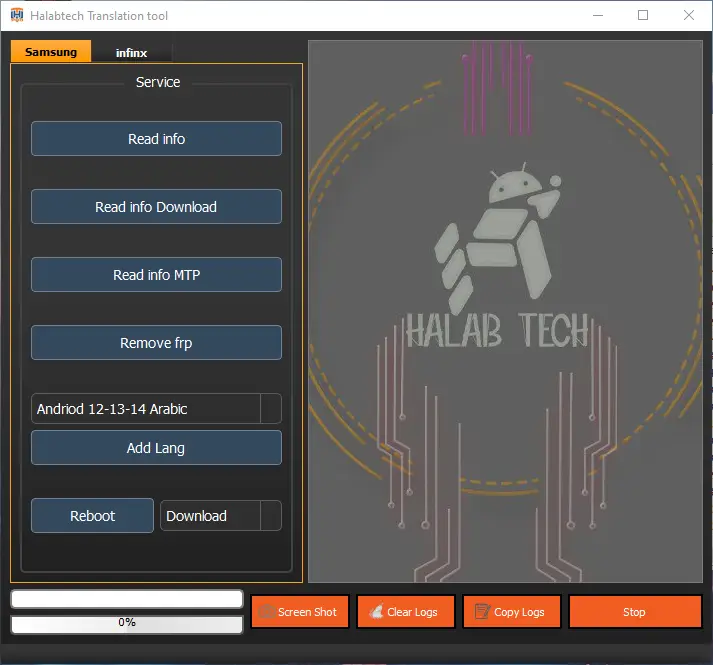
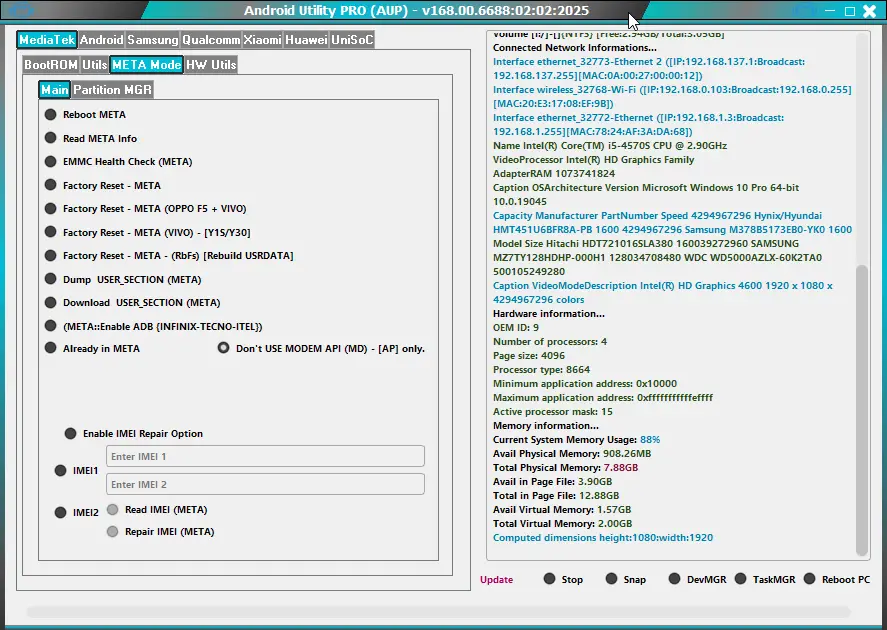
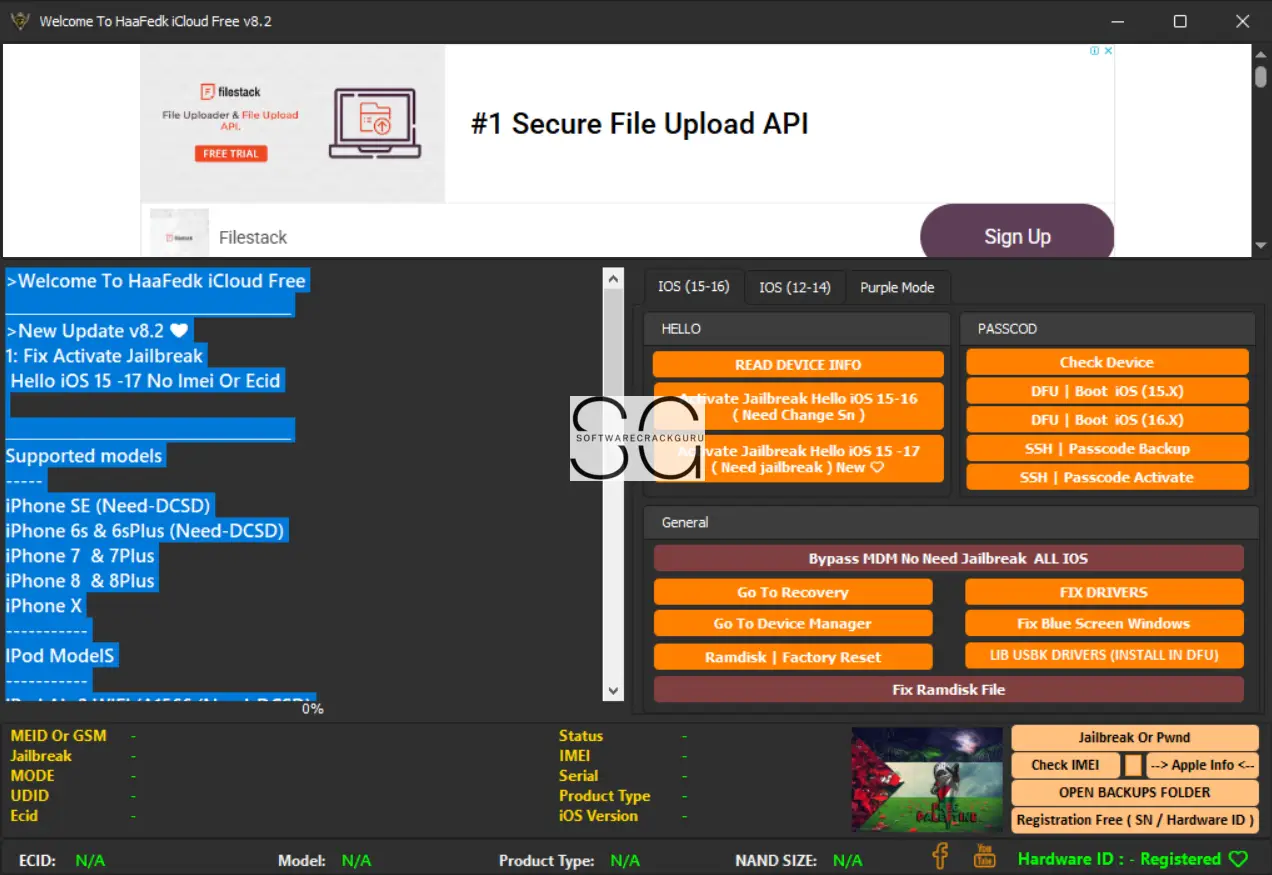
Leave a Comment