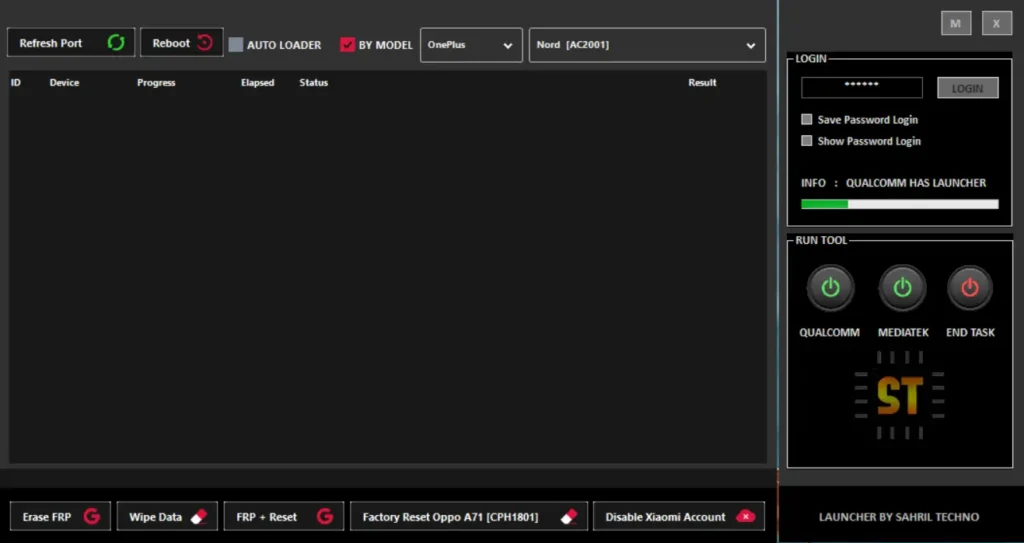
Here you can download the Qualcomm – MediaTek Help Tool for free, and I will Provide A step-by-step guide on how to install the Qualcomm – MediaTek Help Tool on your computer.
Qualcomm and MediaTek Help Tool is a handy program for Windows computers. It has many new features. You can use it to fix problems with Qualcomm and MediaTek devices, just like the Motokingpro tool, but with extra options for MediaTek devices. It’s great for helping with various device issues.
Qualcomm – MediaTek Help Tool Features
MediaTek
- Erase FRP
- Supports Samsung and all major brands.
- Works seamlessly with new operating systems.
- Format Data
- General data formatting.
- Unlock features for safe data management, compatible with both old and new device models.
- Remove Demo + MiCloud
- Effortlessly remove MiCloud accounts.
- Eliminate demo modes on VIVO and OPPO devices.

- Bootloader Operations
- Unlock and relock the bootloader.
- Check the bootloader status directly in fastboot mode.
Qualcomm
This section includes tools for partition management and specialized data operations.
- Partition Manager
- Manage device partitions easily through bootloader access.
KingUtils
A versatile set of utilities designed to handle data wiping and account management for a variety of devices.
- Wipe Data
- Universal wipe-data method.
- Patch method for enhanced compatibility.
- Master clear functionality tailored for Oppo and Vivo devices.
- Restore AI settings with ease.
- Format user data with an efficient erase method.
- Erase FRP
- Universal FRP erasure.
- Patch method for FRP bypass.
- Combined FRP and reset features.
- Dedicated factory reset support for Oppo A71 (CPH1801).
- Disable Xiaomi Account
- Easily disable or enable Xiaomi accounts.
How To Install Qualcomm – MediaTek Help Tool
Download Tool Click Here
Extract Password: HTL2025
- Download the setup file and extract it using WinRAR. Use the password “HTL2025” when asked.
- After extraction, find the setup file, right-click on it, and select Run as Administrator to install the tool.
- Follow the instructions to complete the installation, and you’ll see a shortcut on the desktop.
- Open the tool by double-clicking the shortcut. Enter the login password “TOMSEL” to access all features.
Choose the function you need:
- Click Qualcomm for Qualcomm tasks.
- Click MediaTek for MediaTek tasks.
Once you’re done, close the tool properly to exit.
Login Details
LOGIN Password: TOMSEL
Free Tool 👉 TFT Unlock Tool Latest Version Download
Free Tool 👉 Ribak MTP FRP Tool Free Download 2025
Free Tool 👉 Android Utility Tool v164.00.6844 Free Download
Free Tool 👉 ArssaTech GSM Tool V3.0 Free Download (New Tool)
Free Tool 👉 Download SamFw FRP Tool V4.9 Rebirth Version
🎉 Join Our Premium WhatsApp Group
Unlock ad-free Google Drive downloads, get early access to new tools, and receive lifetime updates — all for just $15
- ✅ Ad-Free Experience
- ✅ Lifetime Access to GSM Tools
- ✅ Instant WhatsApp Updates
- ✅ Only Free Tools Will Be Shared – No Paid Tools
- ✅ One-Click Google Drive Downloads
- ✅ One-Time Payment – No Hidden Fees
📩 Group invite link sent after payment | 🔒 Secure & Lifetime Access

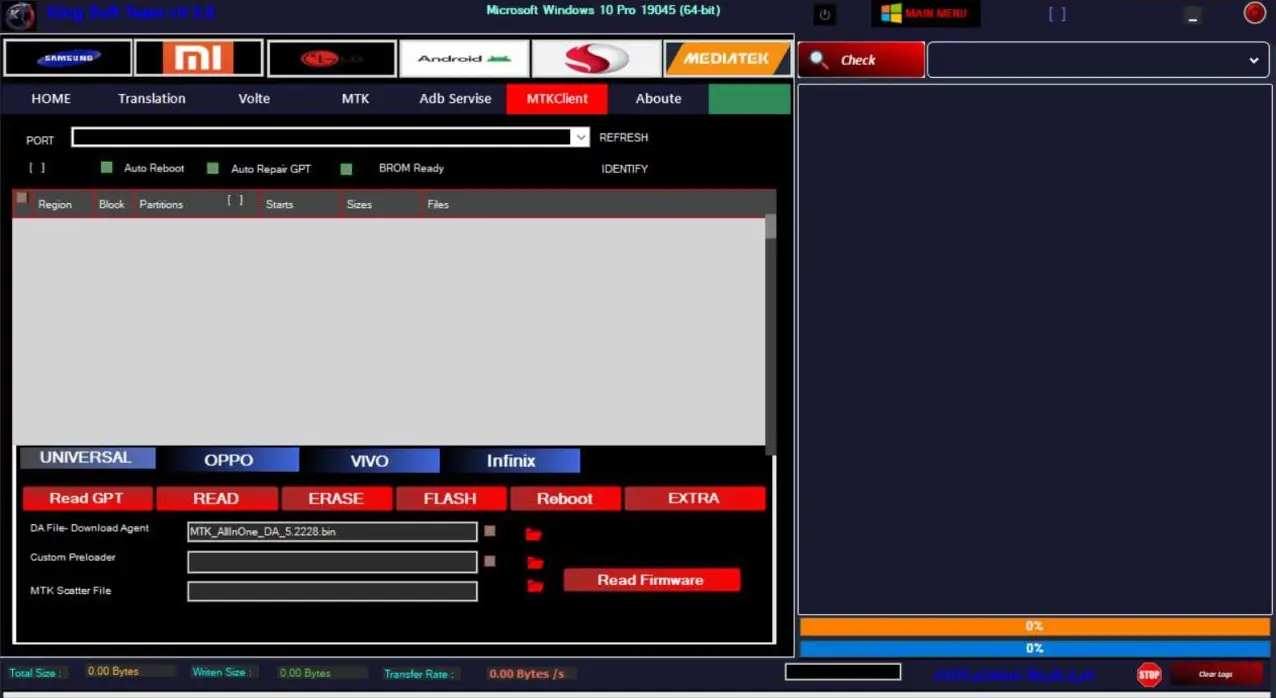
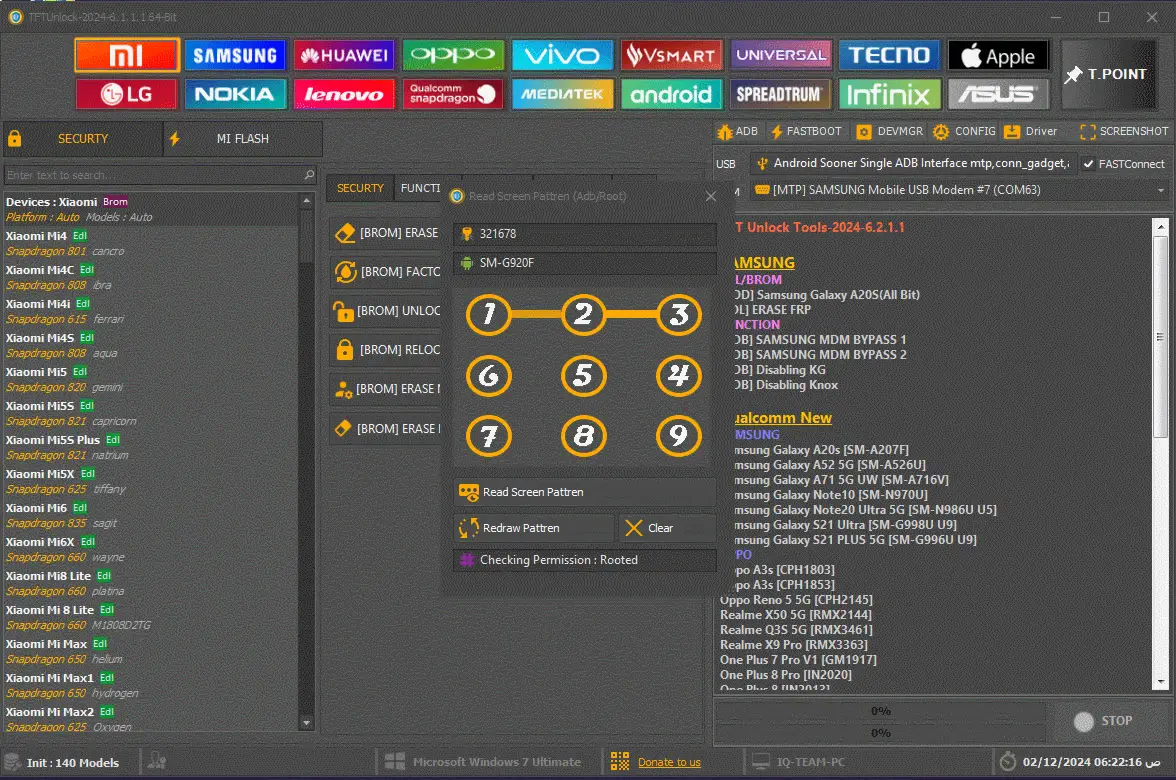
Leave a Comment