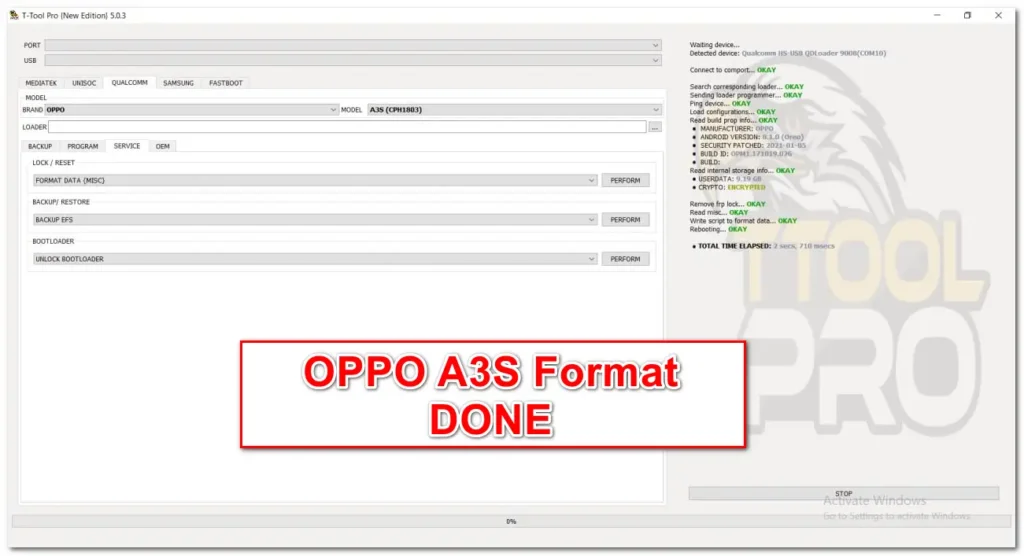
Here You Can Download T Tool Pro For Free, And I Will Tell you All Features Of This Tool.
Discover our enhanced mobile device management tool! For Infinix, Tecno, and iTel models, it now offers FRP removal, MDM bypass, IT Admin disable, and ADB enable in Meta Mode.
Samsung users can also benefit from new features like FRP removal, factory reset, and flashing. Our tool makes device management simple and efficient, helping you regain control effortlessly!
What’s new in T Tool Pro V5.0.4
Infinix/Tecno/iTel [MTK] Support
- Added: Remove FRP for all Infinix/Tecno/iTel devices (supports latest security patch).
- Added: Bypass MDM for Infinix/Tecno/iTel devices.
- Added: Disable IT Admin on Infinix/Tecno/iTel devices.
- Added: Enable ADB in Meta Mode for Infinix/Tecno/iTel devices.
Samsung Support
Added New Samsung Devices and Bits:
Features
- Factory Reset
- Erase FRP
- Partition Manager
- Backup
- Flash
- Remove Demo
Supported Models
- Galaxy Tab S9 Ultra SM-X900 BIT-9
- Galaxy Tab A9+ (2023) SM-X216B BIT-5
- Galaxy Tab A9 (2023) SM-X210 BIT-5
- Galaxy S20 FE 5G SM-SCG20 BIT-1
- Galaxy S24 Ultra SM-S928N BIT-4
- Galaxy S23 Ultra SM-S918N BIT-5
- Galaxy S23 SM-S911N BIT-4
- Galaxy S23 SM-S911B BIT-7
- Galaxy S22 Ultra SM-S908E BIT-B
- Galaxy Tab S6 Lite SM-P613F BIT-7
- Galaxy Note 20 Ultra SM-N986N BIT-6
- Galaxy Note 20 Ultra SM-N986N BIT-5
- Galaxy Note 20 SM-N981N BIT-5
- Galaxy M42 5G SM-M426B BIT-9
- Galaxy S21 Ultra SM-G998U BIT-E
- Galaxy S21+ SM-G996U BIT-E
- Galaxy S21 SM-G991U BIT-E
- Galaxy S21 FE SM-G990B2 BIT-A
- Galaxy S20+ SM-G986N BIT-7
- Galaxy S20 SM-G981N BIT-6
- Galaxy S20 SM-G981N BIT-5
- Galaxy S8+ SM-G955U BIT-8
- Galaxy S20 FE 5G SM-G781N BIT-9
- Galaxy Z Fold5 SM-F9560 BIT-2
- Galaxy Z Fold5 SM-F946B BIT-4
- Galaxy Z Fold3 SM-F926N BIT-6
- Galaxy Z Flip5 SM-F721N BIT-5
- Galaxy F54 SM-E236B BIT-8
- Galaxy A90 5G SM-A908B BIT-9
- Galaxy A73 5G SM-A736B BIT-A
- Galaxy A52s 5G SM-A528B BIT-A
- Galaxy A52 5G SM-A526U BIT-G
- Galaxy A42 5G SM-A426B BIT-8
- Galaxy A23 5G SM-A236B BIT-9
- Galaxy A23 SM-A235M BIT-9
- Galaxy A23 SM-A235F BIT-9
- Galaxy A23 SM-A235E BIT-9
- Galaxy A01 SM-A015V
How To Use T Tool Pro V5.0.4

Download the tool and extract the files to your desktop.
Open the extracted folder and run “T-ToolPro.exe” as an administrator.
The tool will automatically download all the required data files for its operations.
Once the download is complete, a login window will appear. Enter your username and password, or contact a reseller to register your account.
After logging in, you can access all the tool’s features without needing a dongle or box. This tool provides solutions for thousands of devices and helps fix various issues.
Download Link
T-Tool Pro V5.0.4: Download [LATEST]
Free Tool 👉 TFT Unlock Tool Latest Version Download
Free Tool 👉 Android Utility Tool v164.00.6844 Free Download
Free Tool 👉 ArssaTech GSM Tool V3.0 Free Download (New Tool)
Free Tool 👉 Download SamFw FRP Tool V4.9 Rebirth Version
Free Tool 👉 Download Extra Tool With Official Free Login Password
Free Tool 👉 CAM TOOL V1.0 Free Download (Latest Version)
🎉 Join Our Premium WhatsApp Group
Unlock ad-free Google Drive downloads, get early access to new tools, and receive lifetime updates — all for just $15
- ✅ Ad-Free Experience
- ✅ Lifetime Access to GSM Tools
- ✅ Instant WhatsApp Updates
- ✅ Only Free Tools Will Be Shared – No Paid Tools
- ✅ One-Click Google Drive Downloads
- ✅ One-Time Payment – No Hidden Fees
📩 Group invite link sent after payment | 🔒 Secure & Lifetime Access
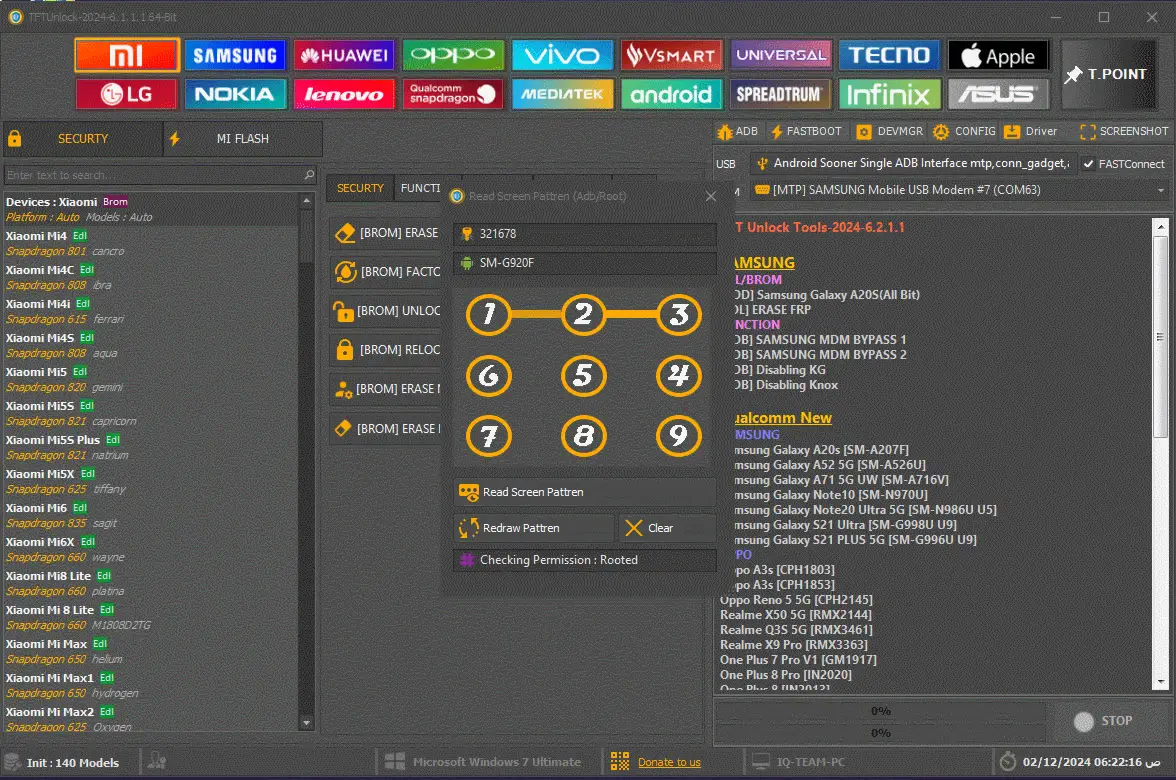


Leave a Comment